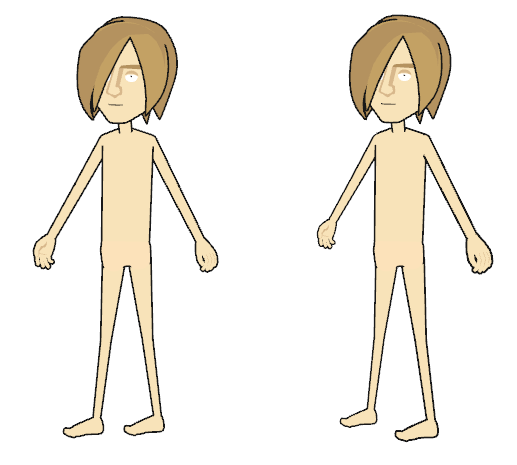


Before you start drawing your character, there are a few points you need to notice.
Do not draw a character with perspective in Flash! CrazyTalk Animator 2 will automatically give your character perspective settings according to its angles. If you draw a perspective effect in Flash, it may unnatural motion results when you import the character into CrazyTalk Animator 2.
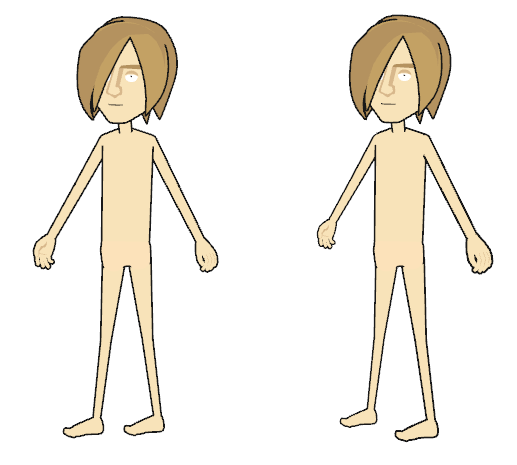
|
|
|
|
|
You must make every sprite of every angle of your character the same height
to ensure a smooth and stable motion when your character is performing. To
observe the result when the sprites are not at the same height, please refer to
the
Height Issue page.
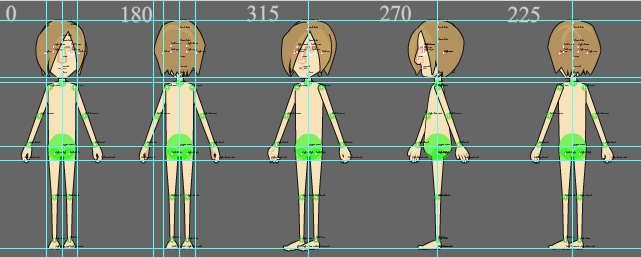
For good multi-angle motion results, make sure the sprites for every angle of every body part are the same size. The connecting points between sprites should also be the same width, especially at the waist or elbow. Make sure not to change the width for different angles.
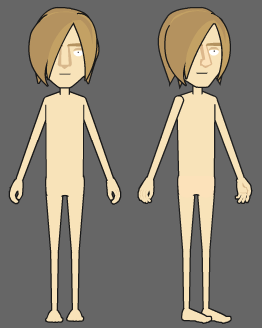
|
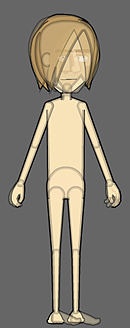
|
|
Two angle views of the character |
The widths of each sprite are identical |
If the joint widths of two connecting sprites are not the same, visual flaws will occur.
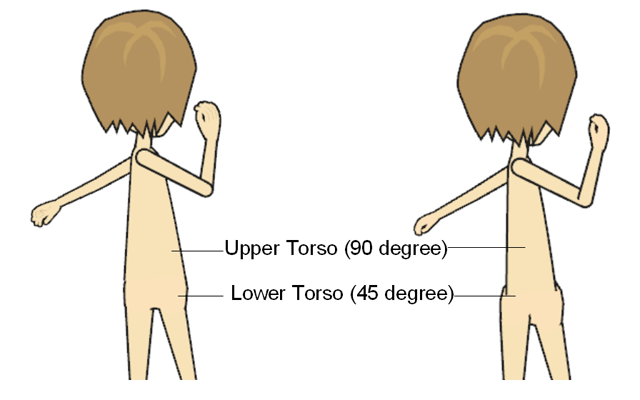
|
|
|
Same widths of joints for the connecting sprites |
Different widths causes visual flaw |
Long-haired characters are not suitable in CrazyTalk Animator 2. It is recommended that the hair does not exceed the length of the face.

|
|
Short hair (same height as the face) is recommended |
If the hair is too long, there may be visual defects caused by the normal layer order for each body part.
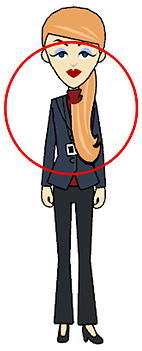
|
The long hair penetrates the neck and the other body parts |
|