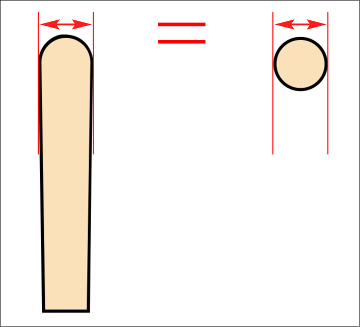Sprite Settings
Please open the DrawPlus Actor Naming List_Sprite_Pivot_Pose.xls that is in the zip file you downloaded earlier. In this file, you will find names for different sprites and angles. You must follow the naming convention provided to name your sprites. Otherwise, some sprites might be missing when you import your character into CrazyTalk Animator 2.
In addition, when you are replacing the sprites, please makes sure the locations of the sprites and pivot points adhere to the recommended rules.
Layer Naming
When you find sprite in layer panel, you can click the
later name to rename. And you can find right name in DrawPlus Actor Naming List_Sprite_Pivot_Pose.xls.
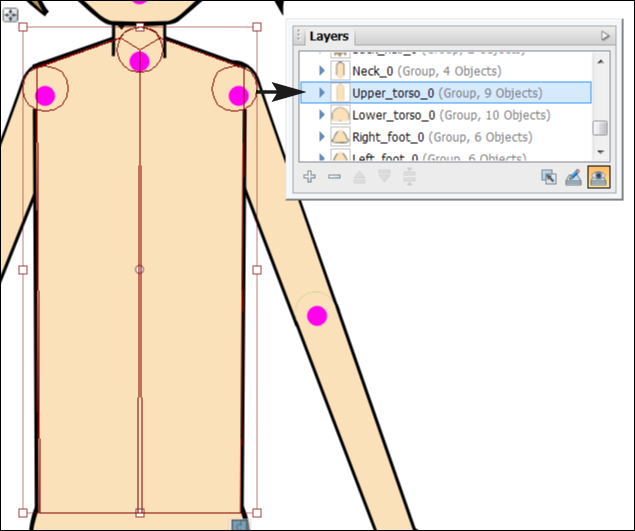
The
Widths of Sprites
The widths of the two upper arm sprites (as well as the
pivots) in the top and bottom views must be the same as the one in the front
view (angle 0).
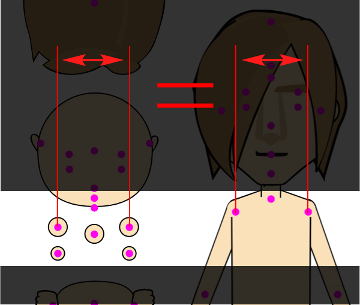
The joint widths (diameter) for each body part should also be the same for
every angle.