Guide to Quickly Generate a 3D Head by Auto Mode (Upgraded for v1.1)
It takes five simple steps to quickly generate a custom 3D head model using Auto Mode of Headshot:
- Make sure the button AUTO is green. If not, Click on AUTO to switch to Auto Mode.
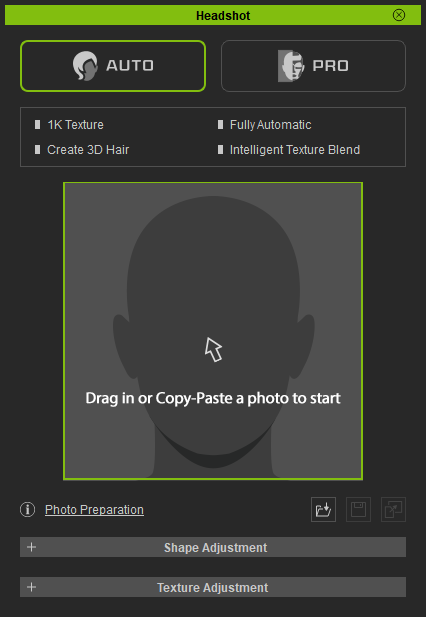
- Load an image by dragging the image onto the head icon.
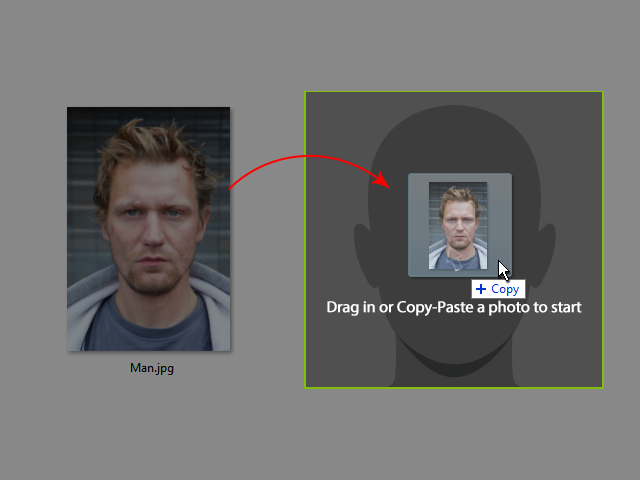
- Once the Generate Character panel pops up, click on one of the Body Type buttons you wish to apply.
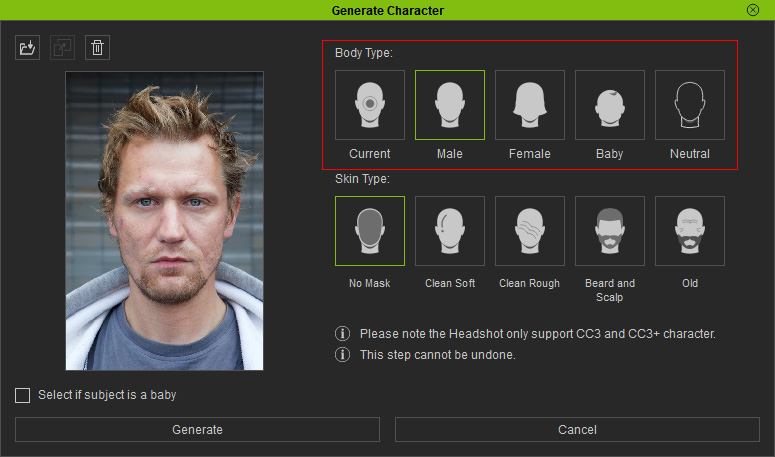
- Click on one of the Skin Type buttons you wish to apply.
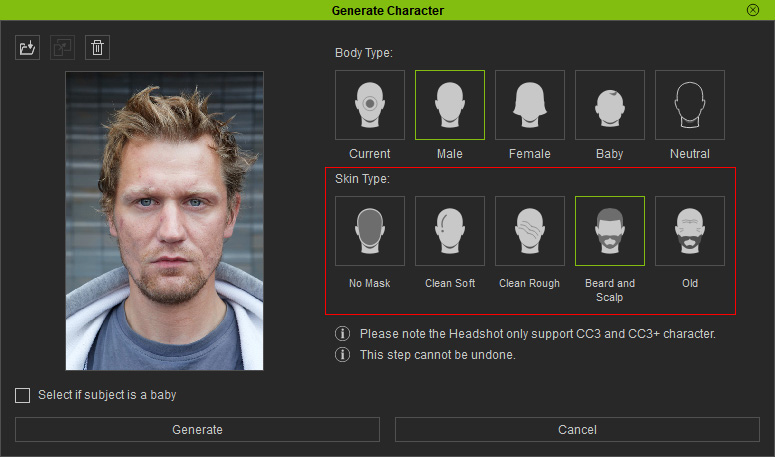
- Press Generate and wait for the process to finish, you will get the character with the generated 3D head alone and a basic hair mesh.


Auto-generated head and hair
Auto-generated body
