Re-Projection (Upgraded for v1.1)
Pro Mode generates a high quality face mesh and textures based on the photo, however there might still be minor flaws such as mesh and photo (texture) are not exactly align with each other. We can easily fix the issue using Sculpt Morph tool and Headshot Morph 1000+. Once the mesh has been properly modified, simply press Re-Project Photo to produce the texture again with improved visual quality.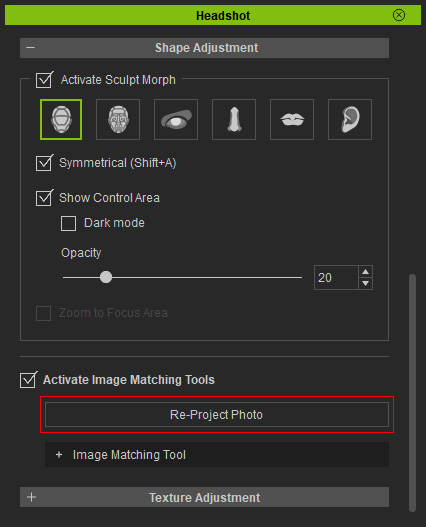
Below are an example of how Re-Project Photo works:
- The mesh of lip corners and the texture are not perfectly aligned with each other.

- Use Sculpt Morph tool and morph sliders to reform and align the lips to the source photo.

- Click on Re-Project Photo to recreate the texture, making it perfectly align with the mesh.

