Skin Settings
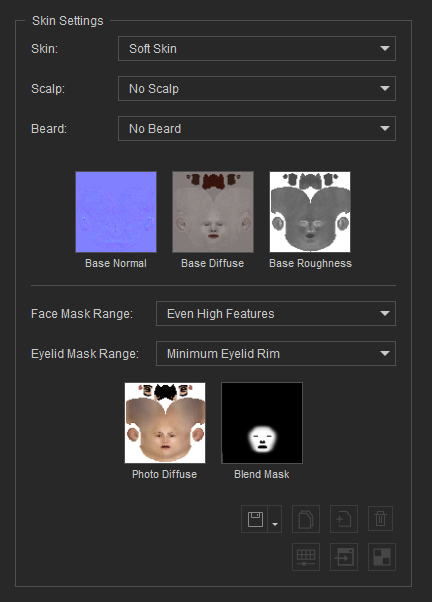
The Skin Settings section inside Texture Adjustment tab is combined with five pull-down menus and five texture maps. Skin Types are pre-made presets of these settings. If you're not completely satisfied with the existing Skin Types or none of them suits your need, simply make the custom Skin Settings here after generating the head. The texture maps will update themselves automatically once a change has been made. However, you have to either press Update Skin Texture or activate Auto Update to see the result updated on the head mesh.
- Skin: Choose a type of skin for the head from the pull-down menu.
- Scalp: Choose a type of scalp for the head from the pull-down menu.
- Beard: Choose a type of beard for the head from the pull-down menu.
- Face Mask Range: Choose a type of face mask for the head from the pull-down menu.
- Eyelid Mask Range: Choose a type of eyelid mask for the head from the pull-down menu. If you apply an eyelid mask with "fill" at the end of its name, Headshot will replace the generated eyelid texture with the one from Character Creator. It is a very efficient way to fix the look of eyelid texture.
