Body Types for Generating Character
There are four body types for you to use on the panel: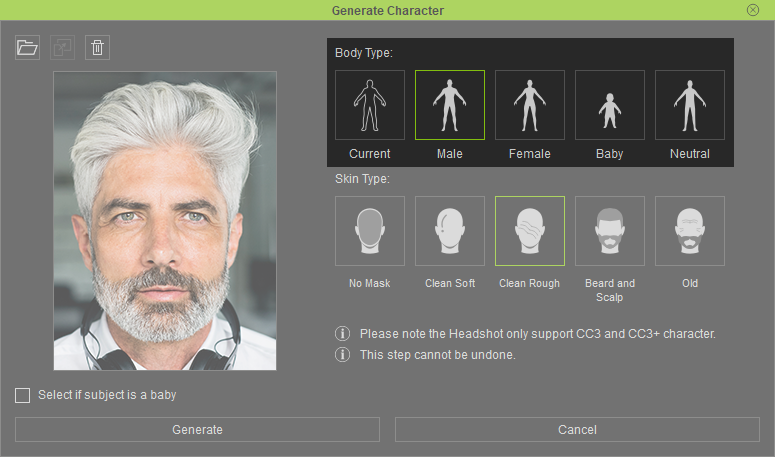
The four different body types are designed for three major usage scenarios:
Current:
This body type keeps everything in your current project apart from the head and hair meshes. It attaches the generated head and hair to the body in the project. The skin color and texture will be replaced with the generated ones as well. Pick Current body type when you just want to generate a head from image without changing anything else. Below is an example of what Current body type does for you:
Male and Female:
These two buttons simply connect the generated head to a standard male or female body. The body in your current project will be replaced. Make sure you save the project before the generating process otherwise you won't be able to retrieve the character once the process is accomplished. Below are examples of what Male and Female body types do for you:
- Male:
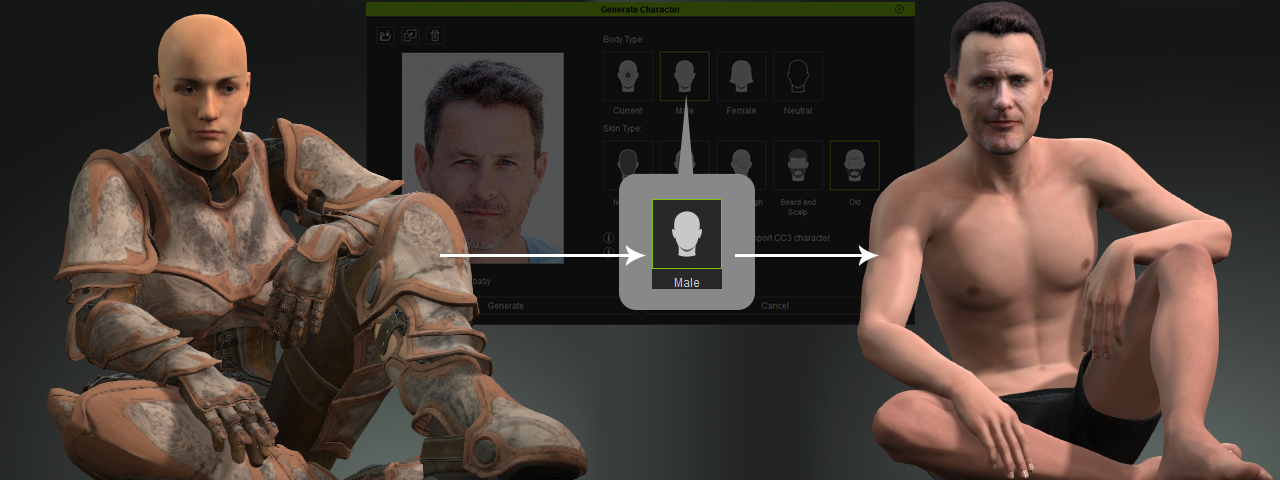
- Female:
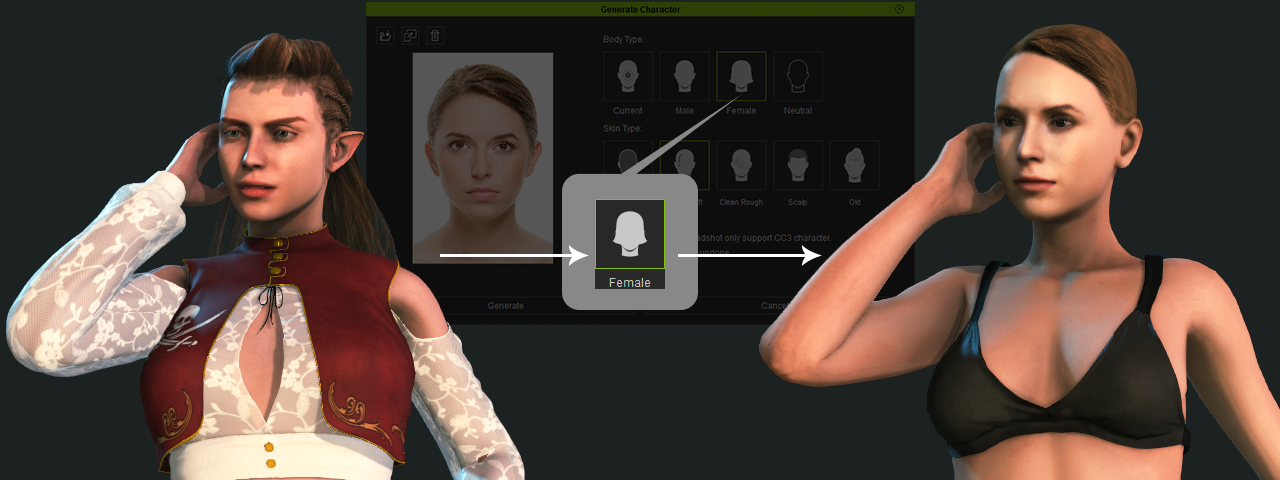
Neutral:
Headshot will attach the generated head to a neutral body. A Neutral body is not morphed by any morph slider which helps to keep the cleanliness of your custom morph data. It is a good start point for creating any body morph and getting the best morph blending result. If your character is supposed to have a relatively neutral body shape (e.g., young kids or teenages), Neutral body type is also a good option to start working on. Below are an example of what Neutral body type can do for you:
