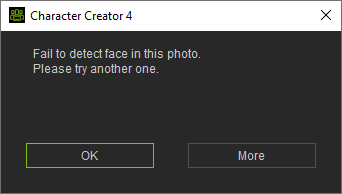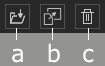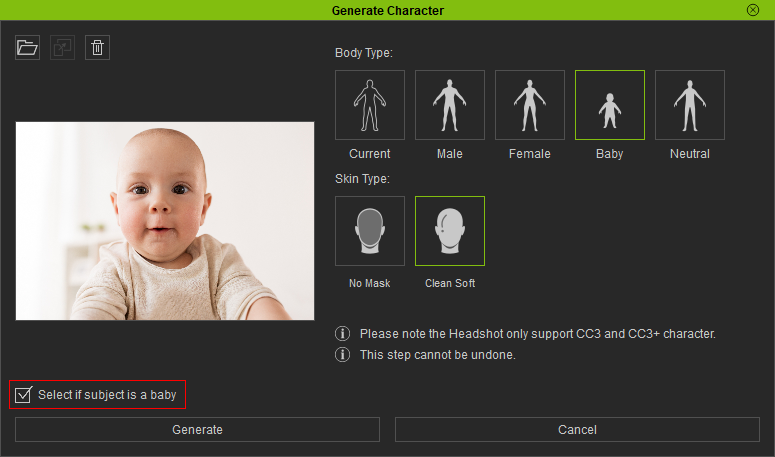Generate Character Panel (Updated for v1.1)
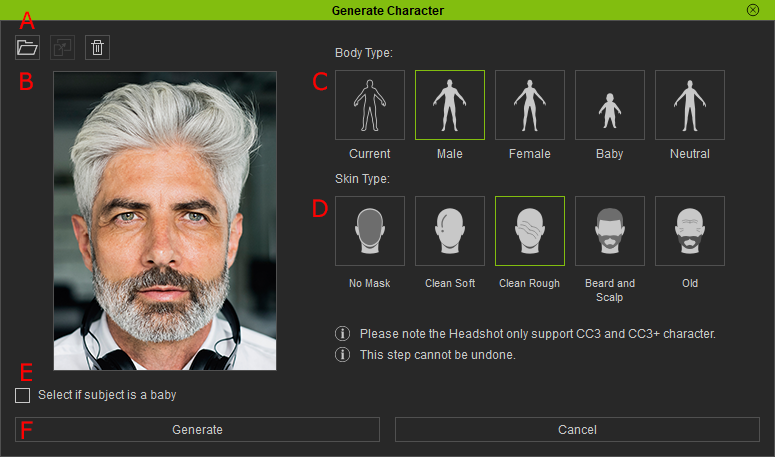
|
A |
Load / Paste / Delete |
These buttons can be used to load, paste or delete images to Headshot Plugin.
|
|
B |
Image Thumbnail |
The thumbnail of the image loaded for 3D head generation. |
|
C |
Body Type |
Click on one of the buttons to apply a proper body type for your character. For more information, visit the page Body Types. |
|
D |
Skin Type |
Click on one of the buttons to apply a proper skin type for your character. For more information, visit the page Skin Types. |
|
E |
Select if Subject is a Baby (Pro only) |
Activate the checkbox if the person in the photo is an infant or a very young child for best head result. |
|
F |
Generate / Cancel |
Press Generate to start the head generating process based on the body and skin type you've chosen. Press Cancel to cancel the process and close the panel. |
A text dialog will pop up if the tool failed to recognize a face from the image. Click OK to close the dialog then load another image for 3D head generation. Click More to read online manual regarding how to choose a proper source image.