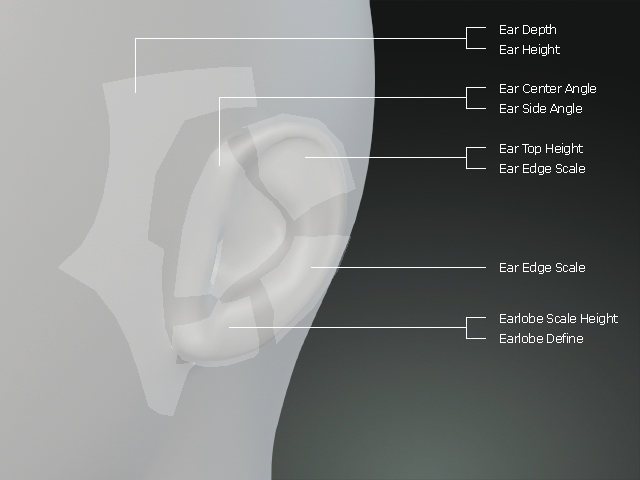Six Levels of Morph Detail
The Headshot Morph 1000+ contains sliders from full head and face sculpting to individual features - head contour, face, eyes, nose, mouth, and ears. Easily hotkey switch between the area for speedy, targeted shape refinement.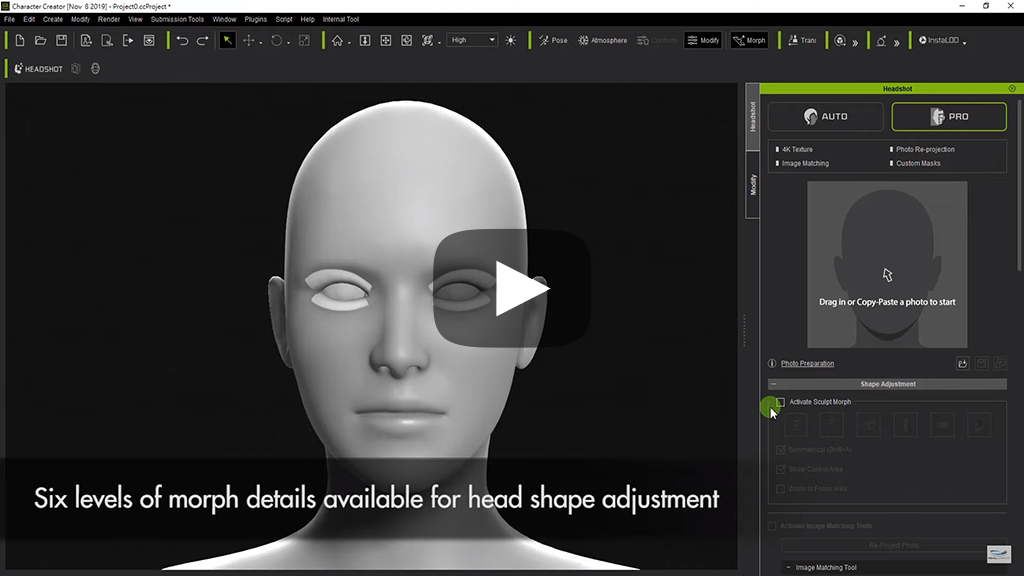
The six levels of Sculpt Morph tool are: Contour, Face, Eyes, Nose, Mouth and Ears.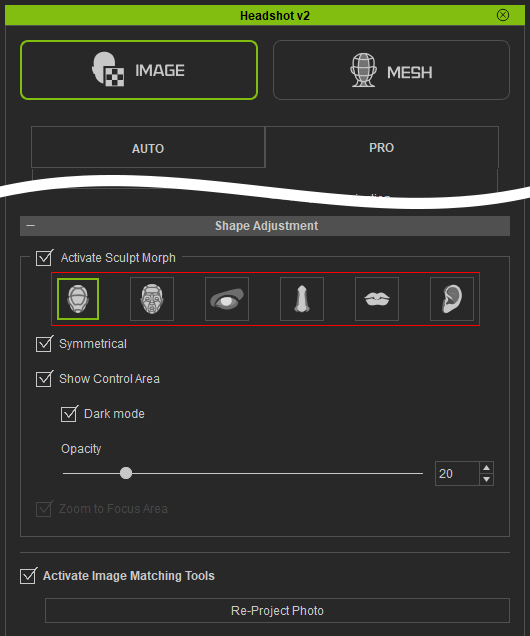
You can adjust the head on-screen or with more than 1000 sliders in Headshot node from the Modify panel. Note that the sliders can adjust more details than the on-screen modifications do.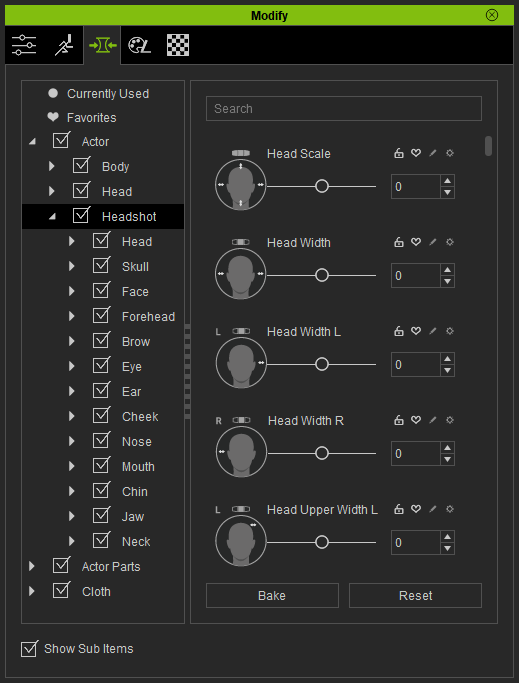
- Contour:
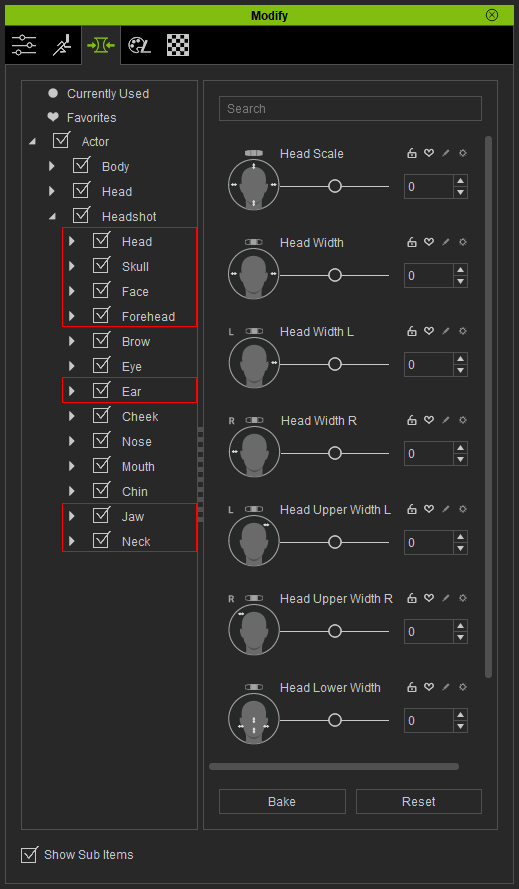
The mapping relations for the sliders in these different sub-nodes and the Control Area of the Front Face on the view port are: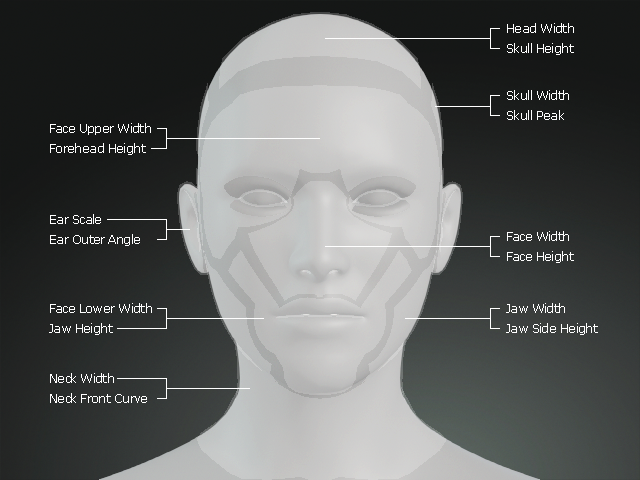
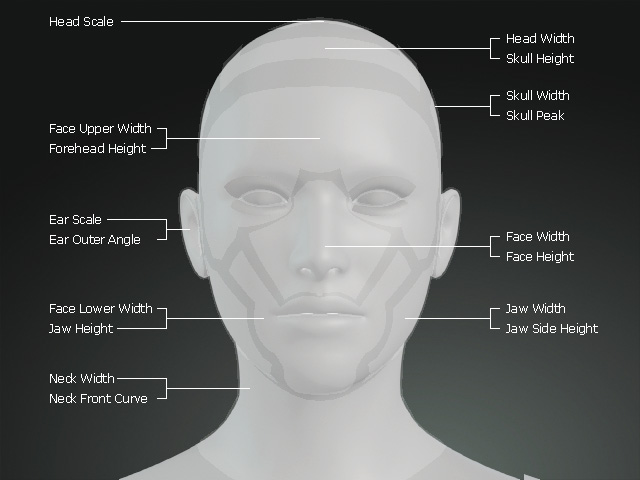
And the mapping relations for the sliders in these different sub-nodes and the Control Area of the Side Face on the view port are: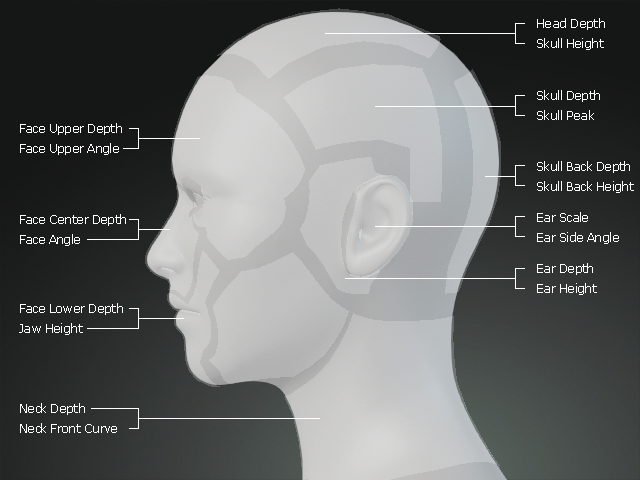
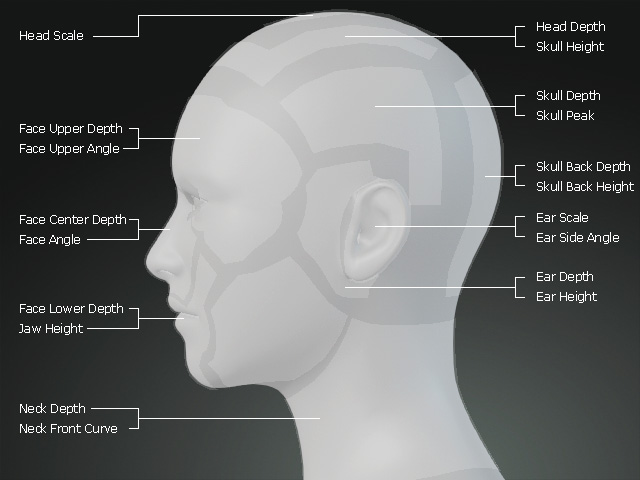
- Face:
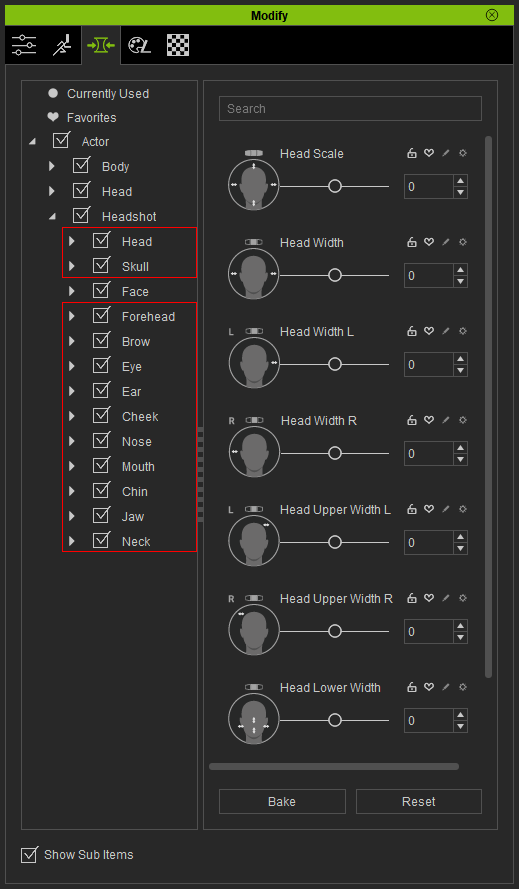
The mapping relations for the sliders in these different sub-nodes and the Control Area of the Front Face on the view port are: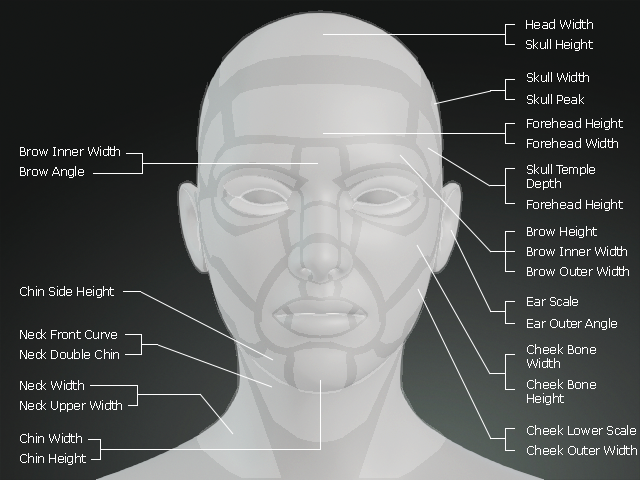
And for the facial feature areas: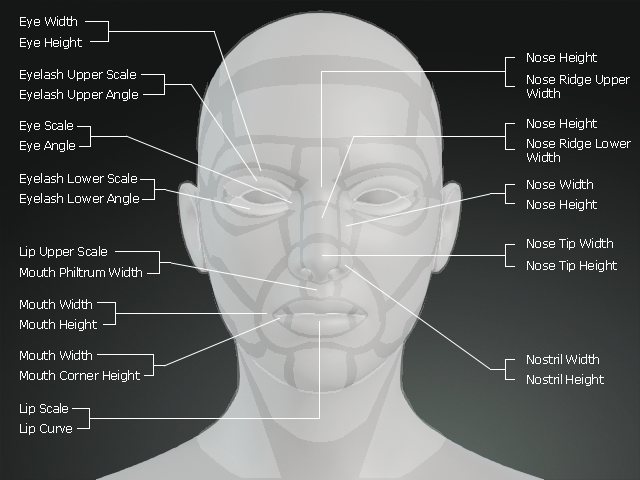
And the mapping relations for the sliders in these different sub-nodes and the Control Area of the Side Face on the view port are: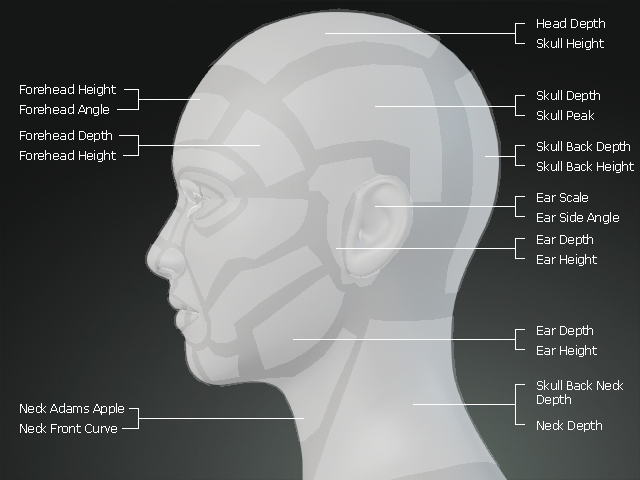
And for the facial feature areas: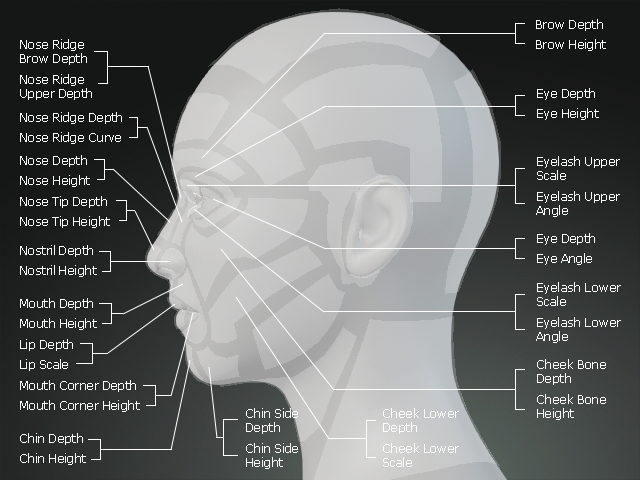
- Eyes:
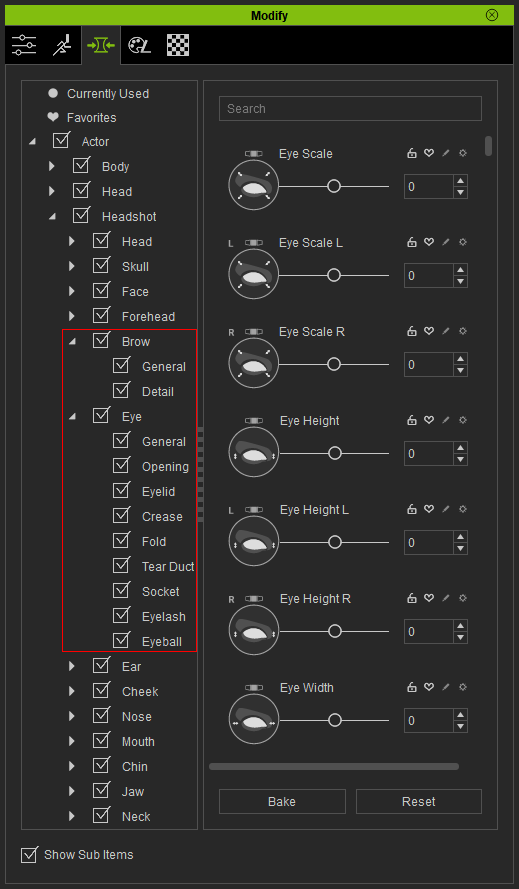
The mapping relations for the sliders in these different sub-nodes and the Control Area of the Front Face on the view port are: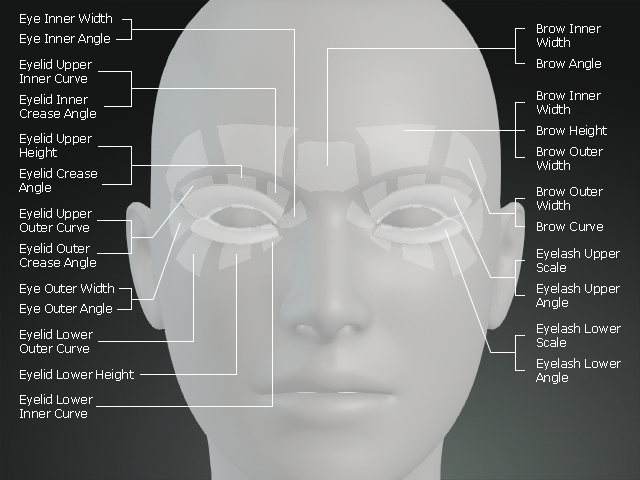
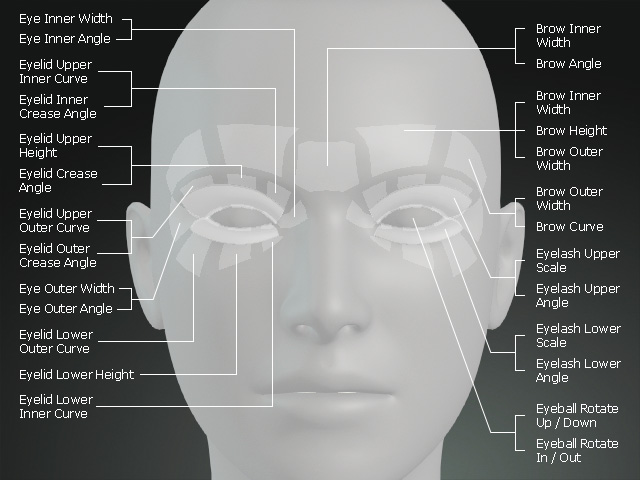
And the mapping relations for the sliders in these different sub-nodes and the Control Area of the Side Face on the view port are: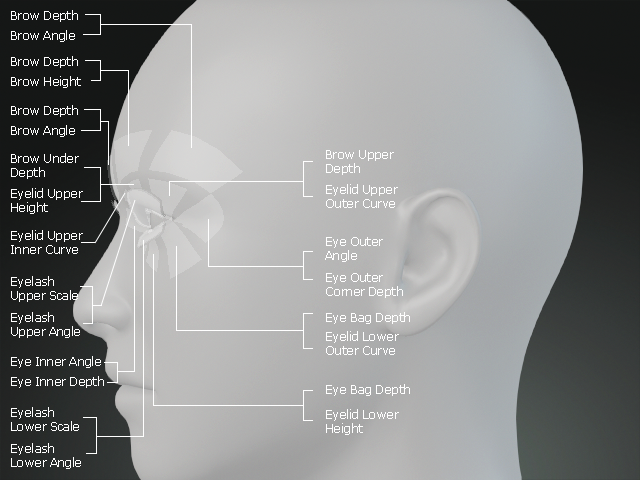
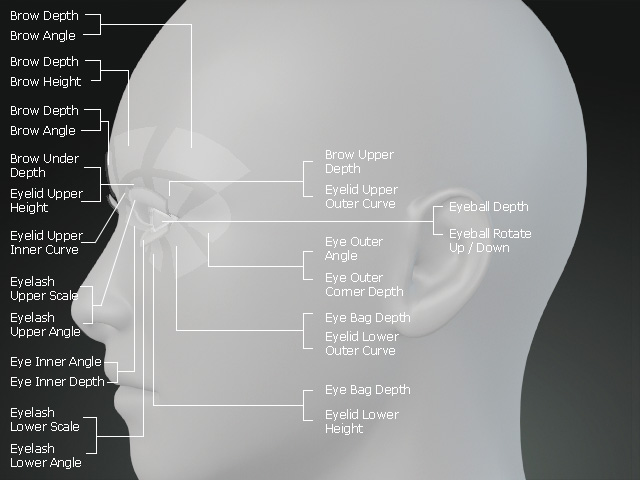
- Nose:
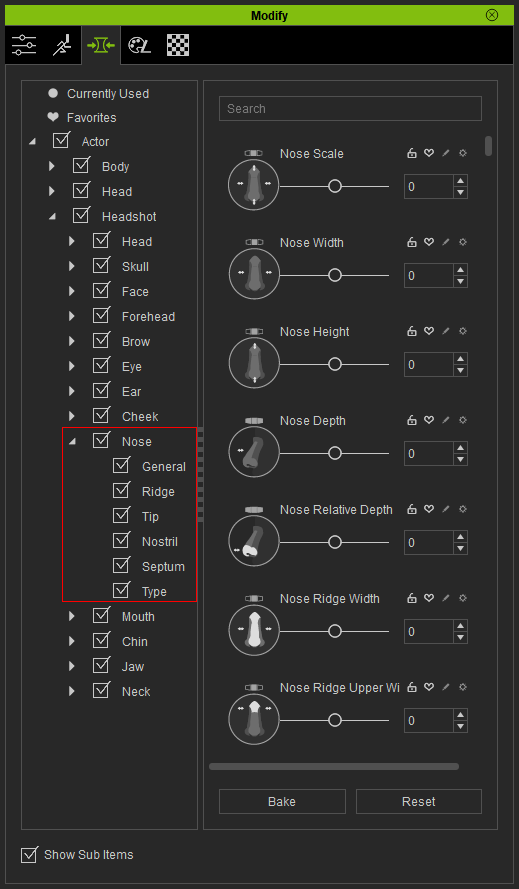
The mapping relations for the sliders in these different sub-nodes and the Control Area of the Front Face on the view port are: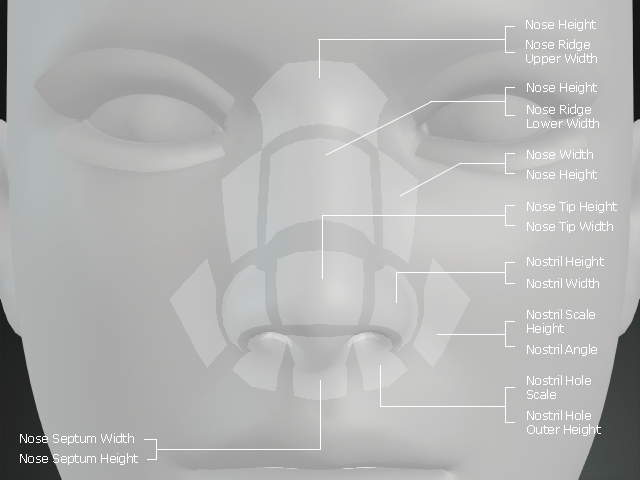
And the mapping relations for the sliders in these different sub-nodes and the Control Area of the Side Face on the view port are: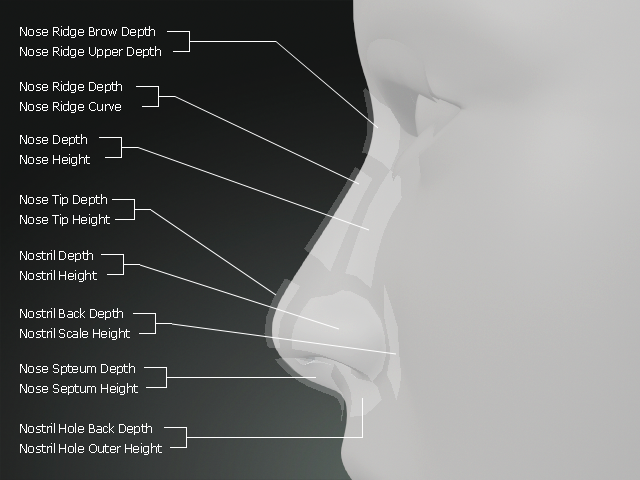
- Mouth:
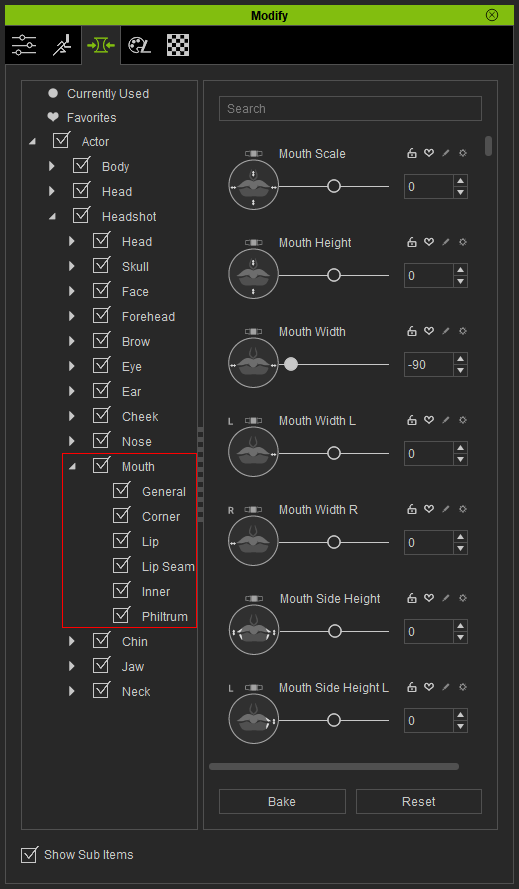
The mapping relations for the sliders in these different sub-nodes and the Control Area of the Front Face on the view port are: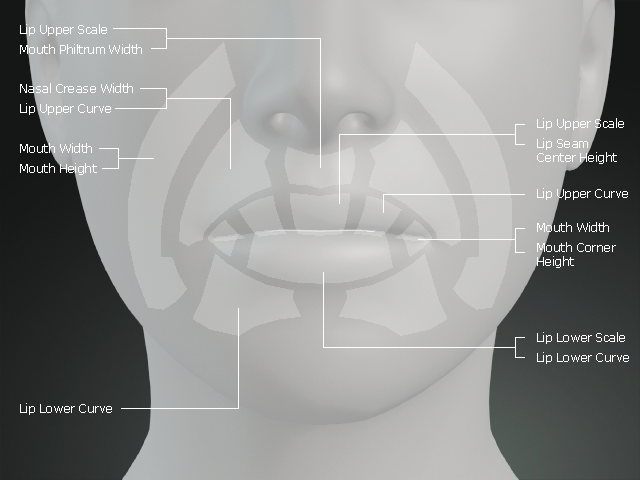
And the mapping relations for the sliders in these different sub-nodes and the Control Area of the Side Face on the view port are: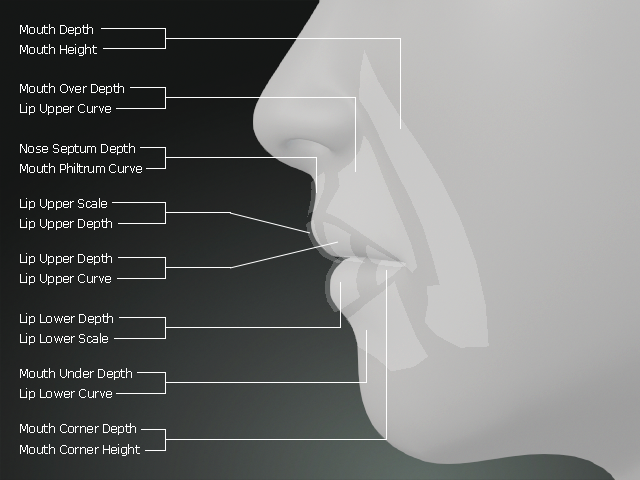
- Ears:
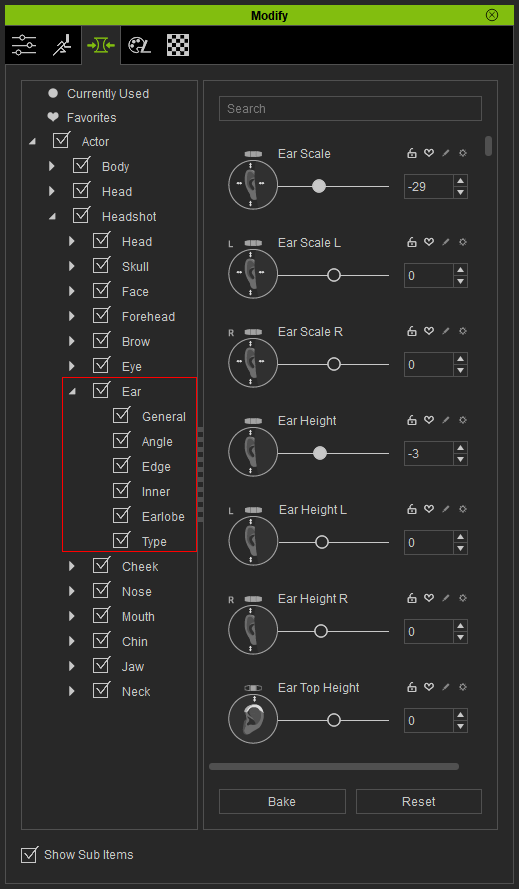
The mapping relations for the sliders in these different sub-nodes and the Control Area of the Front Face on the view port are: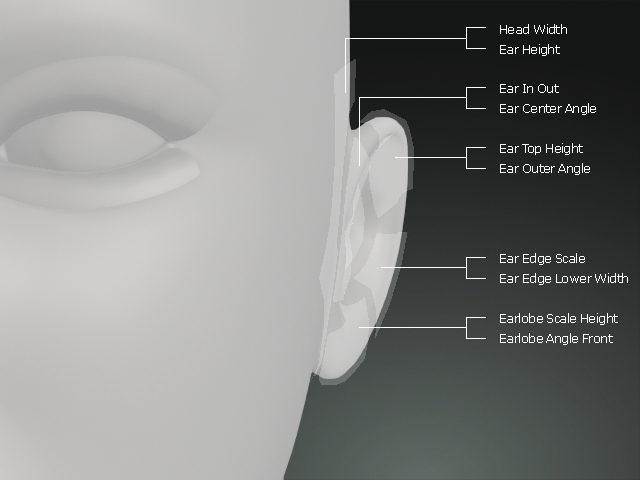
And the mapping relations for the sliders in these different sub-nodes and the Control Area of the Side Face on the view port are: