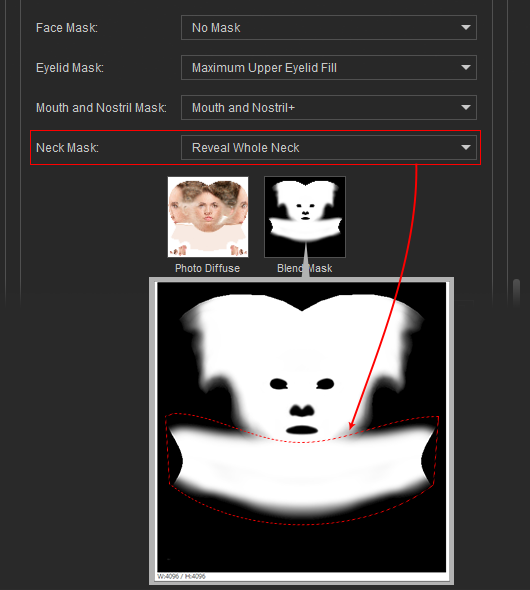Theory for Skin Settings
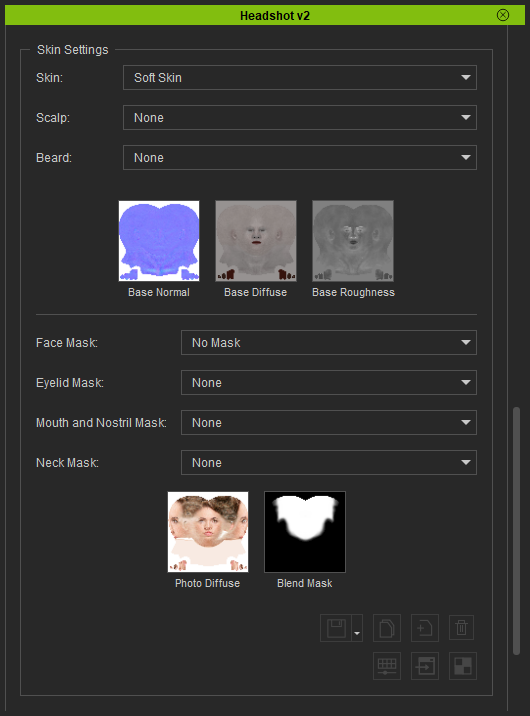
Textures
- Base Normal: This texture is used to define the global normal for the head. The Headshot plugin inserts it into the Bump channel of the head material.
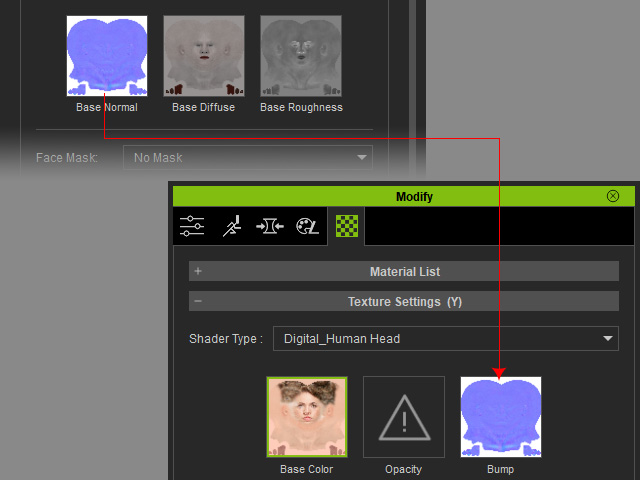
- Base Roughness: This texture is used to define the roughness for the head. The Headshot plugin inserts it into the Roughness channel of the head material.
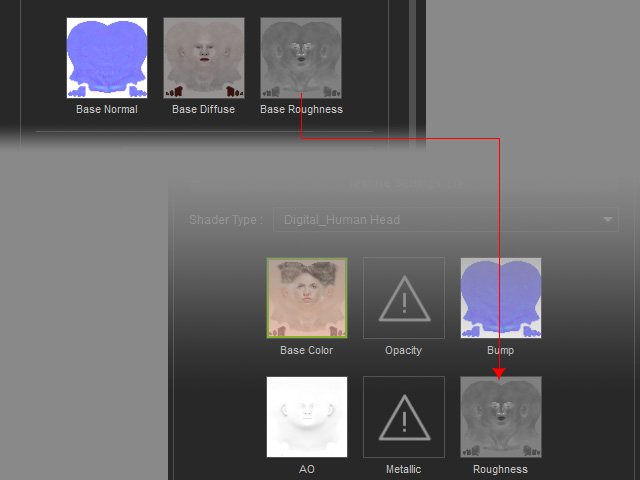
- Skin Color, Base Diffuse, Base Color and Blend Mask: The Skin Color, blending with the Base Diffuse, will be used to map onto the character's head by the Black areas defined in the Blend Mask texture; while the Base Color texture defines the White areas. And they finally become the texture for the Base Color channel of the head material.
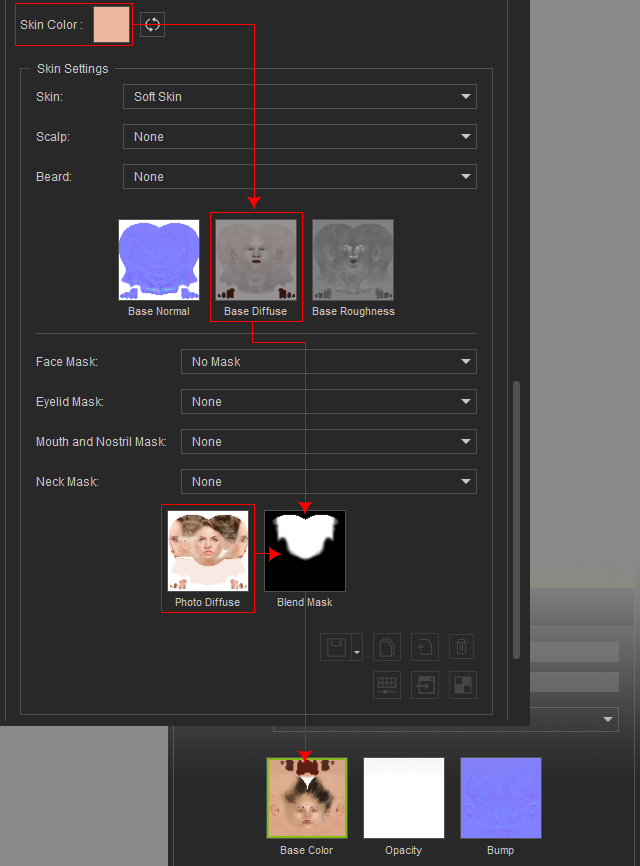
Drop-Down Lists
- Skin, Scalp, Beard: These three drop-down lists affects the Base Normal, Base Diffuse and Base Roughness textures.
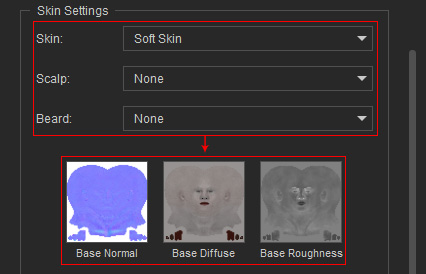
- Face Mask: This drop-down list is used to define the distribution of the black and white areas for the Blend Mask texture.
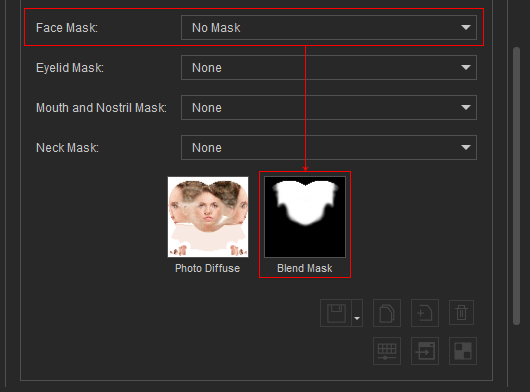
- Eyelid Mask: This drop-down list is specially used for the eyelid to prevent from stretching issues when character closes eyes. The eyelids will the applied with the blending result of the Skin Color and Base Diffuse.
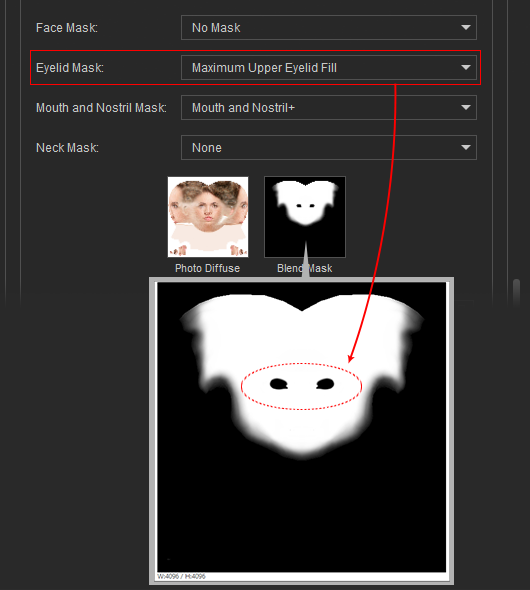
- Mouth and Nostril Mask:
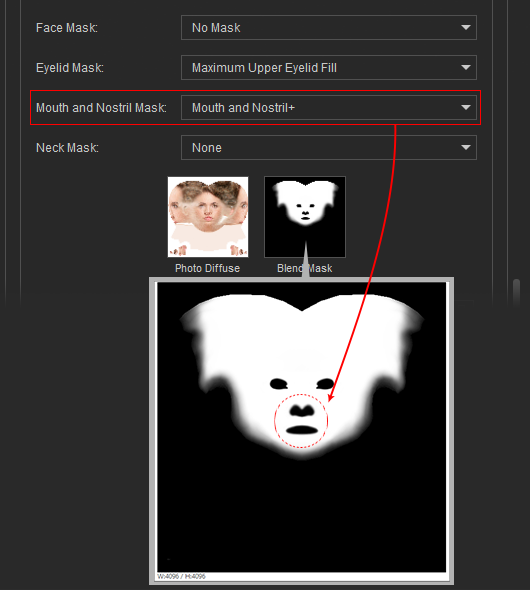
- Neck Mask: