Projecting Texture from Image
This feature allows you to project an image onto the generated head model during the REFINE MESH stage, resulting in a generated character with a high-quality texture map.
Example source mesh for the Project From Image procedure: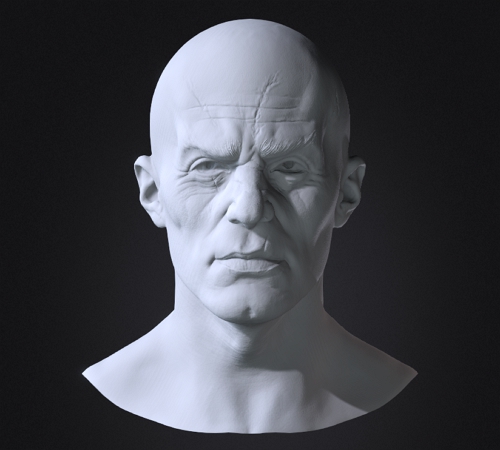
- In the Generate Character dialog box select Texture Bake Option > Diffuse > Project from Image.
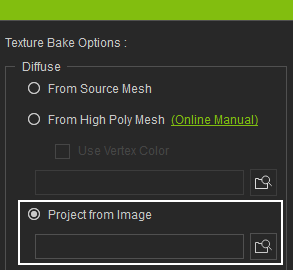
 Note:
Note:When Project from Image is selected the Texture Mask option will be disabled.

- Select the Open path option to browse for your image.
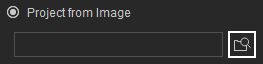
Image Example.
- Select a suitable body type for your model.

- After selecting your body type, select the Texture Size you desire then click Generate.
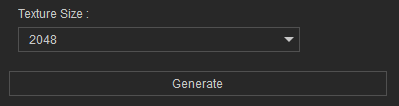
- Once the generation process is complete, you will have a character model with textures using the Project from Image function.

