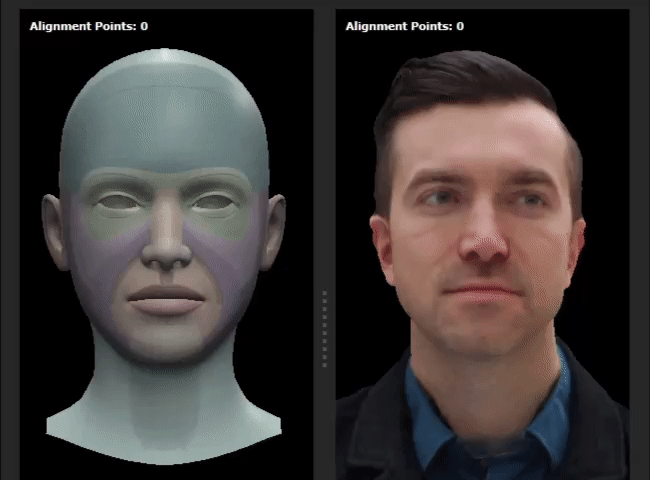Syncing Camera and Calibration
Syncing Camera
When activated, the Sync Camera function will synchronize the motion of both viewports. This means that any changes made to one viewport, such as adjusting the angle or position, will be reflected in the other viewport.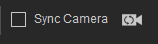
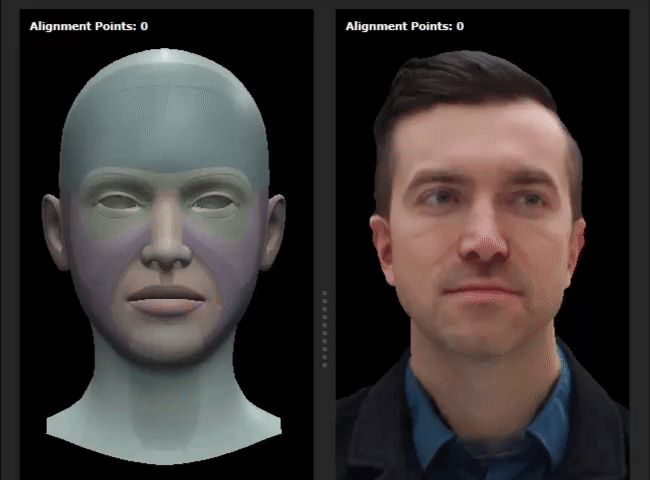
|
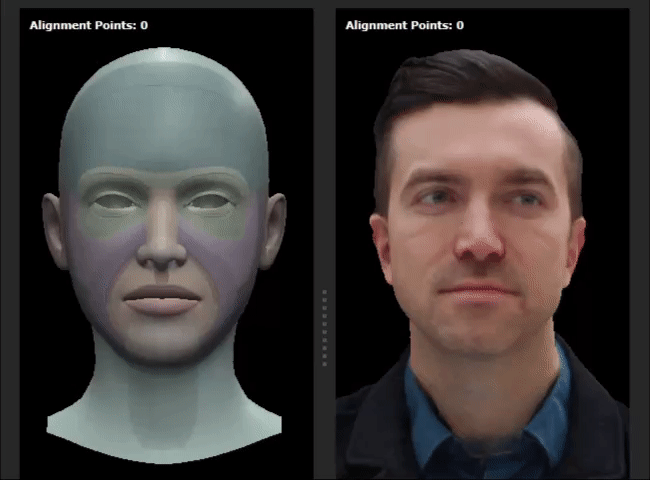
|
|
Activated |
Deactivated |
Calibrating Camera
The Calibrate Camera function is only accessible when the Sync Camera option is deactivated. Clicking on Calibrate Camera will reset the camera view of your imported model's viewport. This allows you to freely modify the rotation, position, and distance of the model to achieve the desired camera angle and framing.
- The imported model’s viewport is incorrectly positioned.
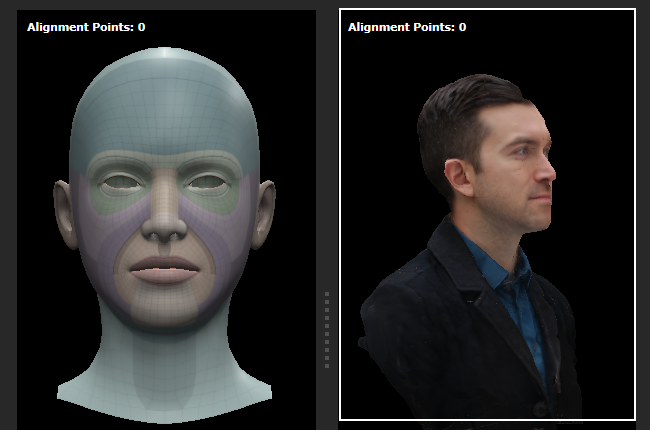
- Deactivate the Sync Camera.
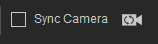
- Readjust the angle, distance, and position of the source model to match the target model.
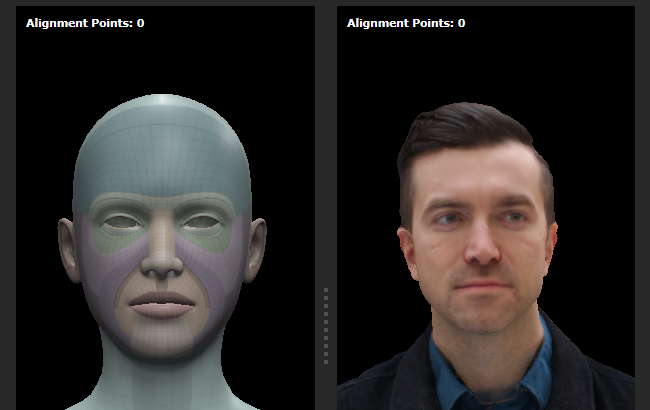
- Click the Calibrate Camera to reset the camera angle.

- Navigate the camera to check if both viewports are correctly synchronized.