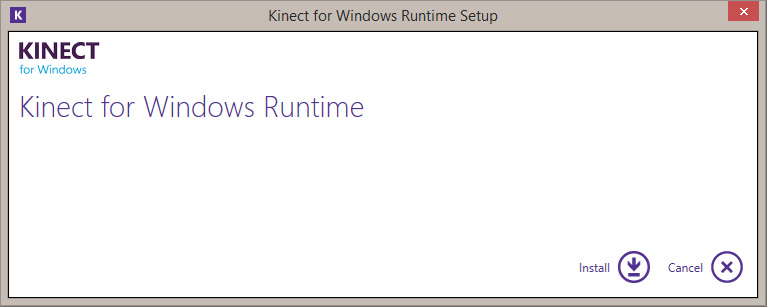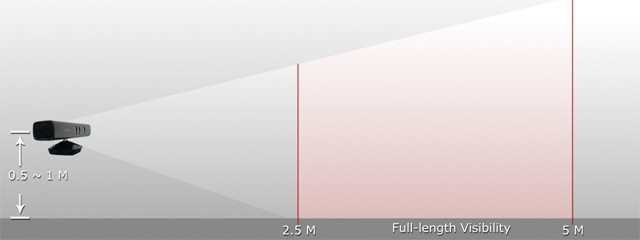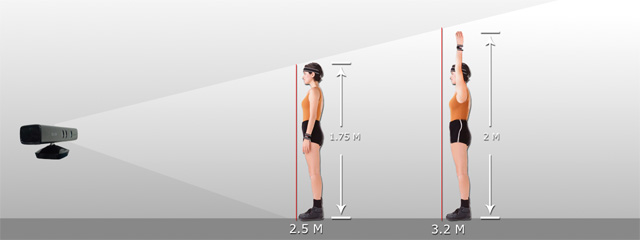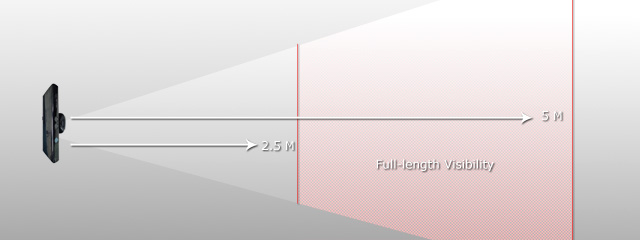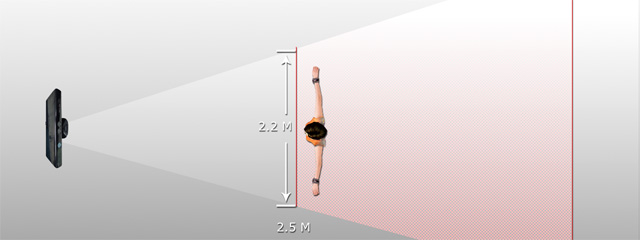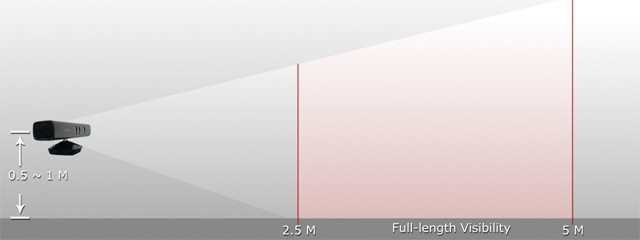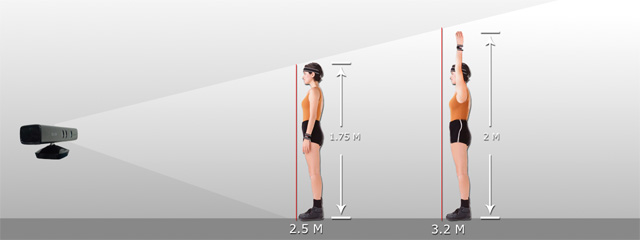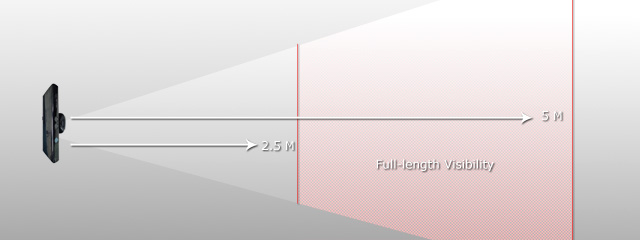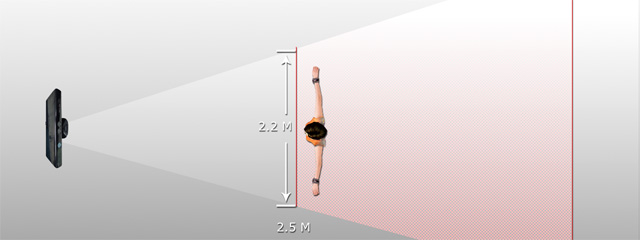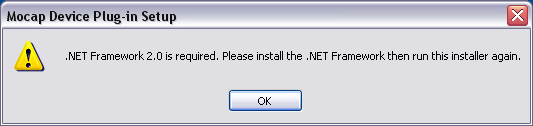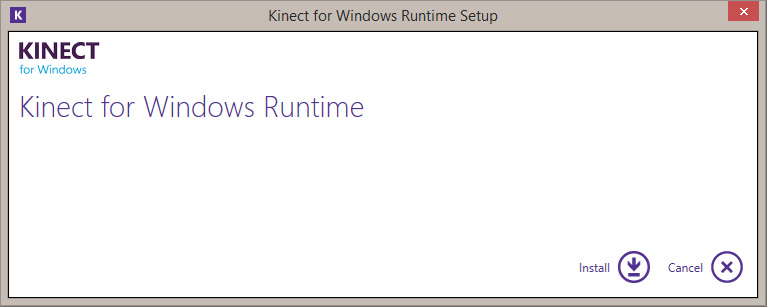Installing Mocap Device and Corresponding Plug-in
You may capture real human motions through the depth camera for characters in iClone,
but to capture the best results you need to make sure your device is properly installed.
Currently, the market's popular depth cam is Microsoft's Kinect for Xbox 360 and Microsoft's Kinect for Windows.
For more information about the Drivers and Available Devices, please click
here and
refer to the bottom section on the page.
Installing the Mocap Device - Microsoft's Kinect for Xbox 360 & Microsoft's Kinect for Windows
Because of the Microsoft's Kinect for Xbox 360 and Microsoft's Kinect for Windows limitations (may be different depending on the brand of the camera),
the optimized capturing range of the camera
is shown below:
-
Side view of the Microsoft's Kinect for Xbox 360 and Microsoft's Kinect for Windows.
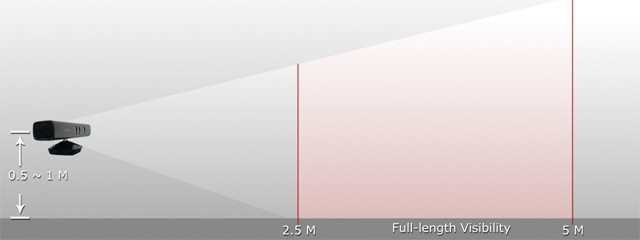
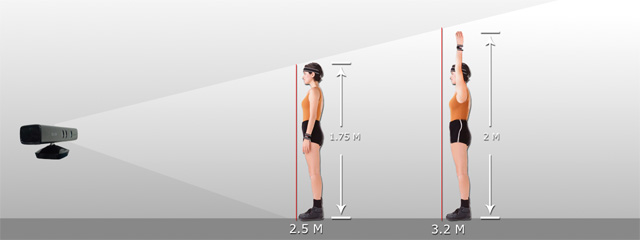
-
Top view of the Microsoft's Kinect for Xbox 360 and Microsoft's Kinect for Windows.
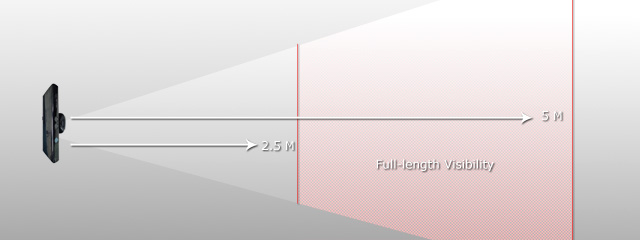
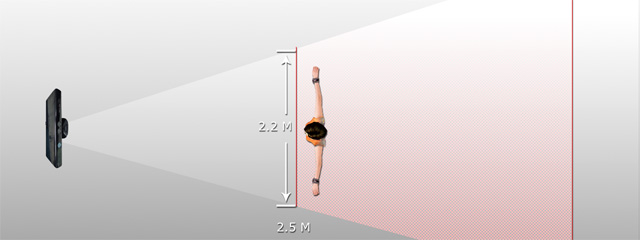
-
Front view of the Microsoft's Kinect for Xbox 360 and Microsoft's Kinect for Windows - Leveling the sensor.

-
Therefore, the best positions for the Microsoft's Kinect for Xbox 360 and Microsoft's Kinect for Windows is to place it in
front of you in higher than 1.5 meters:

Installing Mocap Device Plug-in - for Xbox 360 and for Windows
The Mocap Device Plug-in is an application that receives the motion data from your
Microsoft's Kinect for Xbox 360 or Microsoft's Kinect for Windows and connects it with your iClone.
You can get this plug-in from the official
Mocap Device Plug-in website.
System Requirements for Mocap Device Plug-in
-
Operating System: Windows 8 (64 bits) or above.
-
Multimedia-related API: DirectX 11 or above.
-
Kinect Senesor: Microsoft's Kinect for Xbox 360 or Kinect for
Windows.
-
Internet Accessibility: Must.
-
iClone: 6.21 or above.
Installing the Mocap Device Plug-in
-
Execute the install program on the computer where the Microsoft's Kinect (for Xbox 360 or for Windows) depth camera is
installed.
|
Note:
|
-
If you have installed Kinect for XBox 360 onto your pc, then please install the Kinect_Mocap_Plug-in_Xbox_360_110_Enu.exe plug-in.
-
However, if the device installed on your pc is Kinect for Windows, then please install the plug-in named Kinect_Mocap_Plug-in_Windows_120_Enu.exe.
|
-
If you encounter the message below, then please go to the
Microsoft download web site to download and install the
.Net Framwork 2.0 (or above) on the computer.
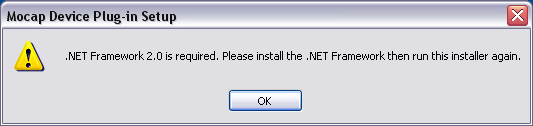
-
Follow the instructions to finish the installation of the Mocap Device Plug-in.
|
Note:
|
-
If the computer where you installed the plug-in and the Microsoft's Kinect depth camera is on an intranet, and you
wish to share the device with another computer where iClone
is installed, then you need to write down the IP address of the shared computer.
|
-
If you are prompted with a message for installing the driver for your depth camera, then click Install unless you have installed the driver before.