Installing Unreal Live Link Plugin Version 1.0
For iClone
- Unreal Live Link Plug-in: If you have correctly installed the plug-in into iClone, you will see the Unreal Live Link item shown in the Plugins menu.
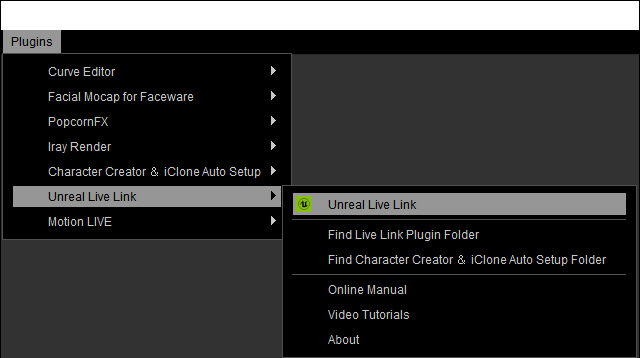
Select the Unreal Live Link in the sub-menu, the Unreal Live Link panel will pop up; it is the main control panel in iClone that you can transfer selected items and establish an animation link.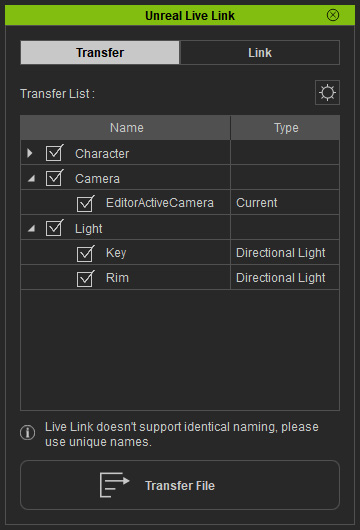
- Refer to the Install "Unreal Live Link Plug-in" into iClone section for more information.
For Unreal
- If you have correctly installed the iClone Live Link and CC & iClone Auto Setup plug-ins into Unreal, you will see the CC Setup and iClone Live Link buttons shown on the toolbar. The iClone Live Link plug-in provides IP setting for connecting iClone and Unreal, while the CC & iClone Auto Setup plug-in automatically maps the materials to optimize the render quality of the characters in Unreal.

You will see the iClone Live Link item in the Unreal Plug-in panel.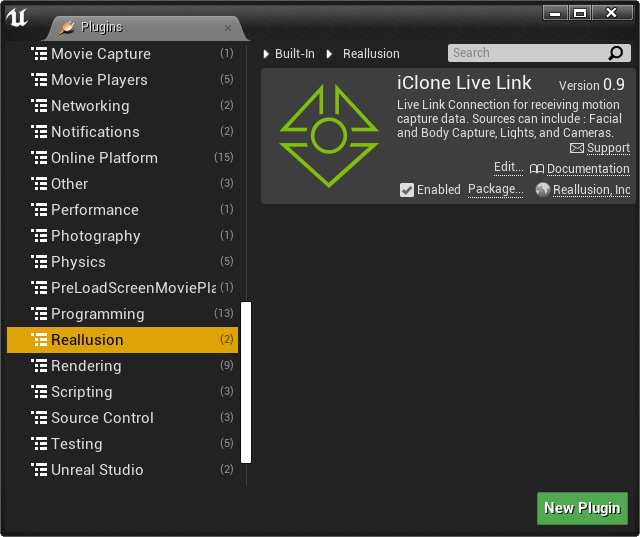
Other than processing skeletal mapping and bone renaming in Unreal, the CC & iClone Auto Setup automatically assigns digital human shaders from iClone characters to Unreal.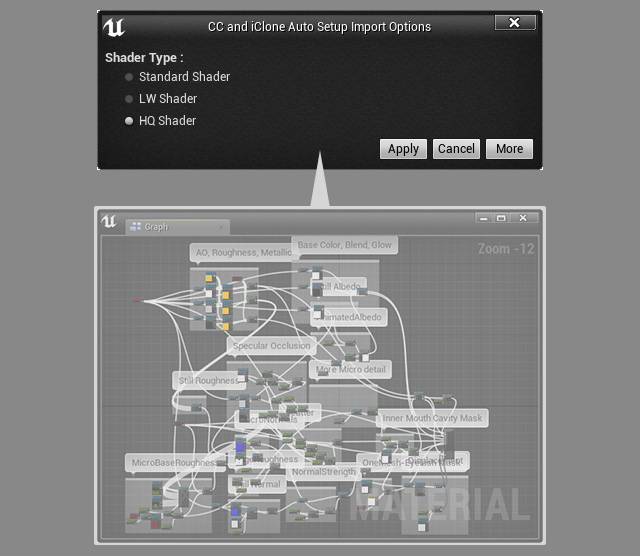
- Refer to the Install "iClone Live Link Plug-in" into Unreal and Character Creator and iClone Auto Setup sections for more information.
Refer to the Installation Guide Tutorial web page for watching the tutorial videos about the installation methods of these three plug-ins.
