Installing "Unreal Live Link Plug-in" into iClone
There are two methods to Install Unreal Live Link Plug-in for iClone: Reallusion Hub or Download Site ( Watch Video ).
Installing via Reallusion Hub
- Open the Reallusion HUB, find the Unreal Live Link Plug-in for iClone item.
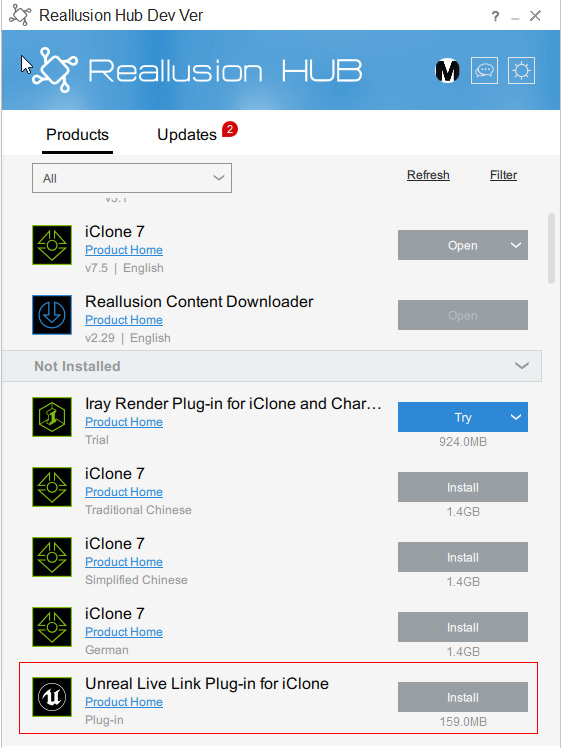
- Click the Install button to install the plug-in for iClone.
- The HUB
will automatically inform you when upgrading your iClone and 3DXchage versions to 7.5 and 7.4.
Click the Continue button to install all the necessary applications.
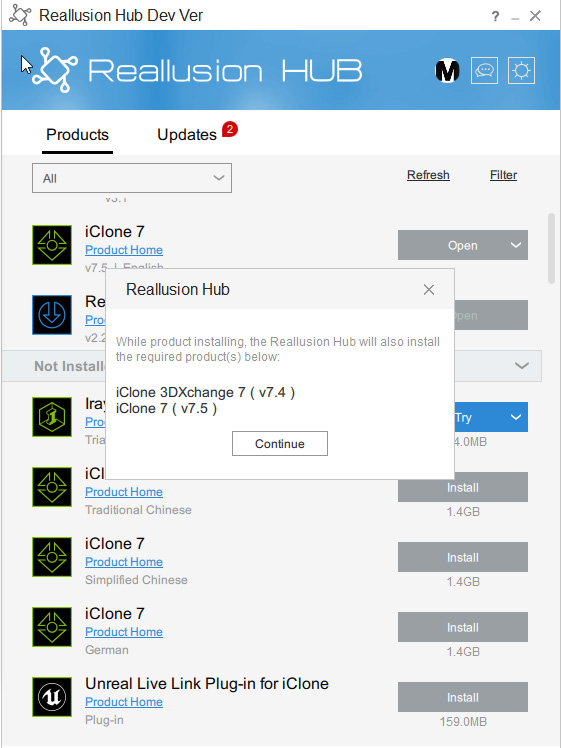
Installing via Downloaded Execution File
- Go to the iClone | Unreal Live Link Plug-in official download site.
- Click the Download Plug-In button to download the installation file. Double-click to install the plugin.
