IP Port Settings
The Motion Link plug-in is able to send iClone motions to Cartoon Animator.
However, with the IP Port Settings feature,
Cartoon Animator can be either installed on the local machine or any computer on the intranet,
with just the IP Address and Port number of the machine with iClone installed.

IP Port Settings for Local
If iClone and Cartoon Animator are installed on your local machine, then the IP Address and Port will be:
- IP Address: 127.0.0.1
- Port Number: Customized (19921 by default)
To establish a link with iClone,
keep the original IP Address and Port number in the iClone Motion Link Connection field in CTA Motion LIVE 2D.

* Highly recommend you to use dual displays for better observation of character animation in iClone and Cartoon Animator.
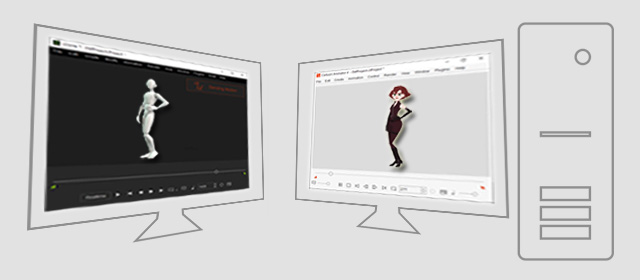
IP Port Settings for computer on Intranet
If Cartoon Animator is installed on another computer on the intranet,
then you can set the IP Address and Port number for Cartoon Animator to connect.
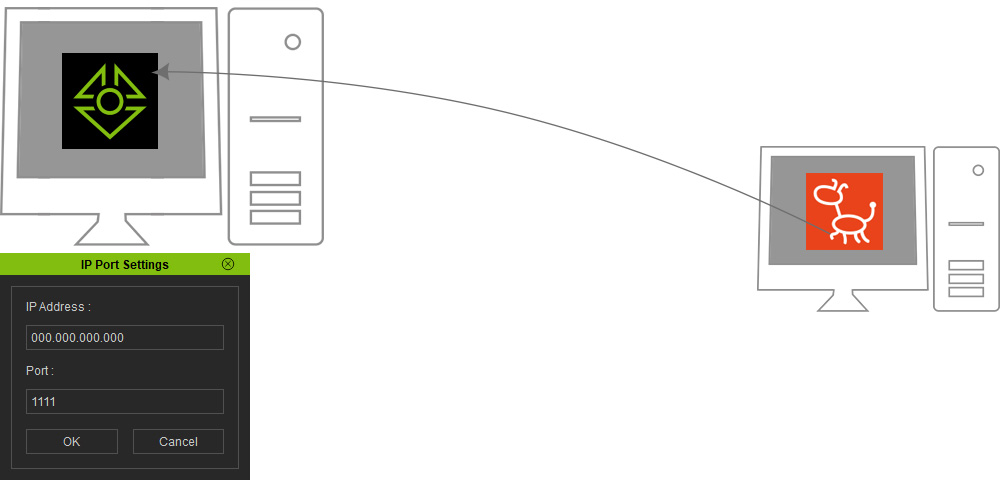
To establish a link with iClone,
type in the corresponding IP Address and Port number in the iClone Motion Link Connection field of CTA Motion LIVE 2D.

