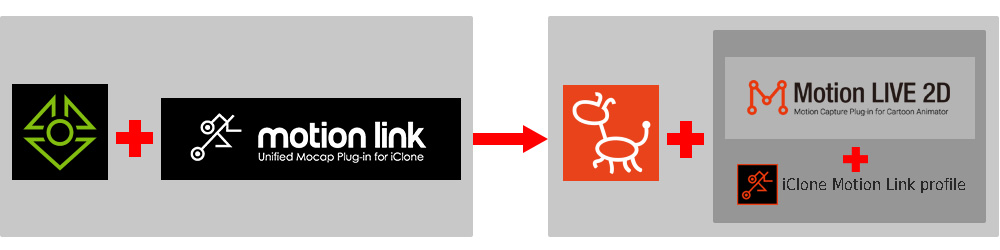Installation Guide
The basic workflow for using iClone, Motion Link and Cartoon Animator is shown in the following illustration:
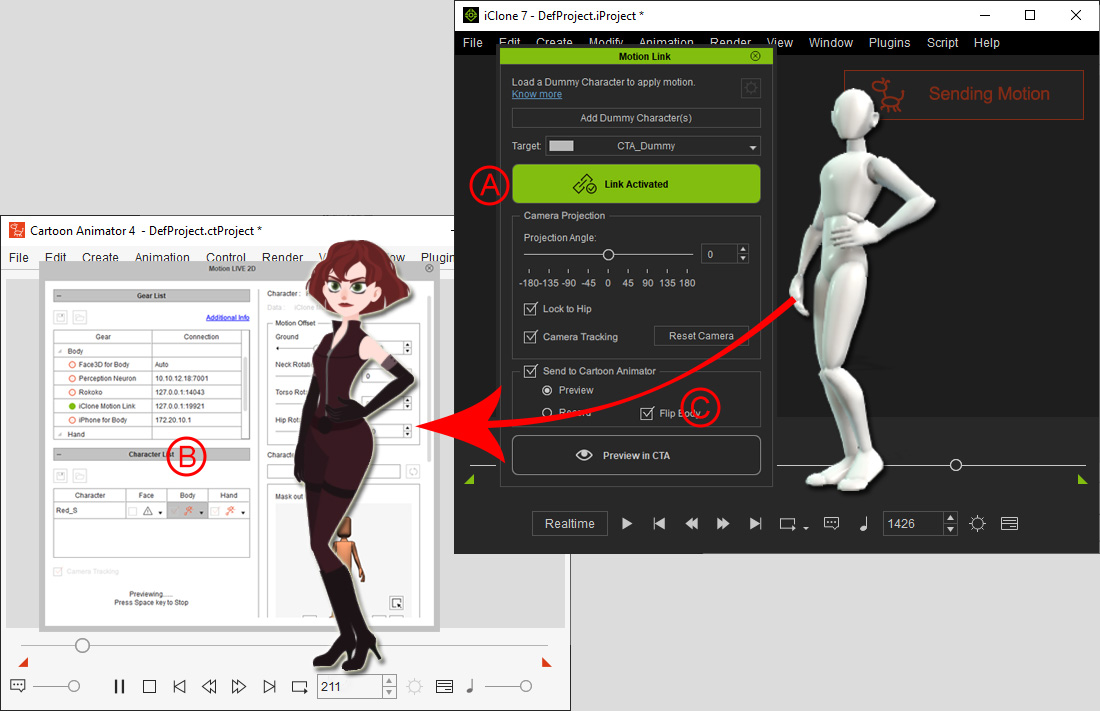
- In Cartoon Animator Motion Link Plug-in for iClone, establish a link with Cartoon Animator for sending body and hand motions to Cartoon Animator.
- In Motion LIVE 2D Plug-in for Cartoon Animator, enable the iClone Motion Link profile for receiving body and hand motions from iClone.
- In Cartoon Animator Motion Link Plug-in for iClone, send live streamed animation to Cartoon Animator.
To complete the installation of Motion Link,
there are three tools required:
Cartoon Animator Motion Link Plug-in for iClone, Motion LIVE 2D Plug-in for Cartoon Animator and the iClone Motion Link profile for Motion LIVE 2D Plug-in for Cartoon Animator.