Blending Idle Motions
The Motion LIVE 2D plugin provides the idle motions for blending into the facial motion capture.
Thus, you can create a natural breathing motion for the character, even without head movements to trigger body motions.
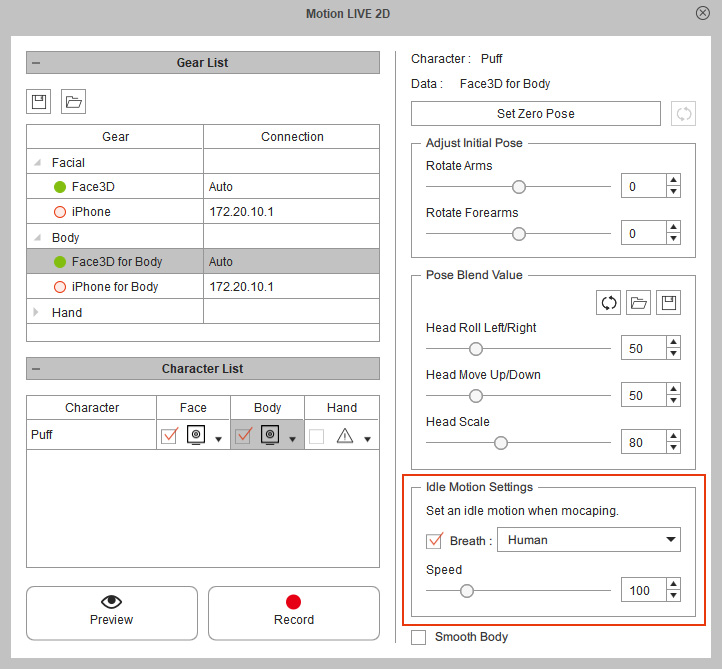
* This function is available for G3 360 / G3 Human and Animals, Spine or Wings with a talking head only.
Before entering Preview or Record mode, enable the Breath checkbox in the Idle Motion Settings section. From the drop-down list, you will find various types of breathing templates for each character type, like human, animals, spine or wings. There are also different motion patterns in a character type, so that you can apply a suitable one for the character you are using.
Check the content folder of the character you applied or the bone structure of your custom character, then choose a correct character type from the Breath drop-down list in order to activate the idle motion.
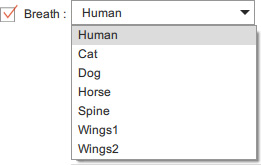
|
Human: Moving up and down. |
|
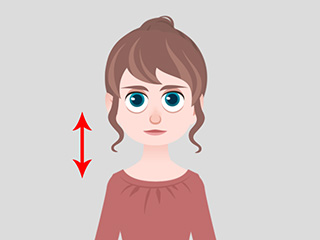
|
|
|
Cat: Head rolling left and right, with the tail curling up and down. |
|
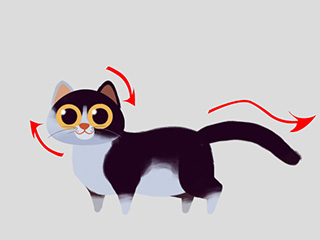
|
|
|
Dog: Head rolling left and right, with the tail curling up. |
|
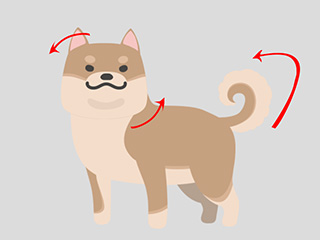
|
|
|
Horse: Head stretching forward, with the tail swaying back and forth. |
|
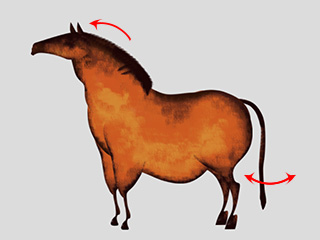
|
|
|
Spine: Moving up and down. |
|
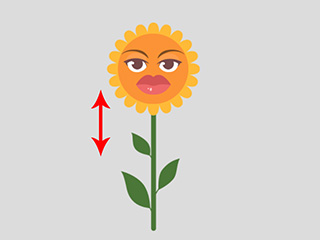
|
|
|
Wings1: Moving up and down, with the end bones fixed for either side. |
|

|
|
|
Wings2: When the center bone (hip) moves in one directions, bones of either side flap in the opposite direction. |
|
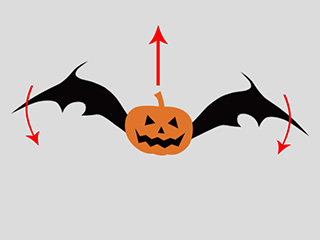
|
|
After applying a suitable idle motion template, you can also drag the Speed slider to adjust the breathing speed according to the scenario.
Drag the slider to the left to decelerate the breathing speed. | Drag the slider to the right to accelerate the breathing speed. |
- By double-clicking on the name of the sliders, you can reset the values back to default.