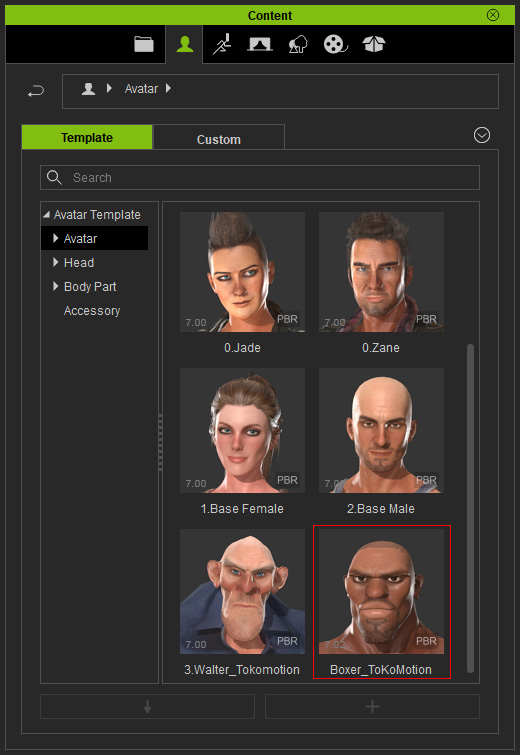Calibrating for Neutral Expression
Faceware Realtime for iClone
Before you start the facial mocap procedure, you need to calibrate the character's face to the actor's face by mapping to the neutral expression. Keep the following points in mind when callibrating:
- Enable Grid Overlay by pressing Ctrl+G
and make sure the actor's face is in the center grid.
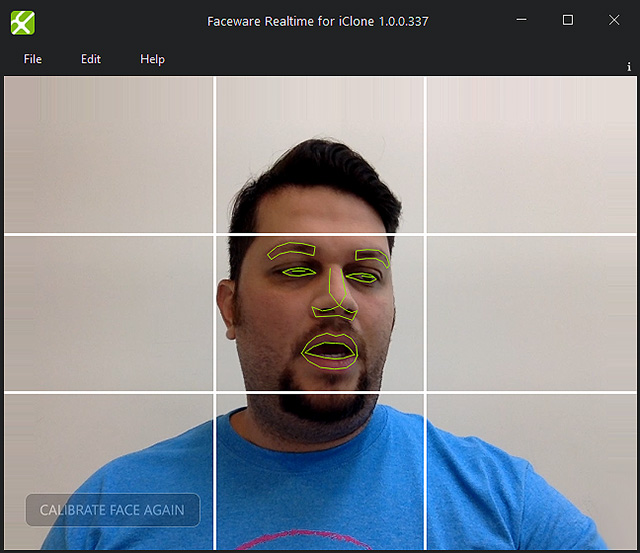
- For a better callibration, make sure the actor is facing forward
toward the camera and keep the expressions neutral with mouth
slightly open.
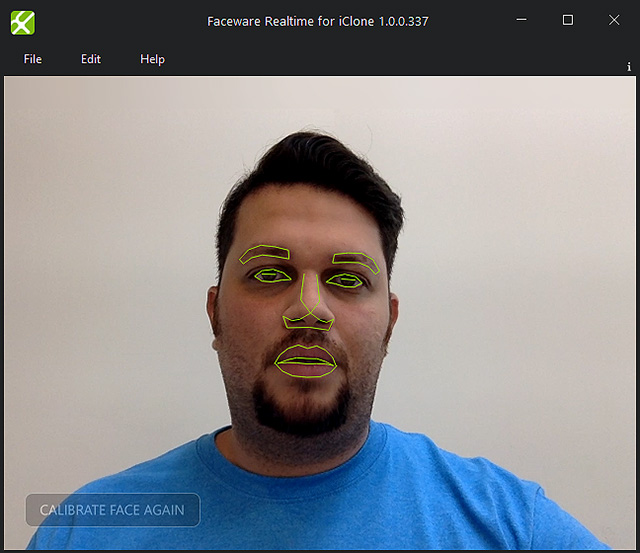
Ideal iClone Characters
Some examples of iClone character with the ideal facial mocap expressions include:
- Base Female, Base Male and Walter_Tokomotion.
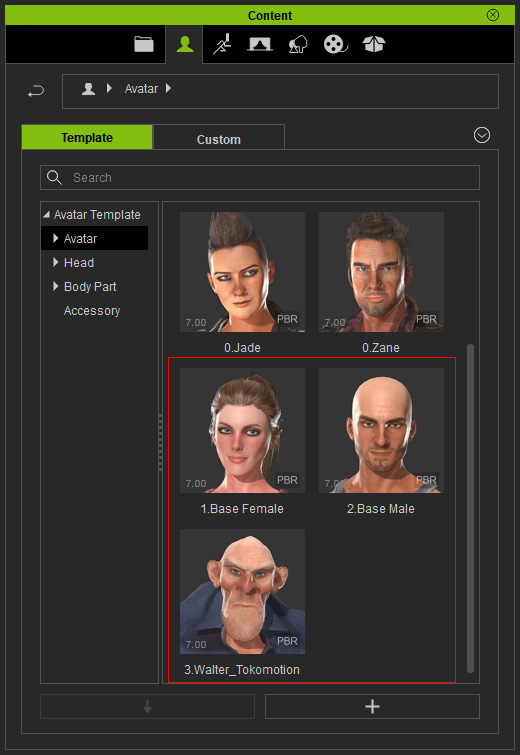
- Bonus character, the Boxer_Tokomotion, downloaded along with iClone Facial Mocap for Faceware Plugin. It will appear in iClone's default Avatar library after the Plug-in Suite is installed.