Getting Gear Profiles
Additional supported gears can be added to the Gear List. However, you need to follow the steps below before you can successfully add and connect additional gears to the Motion LIVE plugin.
- Update your iClone 7 to v 7.22 or above.
- Download and install Motion LIVE Plug-in.

- Motion LIVE plugin will then be listed in the Plugins menu.
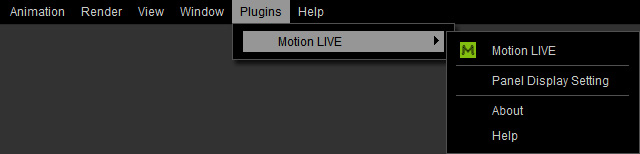
- Download the purchased gear profile installer from your Reallusion
member account page.
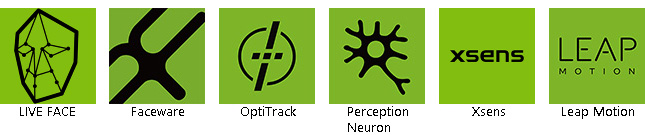
- Perform the installation process to get the new gear listed
under the add gear menu.

Individual gears must be installed in order to be listed. - Install 3rd party mocap software like Faceware Realtime, Axis Neuron for Perception Neuron, or / and Leap Motion Controller.
- Now the gear can be connected to your Motion LIVE plugin and ready for use.
