Device Settings - Leap Motion Controller
Motion LIVE plug-in supports Leap Motion Controller mocap device, which provides a complete mocap solution for production.
-
Launch Leap Motion Control Panel.
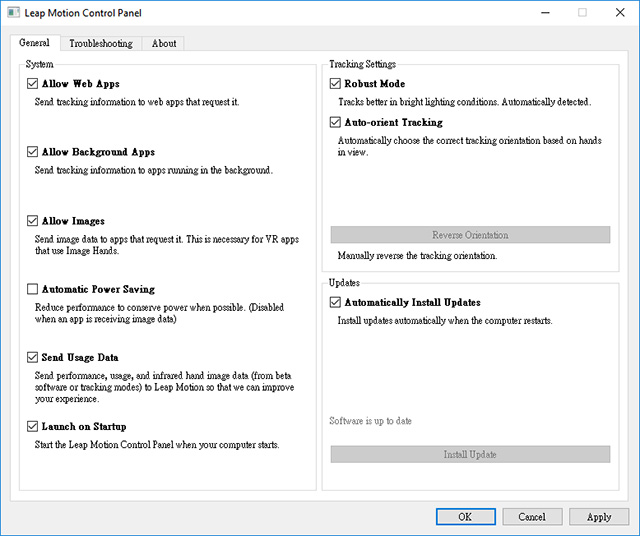
- Switch to the Troubleshooting tab.
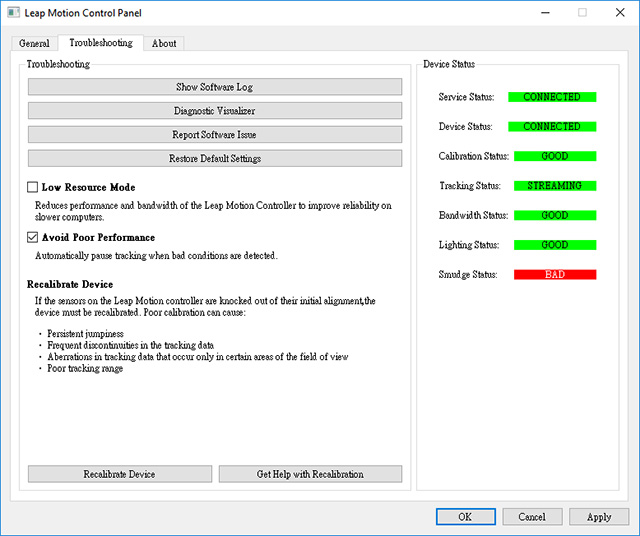
-
Press down the Diagnostic Visualizer button to display its Visualizer.
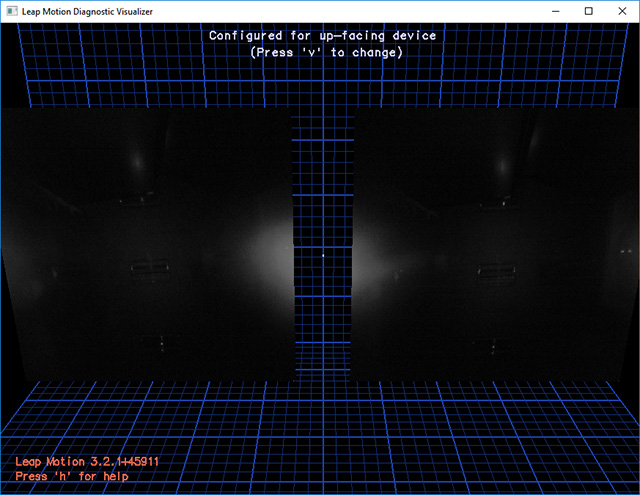
- Reach out your hands in front of the Leap Motion Controller sensor.
The images of your hand will be recognized, analyzed and converted into bones
ready for capturing hand gestures.
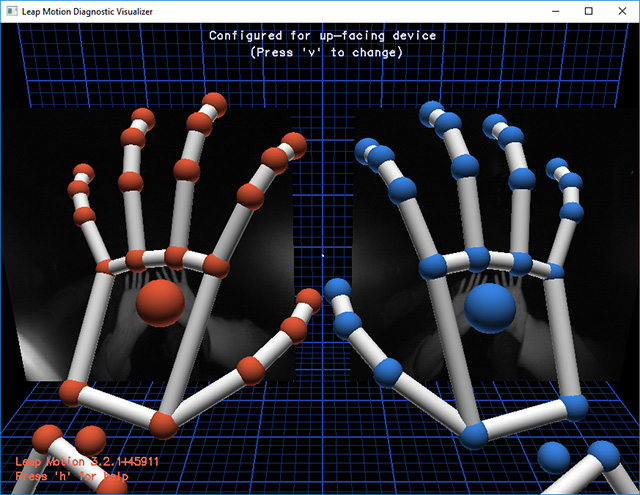
 Note
Note- Press V key to cycle between the Head-mounted and Desktop modes for the Diagnostic Visualizer.
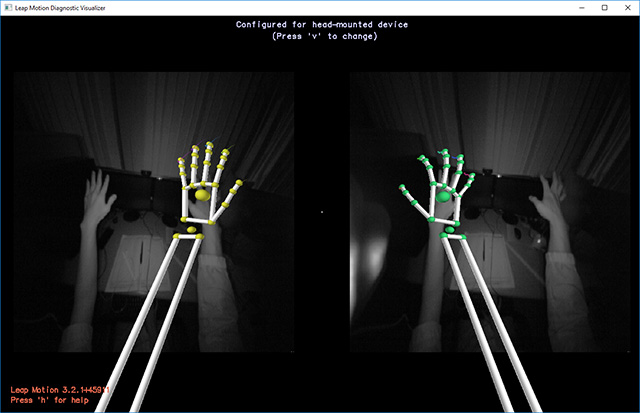
- Press H
key to display all useable hotkeys.
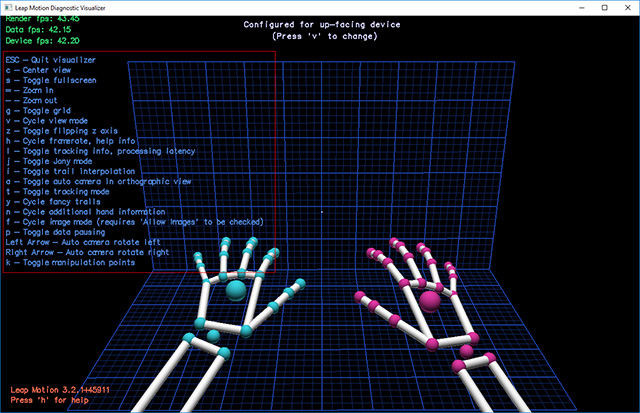
- Press V key to cycle between the Head-mounted and Desktop modes for the Diagnostic Visualizer.
