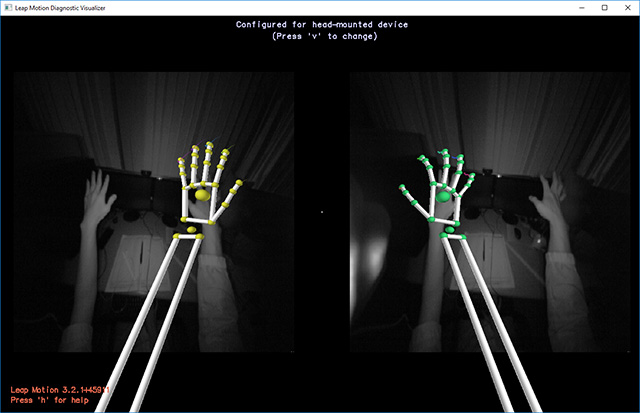Setting Device Location
Before you start to capture your hand gestures for the 3D character, you need to specify the device (Leap Motion Controller, for example) mounted method because different device mounting method can influence how the system analyzes the bones of the hands.
Desktop Mode
If you put the device on your desktop facing up like the one in the illustration,
It mainly captures gestures with the palm view as show below:
In this situation, set the Device Location to Desktop.
Head Mount Mode
However, if the device is mounted on your head set as shown below,
The view will be from the back of your hands
Set the Device Location to Head Mount instead.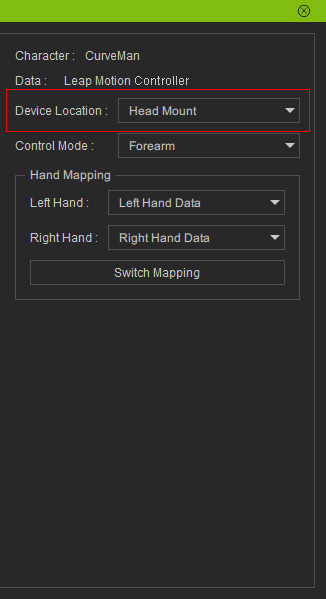
When you set the Device Location to Head Mount,
be sure to press the V key on the Diagnostic Visualizer of Leap Motion Controller to set it to the Head-mounted mode as well.