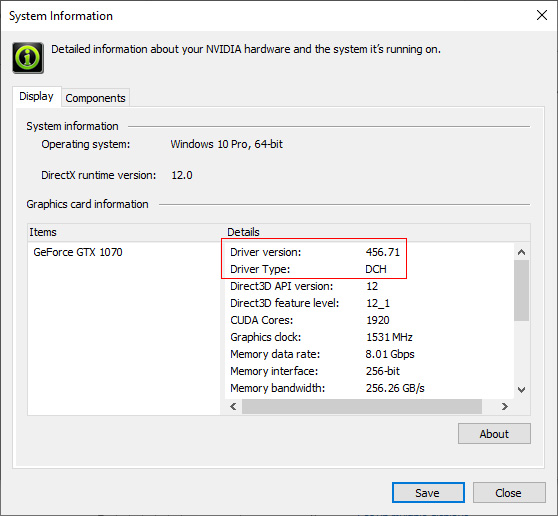System Requirements
In order to successfully run Omniverse, the minimum system requirements need to be met. Omniverse will NOT LAUNCH with incompatible graphics cards.
Hardware:
|
Element |
Minimum Specifications |
Good Specifications |
Ideal Specifications |
|
OS Supported |
Windows 10+ 64-bit |
Windows 10+ 64-bit |
Windows 10+ 64-bit |
|
CPU |
Intel I7 Gen 7+ |
Intel I7 Gen 7+ |
Intel I7 Gen 7+ |
|
CPU Cores |
4 |
8 |
16 |
|
RAM |
16 GB |
32 GB |
64+ GB |
|
Storage Space (Available) |
50 GB SSD |
500 GB SSD |
1 TB+ M2 SSD |
|
GPU |
GeForce RTX 2070 |
Quadro RTX 6000 |
2x+ Quadro RTX 8000 (multi-gpu) |
|
VRAM |
8 GB |
24 GB |
96 GB |
|
Note: Please refer to the NVIDIA OMNIVERSE CREATE REQUIREMENTS page. |
|||
Recommended Drivers
The currently compatible drivers for Omniverse RTX can be found HERE.
- Right-click on your desktop and choose NVIDIA Control Panel item from the pop-up menu.
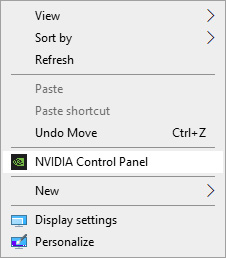
- If you encounter this panel, click the Agree and Continue button.
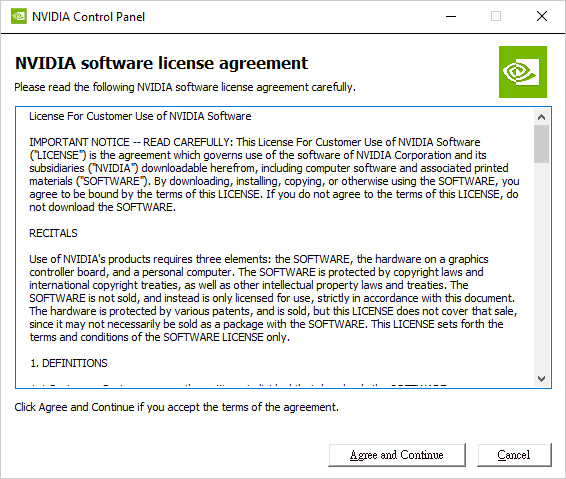
- Click the System Information link at the bottom left corner of the panel.
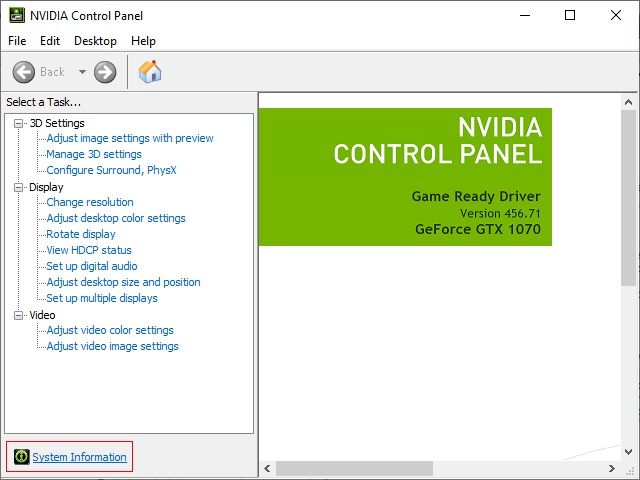
- You can then observe the Driver version and Driver Type from the System Information panel.