Lights Adjustments
(New for iC v. 7.93, CC v. 3.44)
Due to slight differences between the Reallusion and Omniverse applications, some non-transferable light-related objects have to be manually re-created in Omniverse. This especially applied to IBL.
-
IBL to Dome Light
The IBL in iClone and Character Creator can be transferred to Omniverse applications and convert to Dome Light. However, you have to manually activate it to show it in real-time and final rendering.
- Create a project in iClone or Character Creator with IBL
effect.
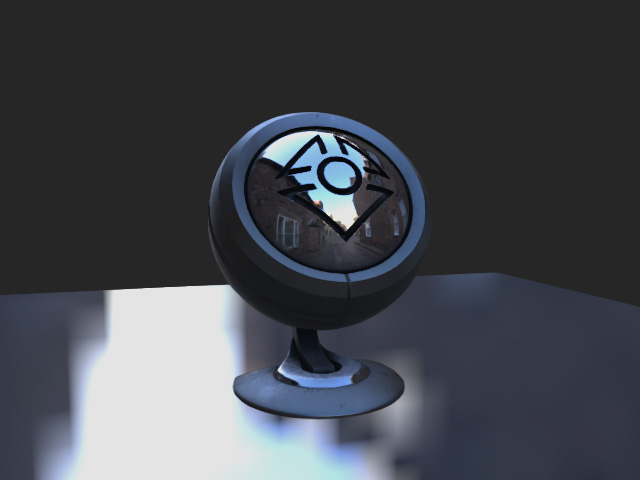
- Export the project via the Export USD panel. Make sure the Include IBL checkbox is activated. Click the Export or Send to Server button.
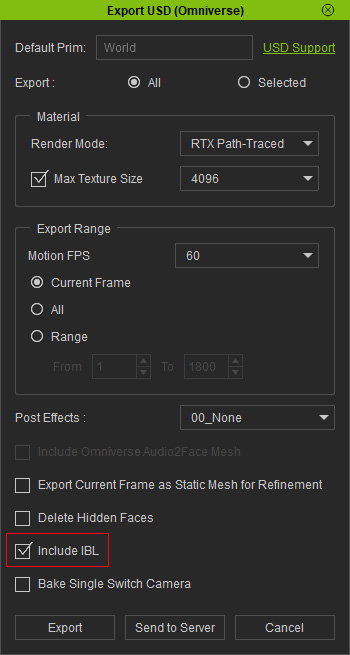
- Open the USD file in Omniverse applications, in this case, Create.
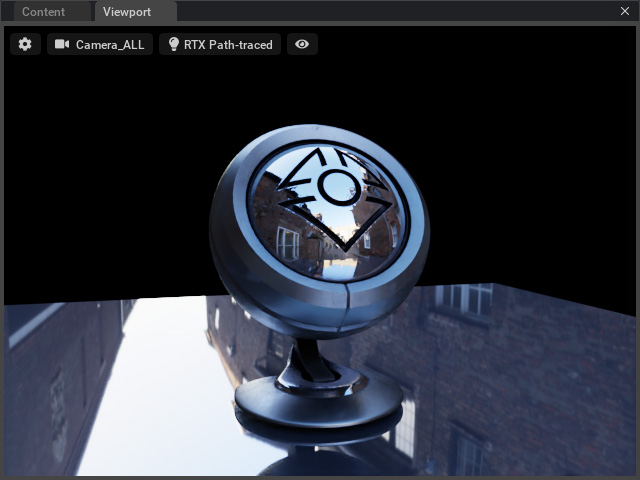
- Select the DomeLight in the Stage panel.
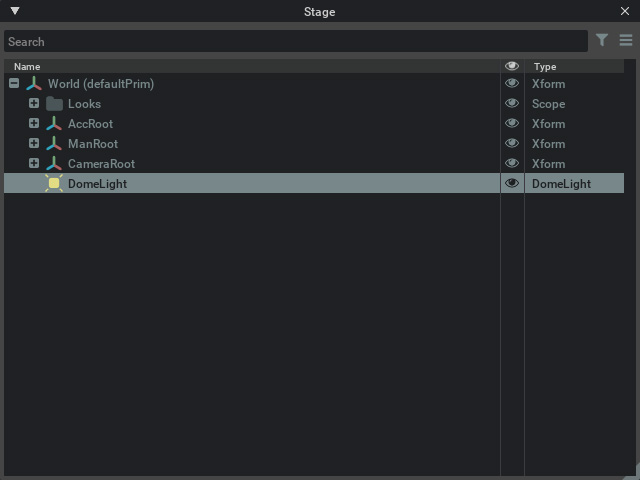
- Adjust the Intensity value in the Properties panel if necessary.
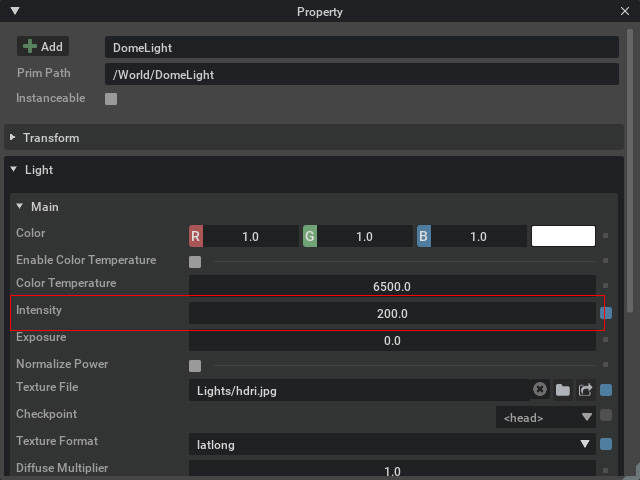
- Activate the Visible In Primary Ray checkbox to show the IBL image
in the background.
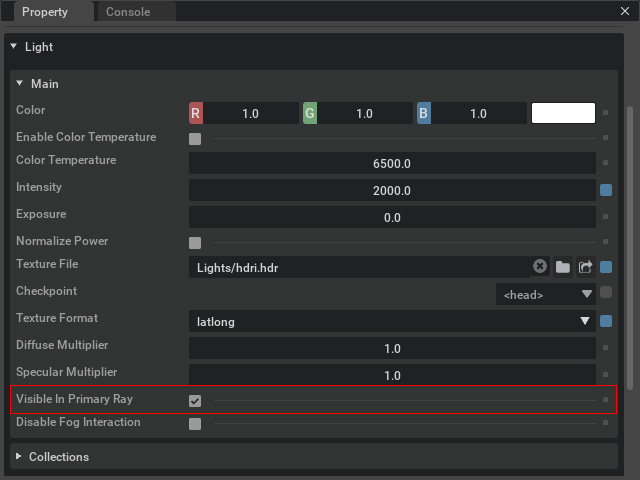
The IBL image will be applied to the Dome Light.
- Create a project in iClone or Character Creator with IBL
effect.
