Coherent Layer Adjustments across All Materials
The character's body materials are divided into several parts, therefore, in order to keep a cohesive look when you adjust the layers in either one of them, you can have the related layers modified at once without having to set them individually.
- Apply a template that adds layers to multiple materials.

In this case, the layer is applied to the Std_Skin_Head, Std_Skin_Body, Std_Skin_Arm and Std_Skin_Leg materials.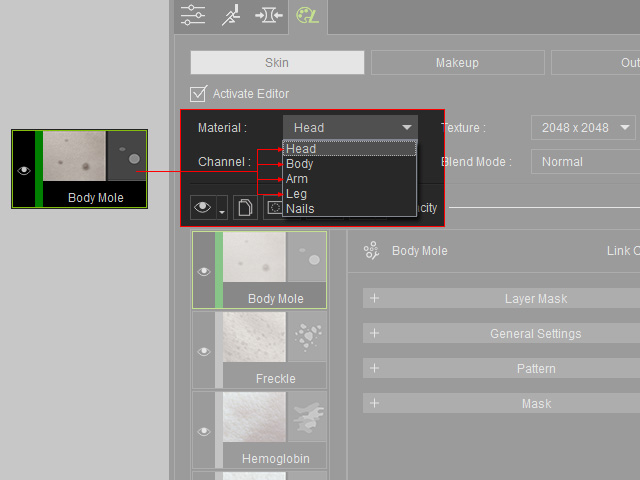
- Select either of the material (Std_Skin_Head, in this case) and the layer of the effect. Make sure the Link Controls button is pressed down.
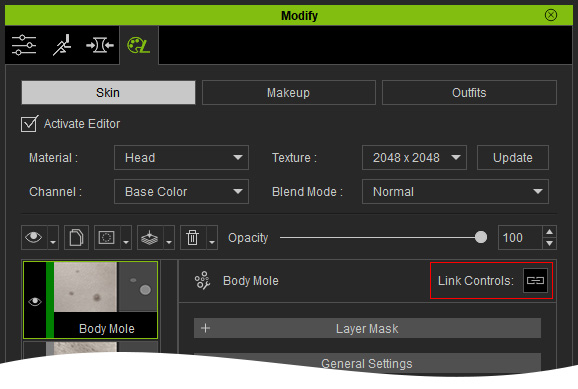
- Adjust the settings of the layer. As you can see only the selected material is influenced.

- Click the Update button to bring the adjustments of the layer to another identical layer in another materials.
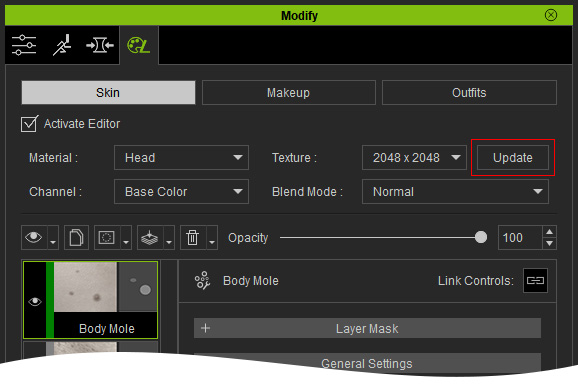
As you can see the adjustments are made for all of the materials.
