This section contains settings for Normal, AO, Displacement, Base Color, Color Balance, Roughness and Metallic
textures shown in the previous section.
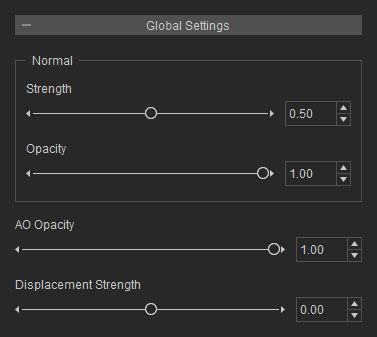
- Normal Strength: This slider sets the strength of the normal effect on the skin.
 |  |
Normal Strength = 0.00 | Normal Strength = 1.00 |
- Normal Opacity: This slider defines the opacity of the normal texture overlapping on the surface.
- AO Opacity: This section contains settings for Normal, AO and Displacement textures shown in the previous point.
- Displacement Strength: This section contains settings for the Black regions defined by the ColorID texture shown in the previous point.
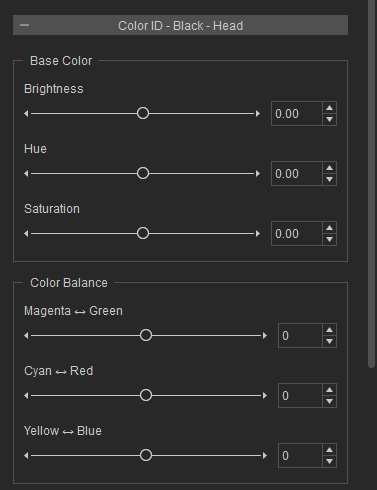
- Base Color and Color Balance: Influences the color tone of the Base Color texture.
 |  |
Initial color tone of the Base Color | Brightness = -0.05, Hue = -0.05, Saturation = 0.05 Magenta - Green = 5, Cyan - Red = -10, Yellow -Blue = 5 |
- Roughness: The settings in this group influence the Roughness texture, which defines the coarseness of the surface.
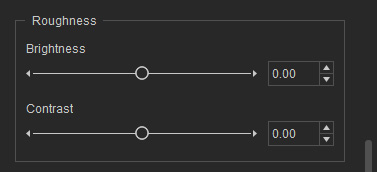
 |  |
Brightness = 0 Contrast = 0 | Brightness = 0.10 Contrast = 1.00 |
- Metallic: The settings in this group defines the reflectivity on the surface.
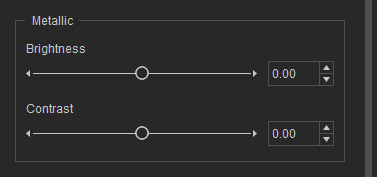
 |  |
Brightness = 0 Contrast = 0 | Brightness = 1.00 Contrast = -1.00 |