Item View
Browsing by Item View is the easiest way to search all items from any given content type. There is no need to remember where items are stored.
*Keep in mind that the Item View only lists the purchased items but not the items in the purchased pack.
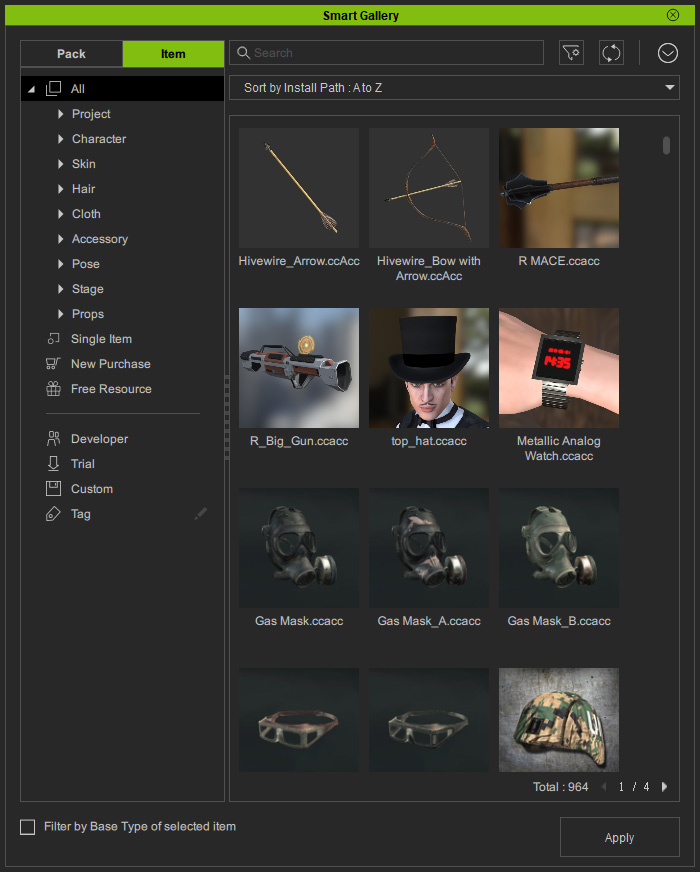
The characteristics of the Item View are:
- View all the purchased items: Click the All filter in the tree view to view all
the items you have purchased.
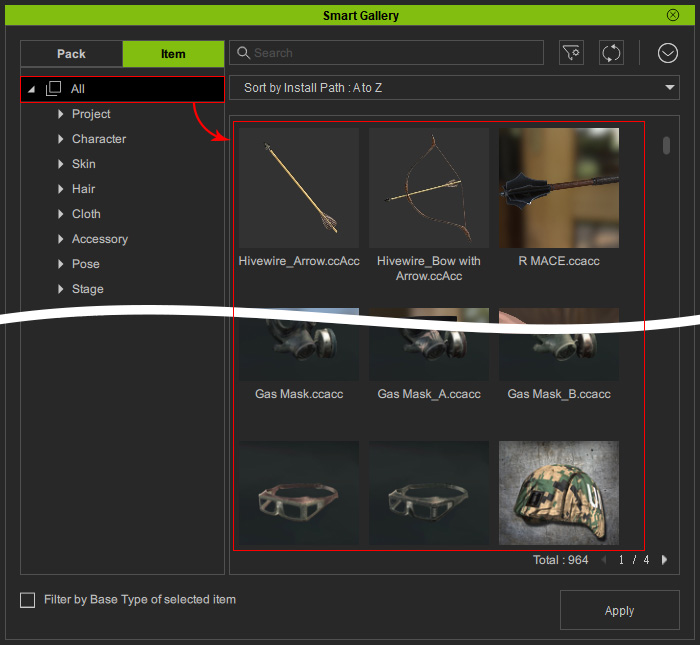
- Show Items in Different Types: Select a different filter
to show all content included in the category.
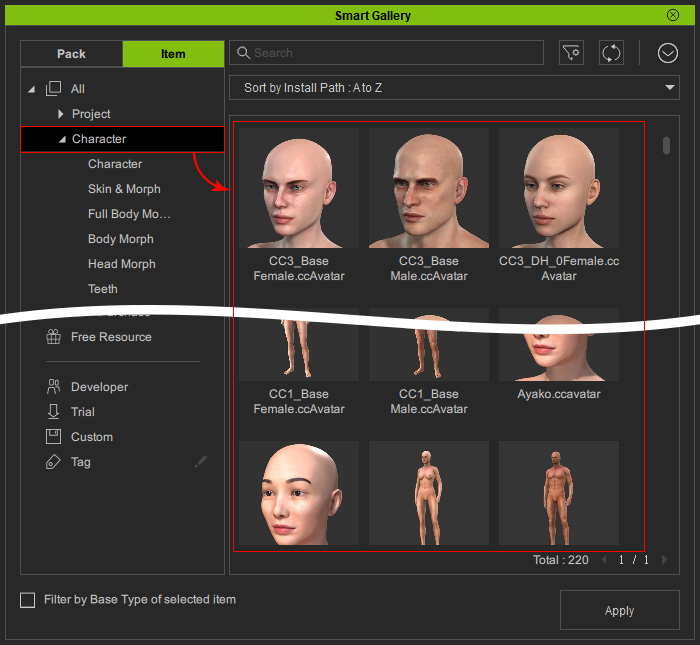
- Thumbnail Statuses:
- Grayscale: Purchased but
not yet installed. You can double-click on the thumbnail to start installing it.
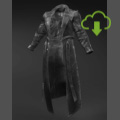
- Half Color: Installing.

- Color: Installed.

- Grayscale: Purchased but
not yet installed. You can double-click on the thumbnail to start installing it.
