Showing Items in Pack
If you want to view all items contained in a purchased pack, double-click on the pack.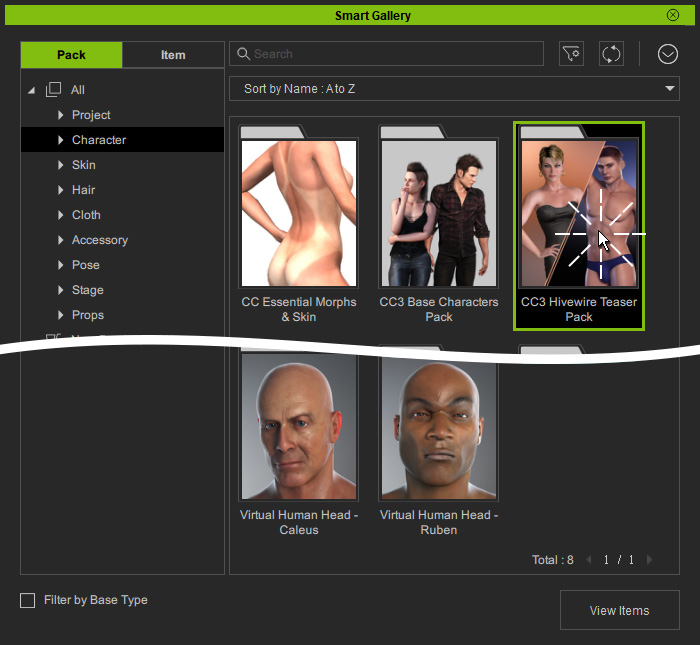
You can alternatively right-click on the pack and choose the View Items command from the context menu.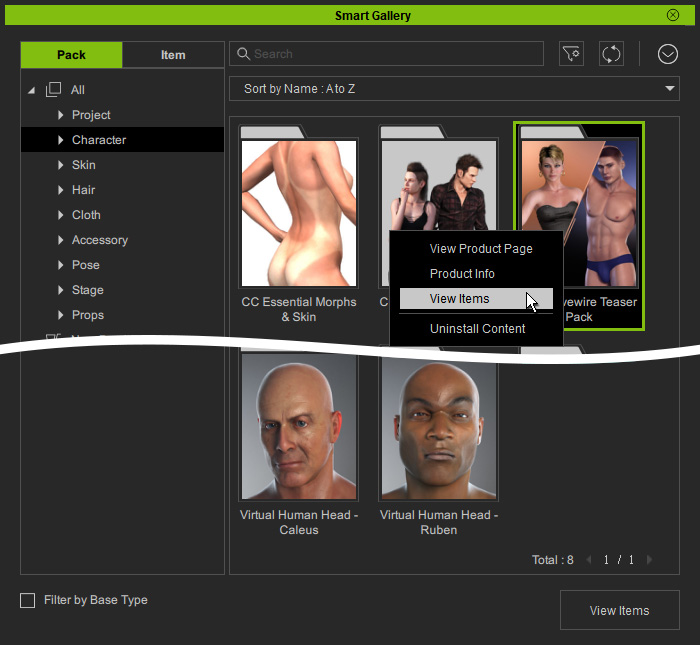
Alternatively, you can also select a pack and click the View Items button at the bottom right corner of the panel.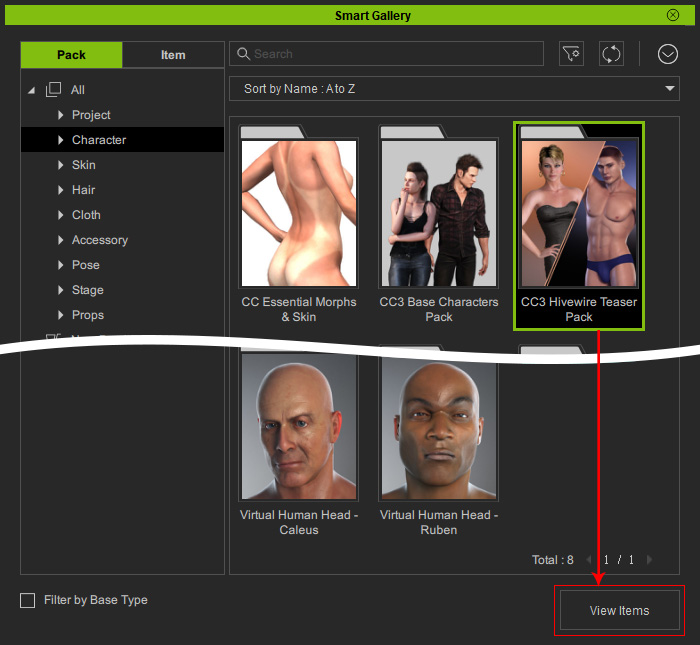
Smart Gallery panel becomes the pack's detail view. All items in the pack will be displayed.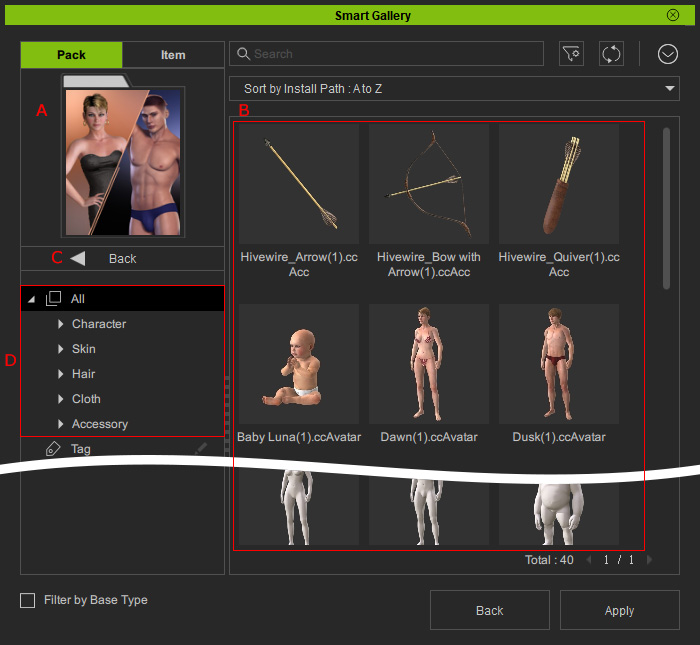
- The thumbnail of the pack.
- Items in the pack.
- Click this button to switch back to the Pack View.
- The item categories in the pack.
