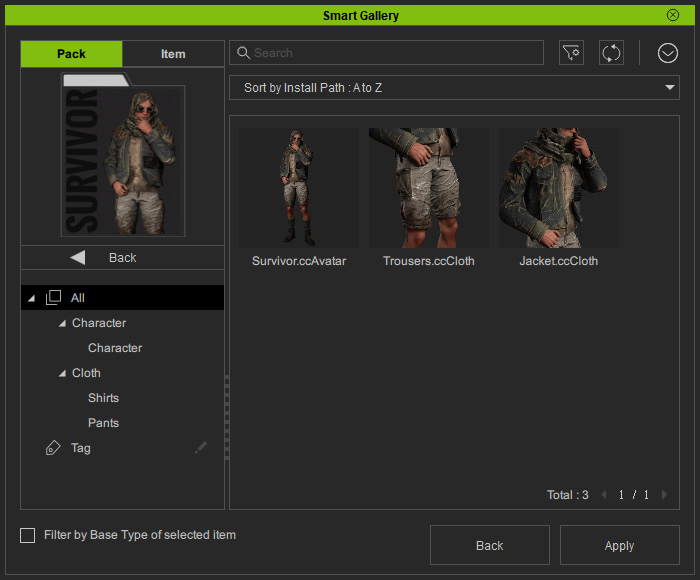Simulating Buyer Behavior
After having uploaded the custom pack onto the Marketplace, you can use Smart Gallery to simulate the customer's experience.
- Select the Developer filter in the tree view of the Smart Gallery. Right click on the right pane and choose Refresh command to show the uploaded content.
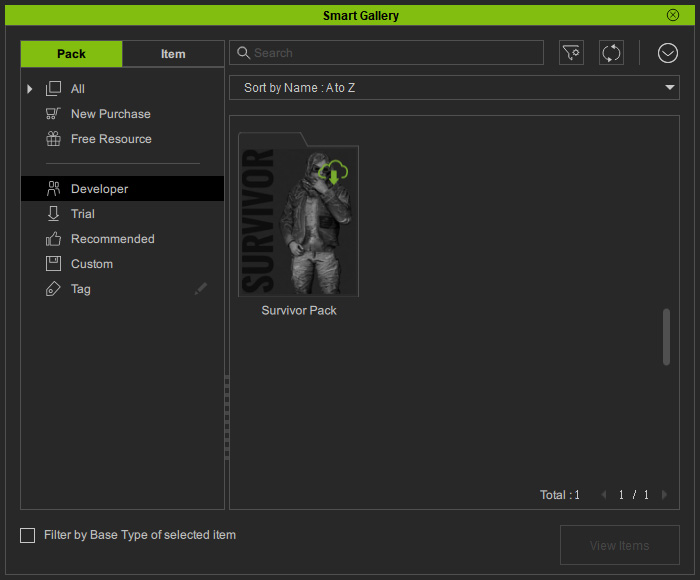
* The Developer view simulates what the buyers will see with the All filter after they purchased the pack. - Double-click on the pack to install it. This pack is now append
relevant DRM data.
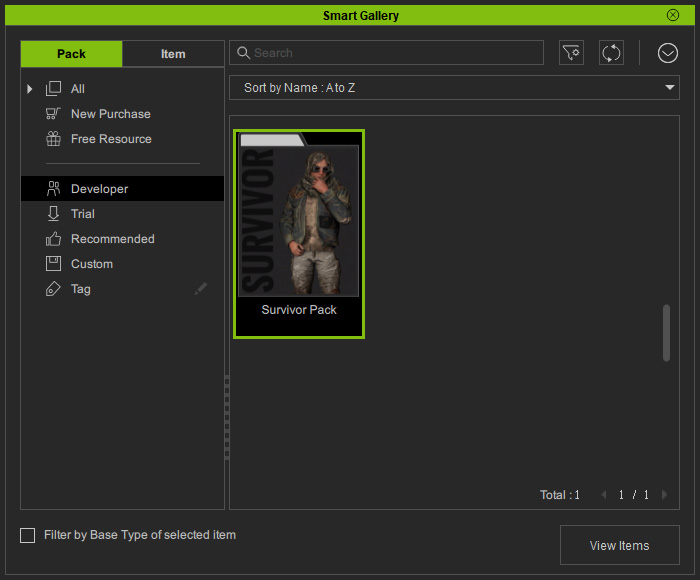
- Double-click the installed pack to verify the items packed
within it.