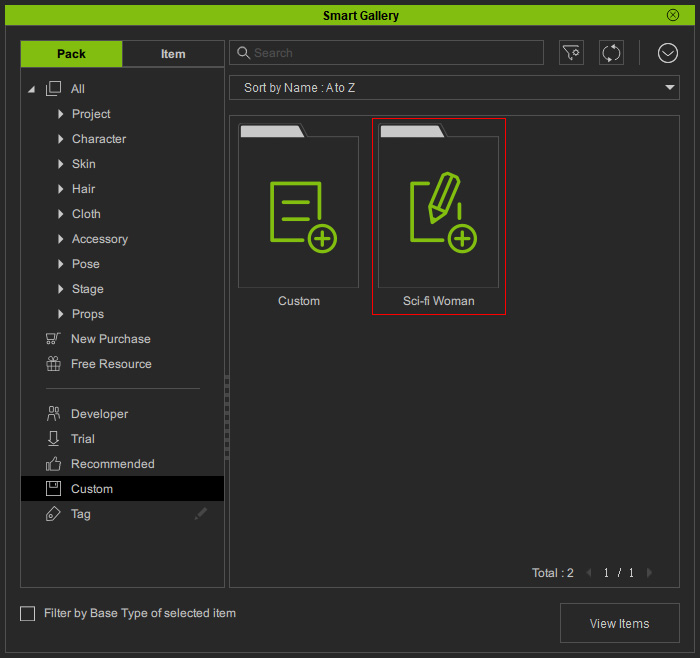Creating Custom Packs (New for v1.2)
With Smart Gallery, you can create unlimited custom packs to easily manage custom content and upload them for sale.
- Open the Smart Gallery (Shift + F4) and select the Custom node in the Pack View.
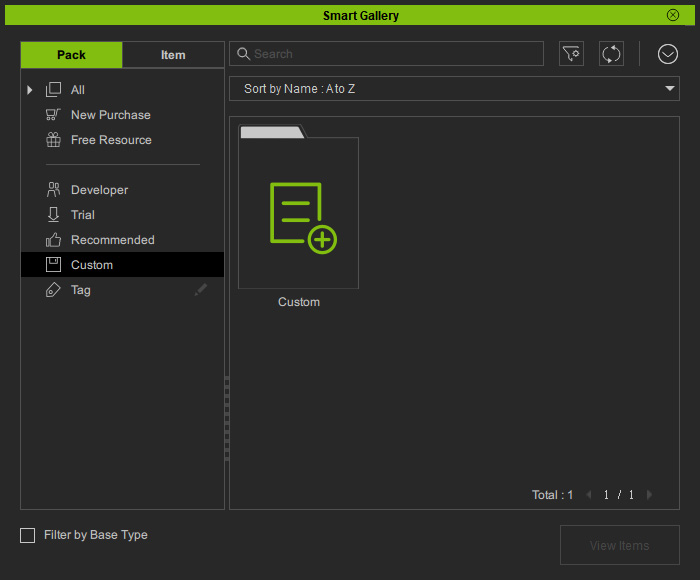
- Right-click on the empty space of the right pane and choose Create Pack command.
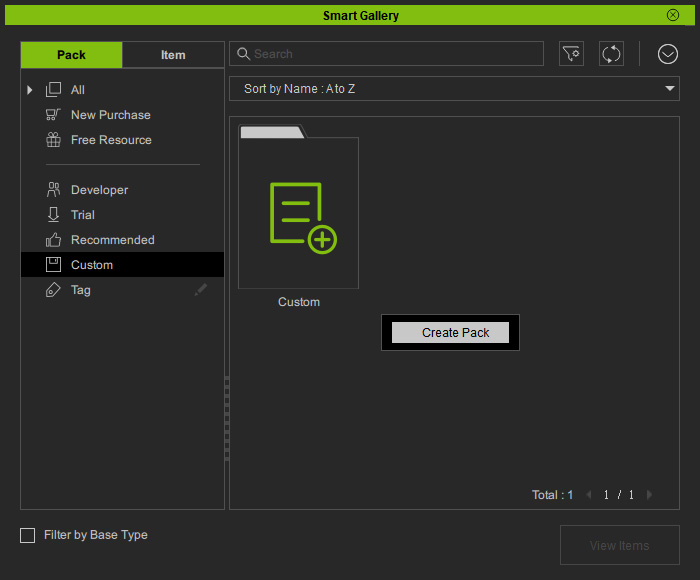
- Name the custom pack. Click the OK button.
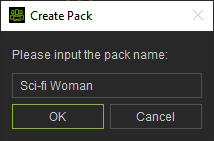
- You will see the new pack.