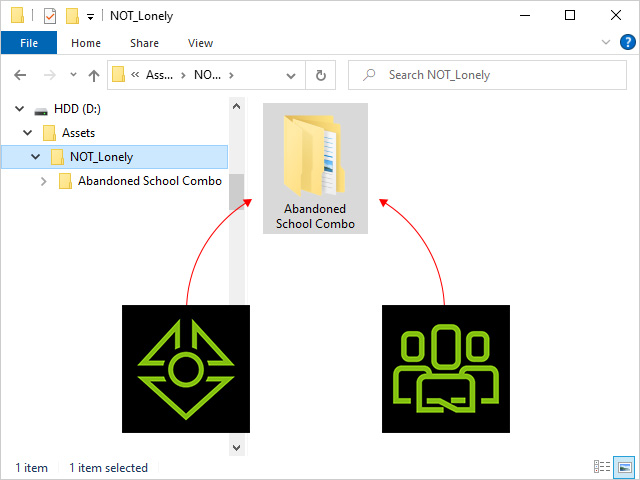Contents Sharing for iClone and Character Creator (New for v1.2)
There are shared packs for both iClone and Character Creator, such as Props, rlMotions, iMotions, rlHairs and so on. Instead of individually installing a version for each application, which occupies excessive disk space, you can take the advantages of Smart Gallery to install only one pack and share it with these two application.
- In iClone, execute the Settings command in the Smart Gallery menu.
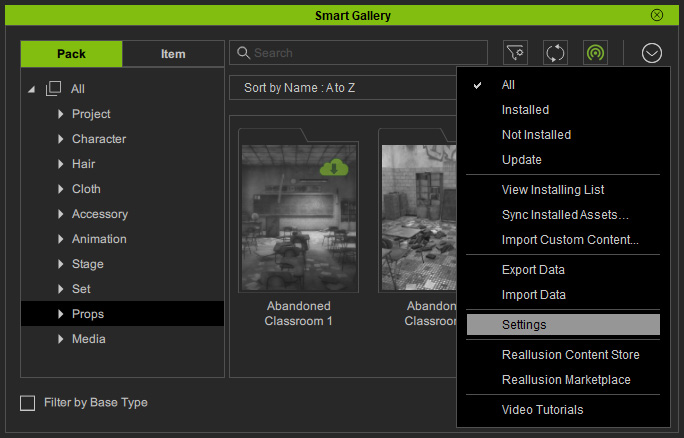
- Set the Template Path to a folder for install the sharing packs. Click the OK button.
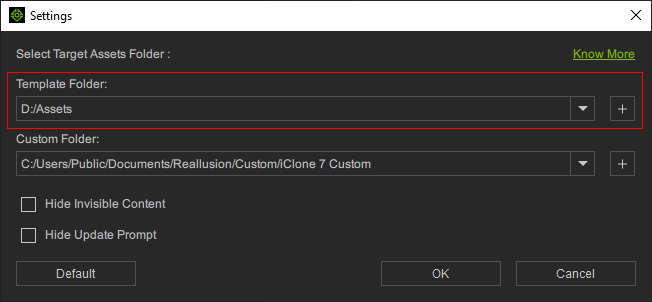
- Install a pack in iClone (in this case, a prop pack).
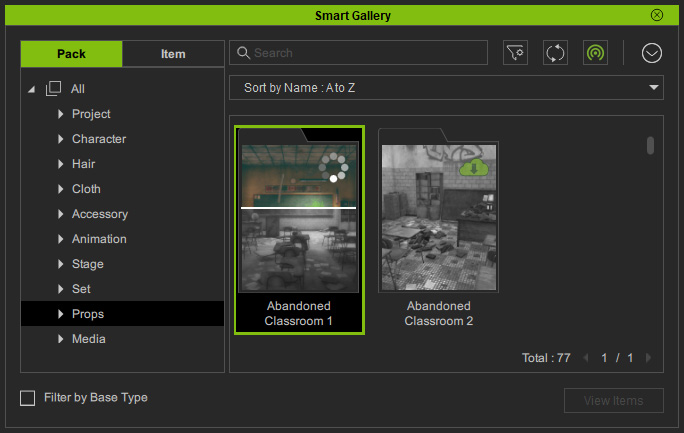
- You can then find the pack in the specific directory.
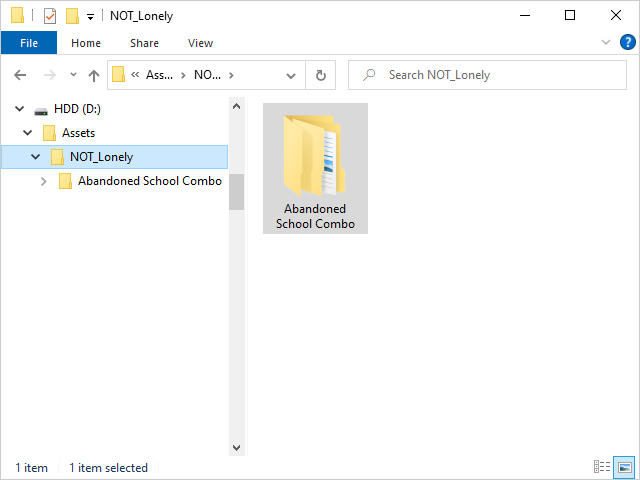
- In Character, execute the Settings command in the Smart Gallery menu.
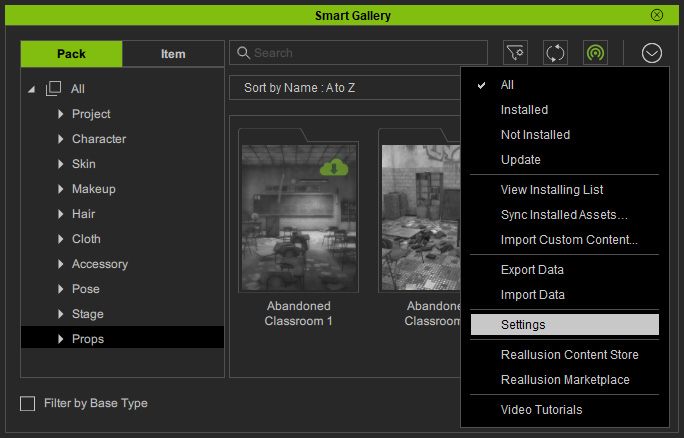
- Set the Template Folder path to the same one as in step 2. Click the OK button.
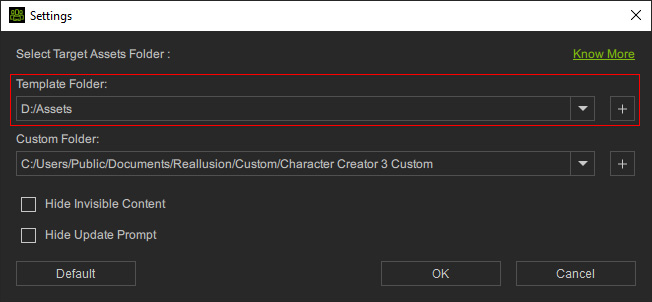
- Double-click on the same pack to install it. It will shows installed in no time because the pack was installed in previous step.
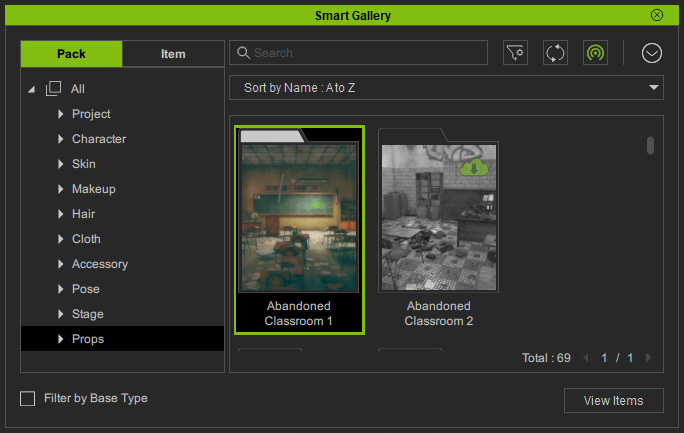
- iClone and Character Creator can now share this
installed pack.