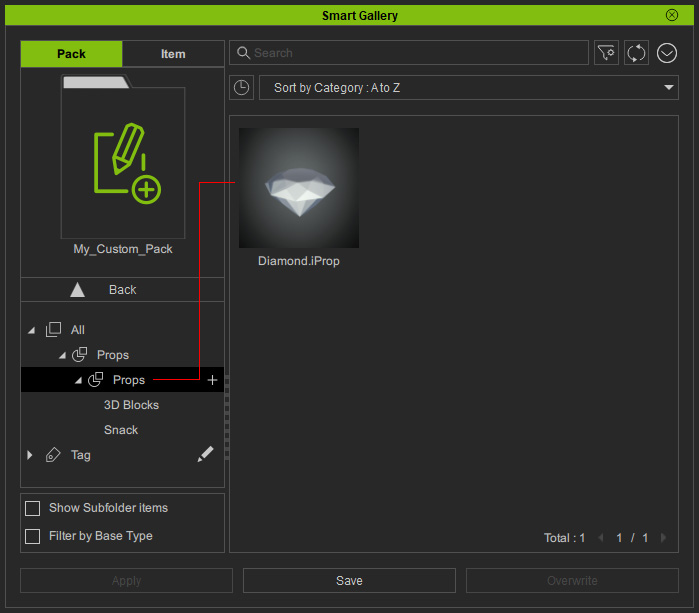Showing or Hiding Items in Subfolders (New for v. 1.3)
By default, all items under a node are shown, no matter if they are in the node or in the sub-node. However, if you want to view the only items in the selected folder, you can utilize the Show Subfolder Items feature.
- Switch to the Item View and select a sub category. By default, all items under this sub category will be shown.
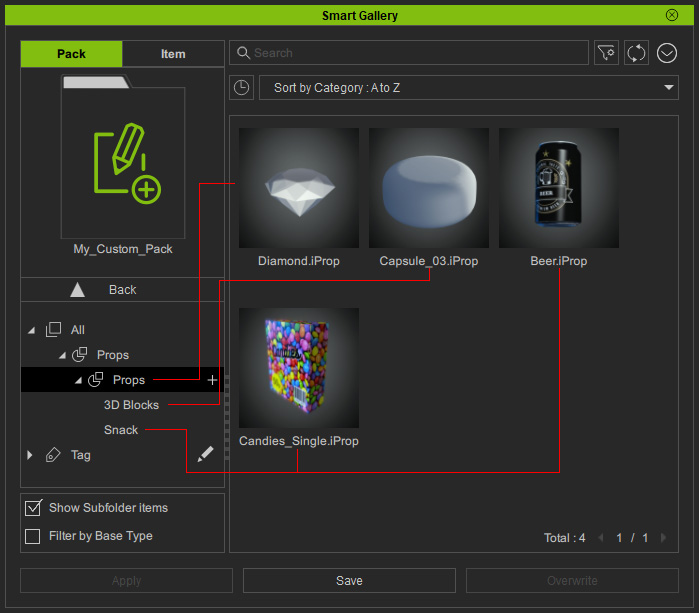
- Deactivate the Show Subfolder Items checkbox.
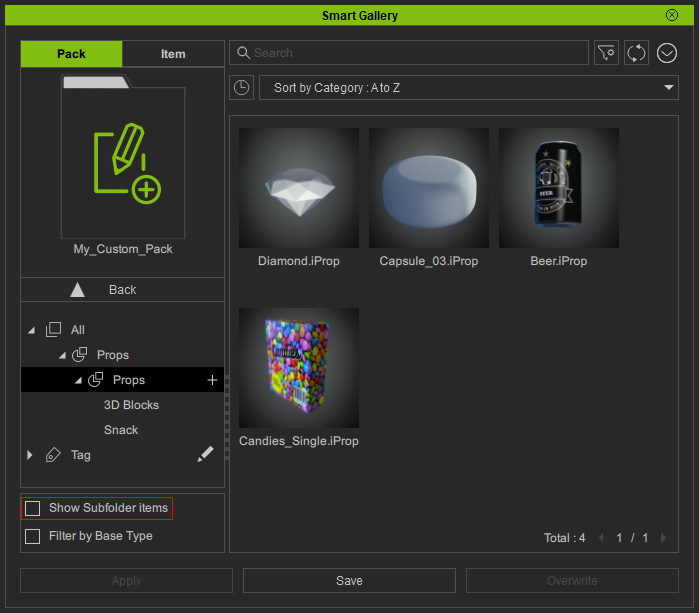
- The only items in the currently selected node will be shown.