Refresh Face Tools
The Refresh Face Tools button can be used to sync the ZBrush Face Tools plugin to the current project in ZBrush. Keep in mind that Face Tools does not automatically remove the settings of a prior project.
- Open a new project while using Face Tools.

Notice that the settings stay the same.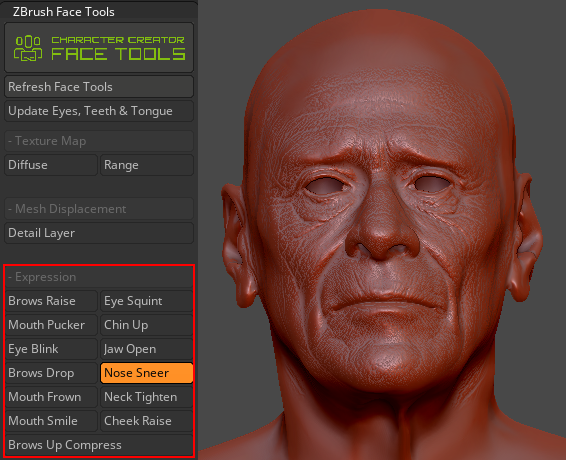
- Click the Refresh Face Tools button.
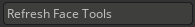
The panel is now updated.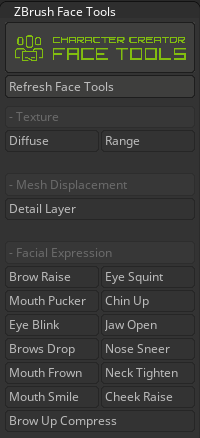
The Refresh Face Tools button can also fix random panel freezes.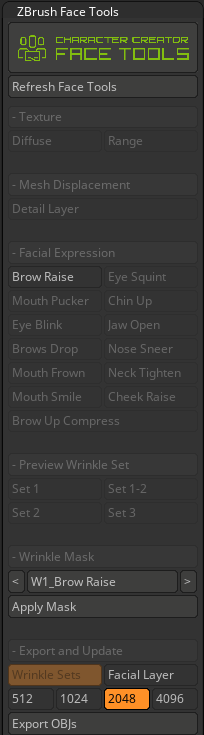
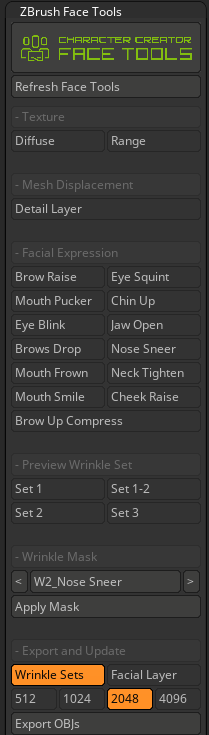
Here the ZBrush Face Tools panel is frozen with buttons stuck in their various states.
By clicking the Refresh Face Tools button, the panel returns to a usable condition.
