Subdivision
The Subdivision will determine the highest polycount and resolution your character model will have, with resolution affecting both diffuse and normal maps.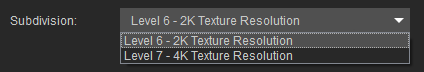
Subdivision settings are closely linked to the SDiv settings in ZBrush, with a maximum value of 7. Raising the SDiv to 8 or higher in ZBrush will not enhance the model or texture quality in Character Creator. Therefore, it is recommended to maintain the maximum SDiv level at 7 in ZBrush to ensure responsive performance and a smooth working environment.

|

|
|
ZBrush - SDiv Level 6 |
CC4 - 2K Resolution |
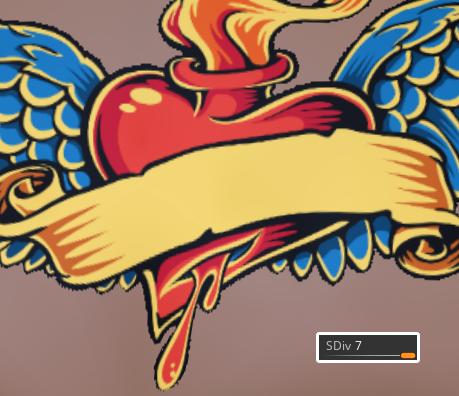
|

|
|
ZBrush - SDiv Level 7 |
CC4 - 4K Resolution |
When the Action is set to ‘Relink’, the Subdivision menu will be deactivated and the original subdivision level used to send the model to ZBrush will be adopted. When relinking a model from Character Creator to ZBrush, the Face Tools plugin will automatically scale the texture size for the corresponding SDiv level in ZBrush. For instance, Character Creator will resize the textures to 2K for SDiv level 6 in ZBrush.
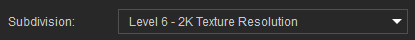
|
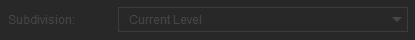
|
|
Action - Create New |
Action - Relink |
