Facial Expression Guidelines for ZBrush
While editing your character’s facial expressions in ZBrush, keep in mind that the plugin supports the customization of up to 13 different facial expressions. It’s essential to avoid renaming or removing model parts, as these are critical information for the Face Tools plugin to identify a compatible model during the update from ZBrush back to Character Creator (CC). The following guidelines will help you maintain model compatibility between ZBrush and CC.
13 Supported Facial Expressions in ZBrush
In ZBrush, the Face Tools plugin only supports 13 different facial expressions in its panel, any other expressions beyond these options are not supported by the plugin.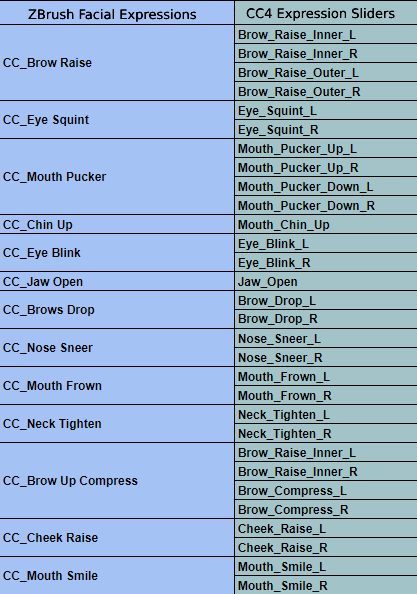
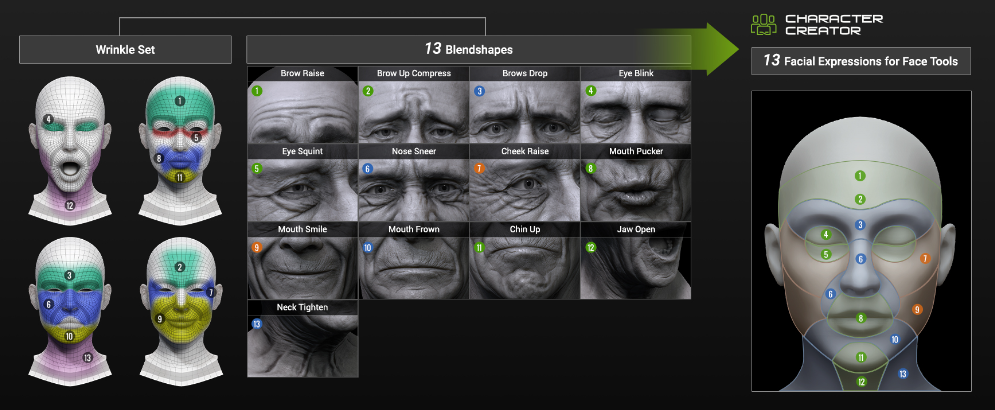
The 13 facial expressions supported by the Face Tools plugins in ZBrush are intricately connected with CC’s Dynamic Wrinkle system. For more information about the Dynamic Wrinkle system, please refer to this page.
- Supported Facial Expressions
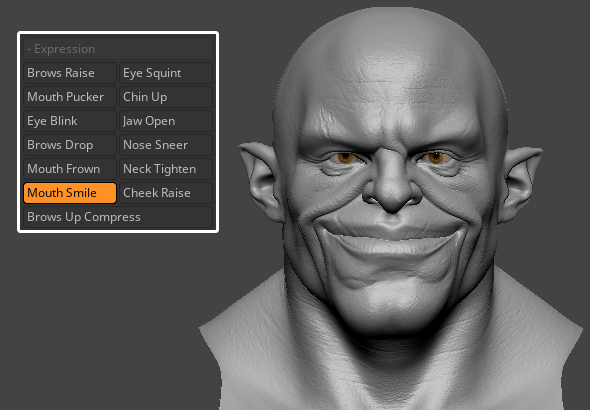

Mouth Smile in ZBrush
Mouth Smile in CC
- Unsupported Facial Expression
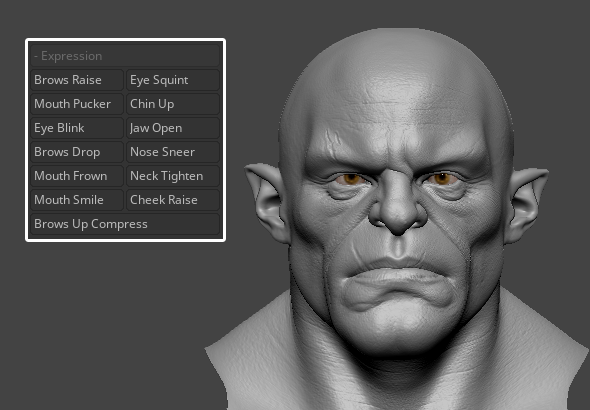

Unsupported in ZBrush
Supported in CC
Avoid Renaming and Removing Model Parts
When transferring your model from CC to ZBrush using the Face Tools plugin, the CC models are turned into ZBrush subtools. Changing the default names of model parts or removing them can make the model incompatible with the plugin. Therefore, it's important to keep the default model part names and their quantities unchanged.
In ZBrush, there are a total of 15 default layers.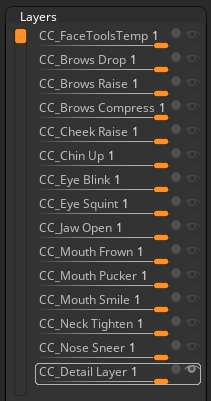
Layers Name List
|
1 |
CC_FaceToolsTemp |
9 |
CC_Jaw Open |
|
2 |
CC_Brows Raise |
10 |
CC_Mouth Frown |
|
3 |
CC_Brows Compress |
11 |
CC_Mouth Pucker |
|
4 |
CC_Brows Drop |
12 |
CC_Mouth Smile |
|
5 |
CC_Cheek Raise |
13 |
CC_Neck Tighten |
|
6 |
CC_Chin Up |
14 |
CC_Nose Sneer |
|
7 |
CC_Eye Blink |
15 |
CC_Detail Layer |
|
8 |
CC_Eye Squint |
|
|
When adding new layers to your project, avoid giving them names that are either the same as or similar to the CC subtools (including titles starting with “CC_”). Using identical or similar names might make it difficult for the plugin to correctly recognize layers for updates in CC.
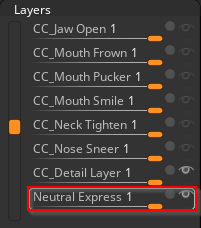
|
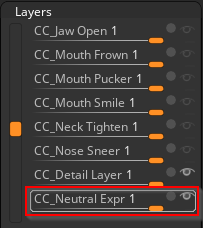
|
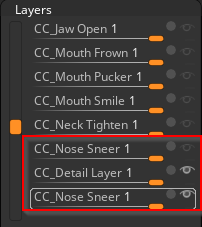
|
|
Suitable Layer name |
Unsuitable Layer name (Including the title CC_) |
Unsuitable Layer name (Identical naming ) |
