Baking Blend Map to Diffuse Map
If you like the result created by the blend map in Character Creator and you wish to permanently apply it to the diffuse map, then follow the steps below.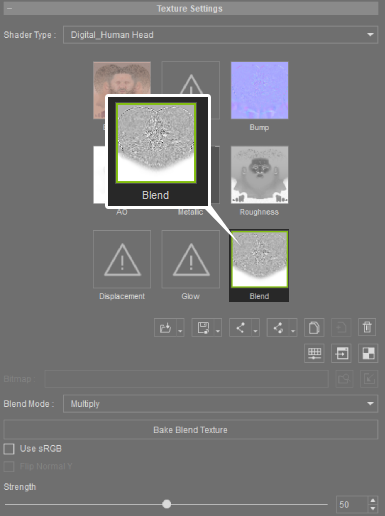
- Select the ‘Std_Skin_Head’ material under Modify > Material > Material List.
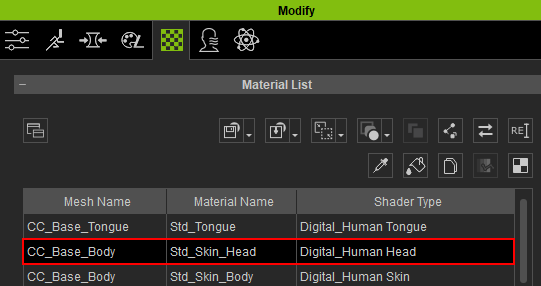
- Under Texture Settings, select the Blend channel.
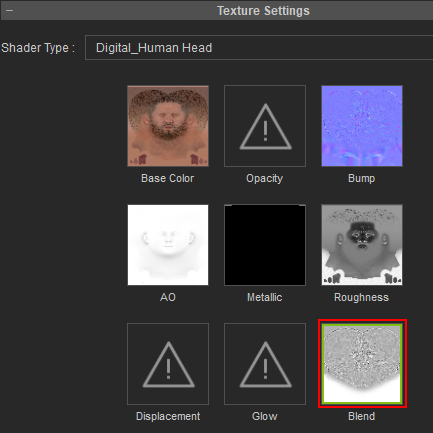
- Click the Bake Blend Texture button to apply the blend effect to the diffuse map.
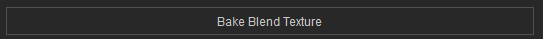
- You will notice that the Blend channel is empty, and the diffuse map now includes the baked details of the blend map.
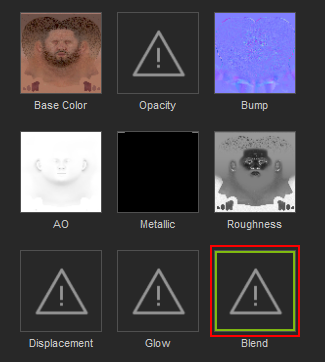


The diffuse map before baking the blend map.
The same diffuse map after baking the blend map.
- You can apply additional blend maps to your character model to introduce more details and variations. For more information on utilizing blend maps, please visit this page.
