Symmetry and Forcing Symmetry
For a symmetrical model, you can apply the symmetry feature in the Body Rig step or use Force Symmetry in the Check Model step.
Symmetry
In the Body Rig step, you can activate the Symmetry checkbox for two purposes:
- Snapping the head, neck and pelvis joints to the center plane
while are you moving them.

- Simultaneously repositioning bi-lateral joints.
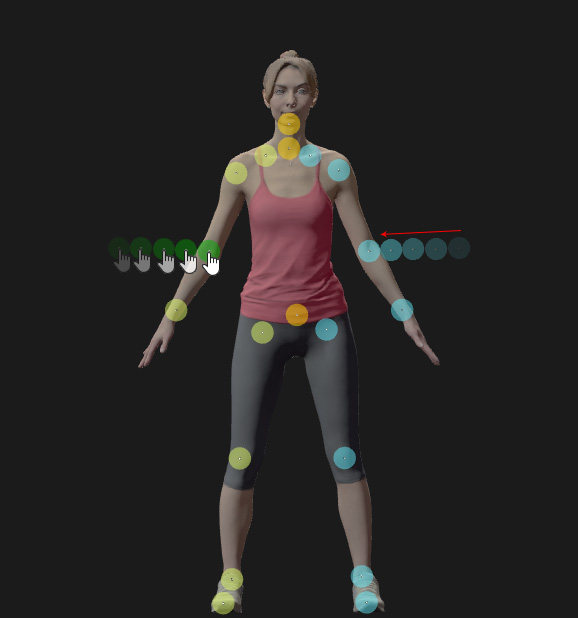
Force Symmetry
In the Check Body step, you can activate the Force Symmetry
checkbox for a symmetrical model to accelerate the positioning
of the joints.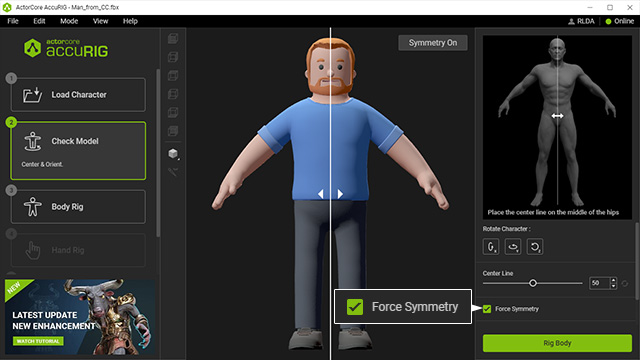
- In the Body Rig step:
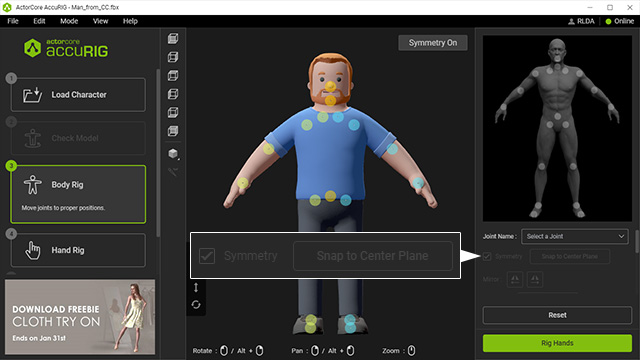
- The Symmetry feature is activated but disabled (grayed out).
- The head, neck and pelvis joints will be locked to the center plane and the Snap to Center Plane button will be disabled.
- In Hand Rig Step:
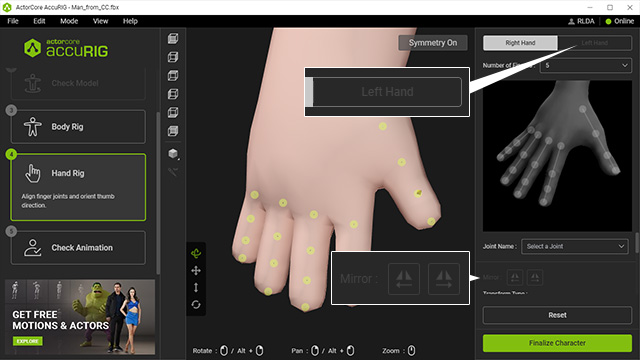
- The Left Hand tab is disabled because Force Symmetry feature will automatically mirror and set the finger joints for the left hand.
- The Mirror buttons are also disabled due to the same reason.
