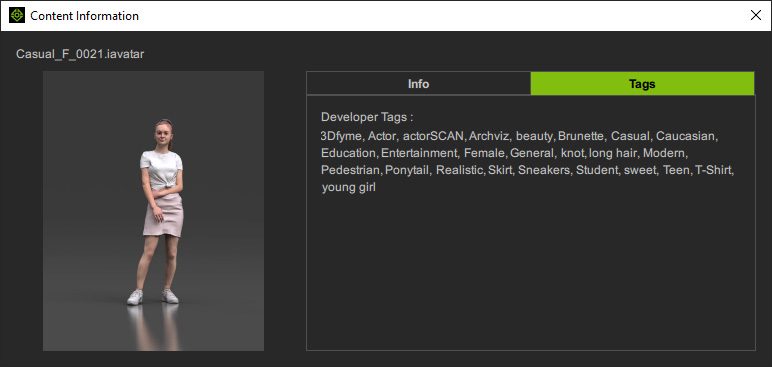Content Information
Essential information on the selected assets can be viewed in the Content Information panel. This panel also provides a link to the author's website where their entire portfolio can be viewed.
Right-click on an item or a pack and execute the Content Info command from the context menu. The Content Information panel will display with the content information and tags in different tabs.
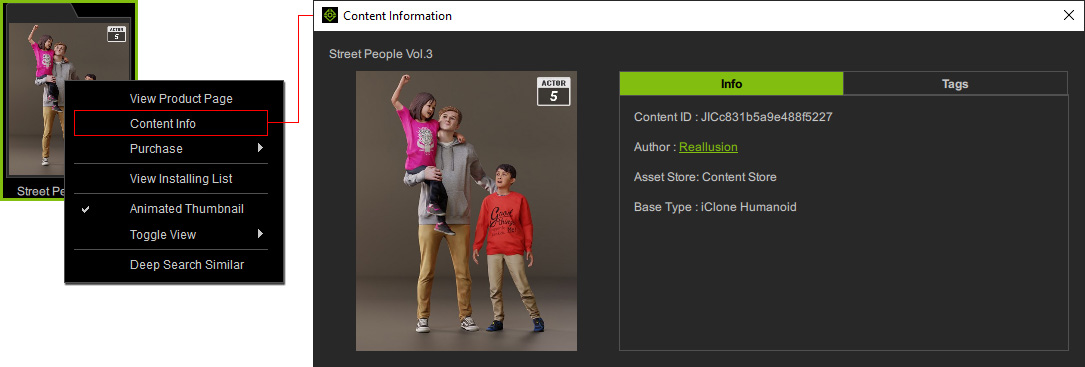
- Info: Displays the content information, such as Content ID, Author, Asset Store, Base Type, and so on.
Click on the author's name to launch the website displaying all available packs of the author.
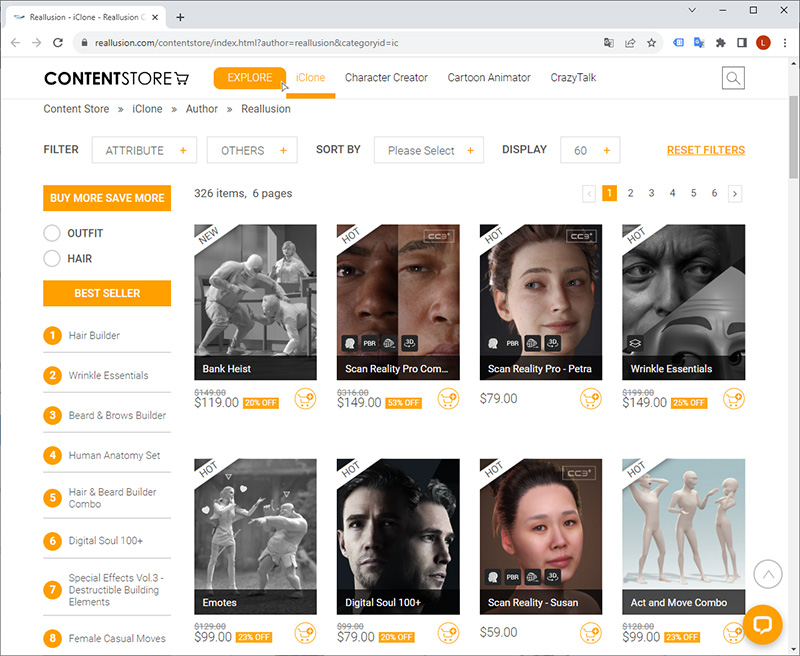
- Tags: Displays the developer tags.
These tags highlight the content characteristics for a better search experience in the simple keyword search.
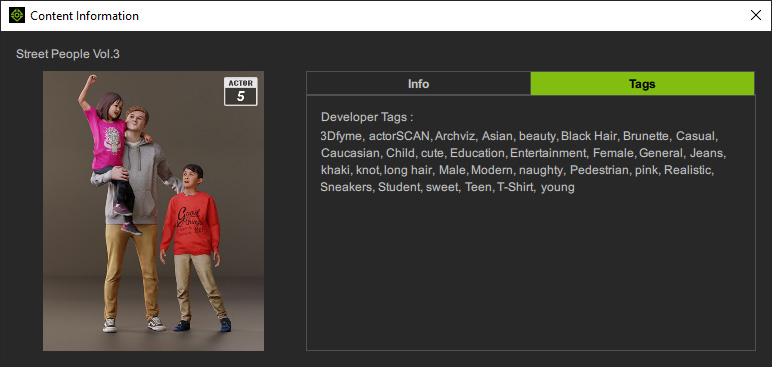
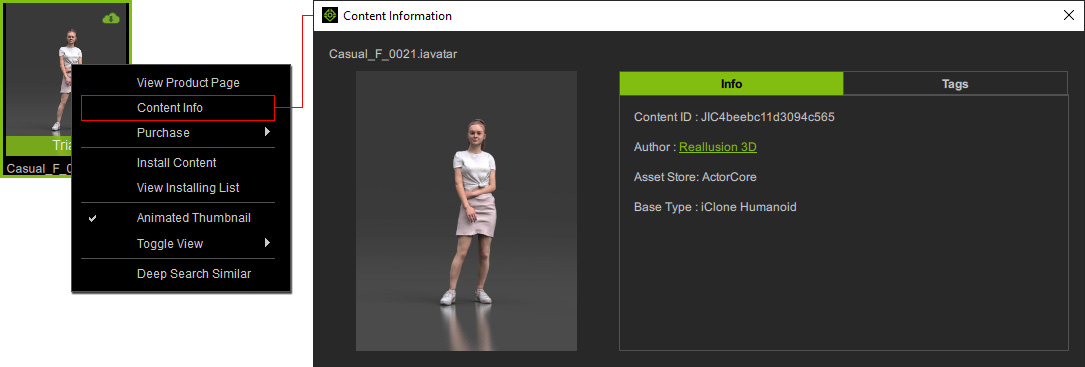
- Info: Displays the content information, such as Content ID, Author, Asset Store, Base Type, and so on.
Click on the author's name to launch a website displaying all available packs of the author.
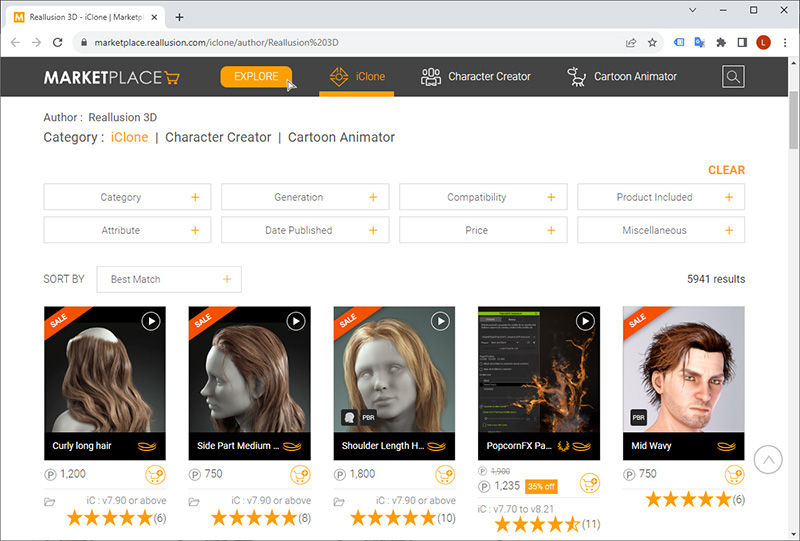
- Tags: Displays the developer tags.
These tags highlight the content characteristics for a better search experience with simple keyword search.