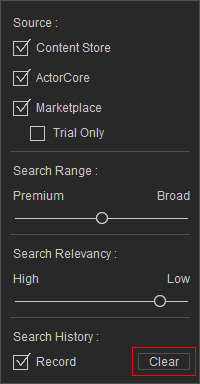Managing Search History
The Smart Search panel provides a history stack for tracking search entries. It's a convenient way to reuse prior search terms.
- Click the filter button.
Notice how the Record checkbox for Search History is enabled by default, allowing new entries into the history stack.
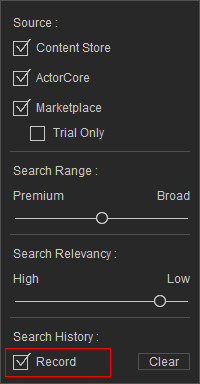
You can deactivate the Record checkbox to disable the storing of your search queries. - Click the search field to view the input record.
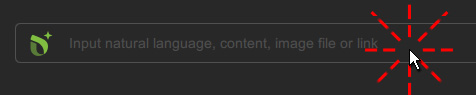
- The search history list will automatically expand with successive queries.
New entries will appear at the top and latter entries beyond 10 are removed.
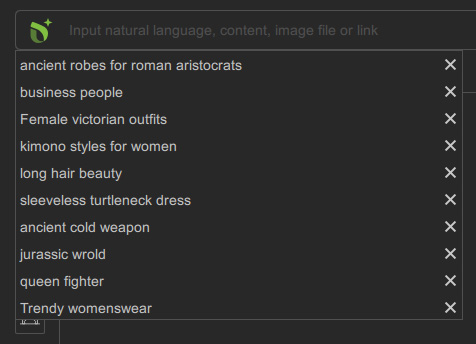
- Click any of the search records in the list.
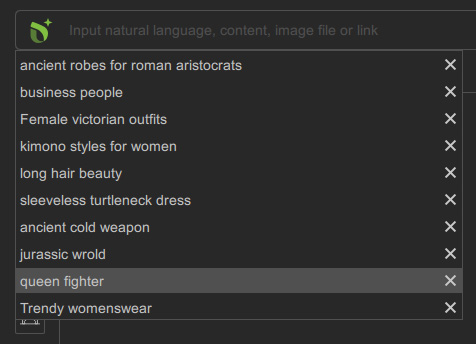
- The search for that term will be repeated.
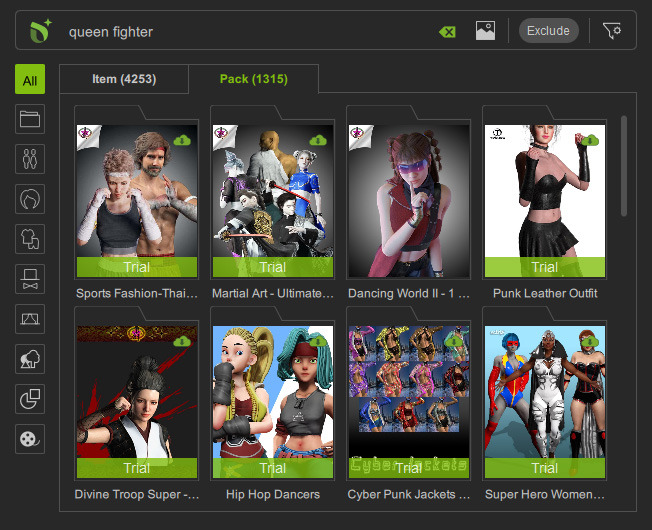
- To clear the search field, click the X button on the right.
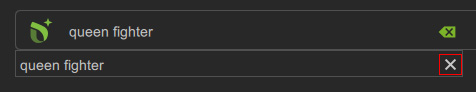
- To remove one search record in the history list, click the corresponding X button to the right of that entry.
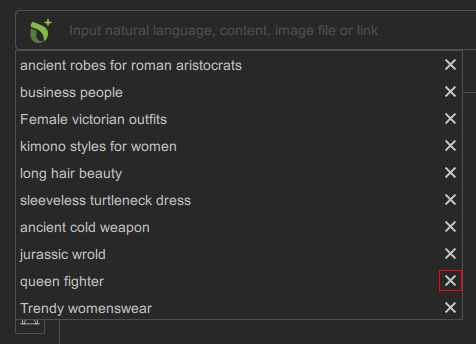
- To clear the entire search history, click the filter button and then the Clear button near the bottom.