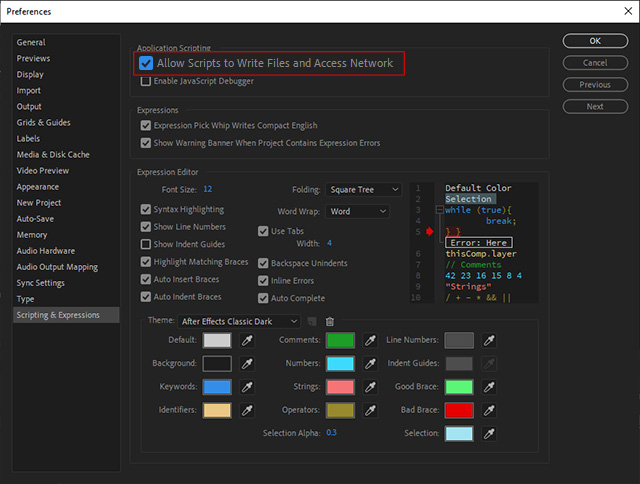Installing AE Script for Cartoon Animator
The installation of Cartoon Animator - AE Script is required for enabling CTA project import in Adobe After Effects.
After exporting your CTA projects,
you can use the Cartoon Animator - AE Script panel to import the CTA projects to Adobe After Effects.
( Watch Tutorial - Install CTA Script in After Effects )
The Cartoon Animator - AE Script allows you to bring CTA projects into Adobe After Effects. You need to download the Cartoon Animator - AE Script and install it, before you can import any objects of a CTA project to AE. Then you can utilize a JSON file to re-construct all the imported CTA objects and represent the identical scene structure in AE.
The Cartoon Animator - AE Script is compatible with the following versions of Adobe After Effects:
- CC 2021, CC 2020, CC 2019, CC 2018
- CS 6, CS 5
Follow the steps below to install the Cartoon Animator - AE Script in Adobe After Effects.
- Click the Download After Effects Script link on the top of the Export to After Effects panel to download the Cartoon Animator - AE Script from the Reallusion Official Web Site.
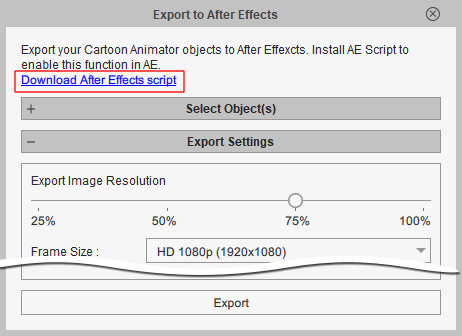
* Note that if you have been a Beta user of Cartoon Animator - AE Script, please re-download and re-install it to get the updated version 2.0. - Unzip the Zip file.
Copy and paste the file Cartoon Animator - AE Script.jsx to the ScriptUI Panels folder under the After Effects program.
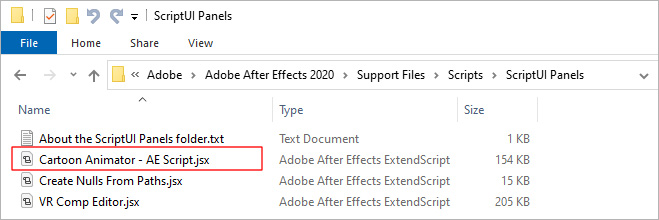
By default, it is located in the following path:
C:\Program Files\Adobe\Adobe After Effects <version>\Support Files\Scripts\ScriptUI Panels
If this folder does not exist, then create a folder with the name ScriptUI Panels. - Open the After Effects.
Go to the Windows menu and click the Cartoon Animator - AE Script.jsx command.
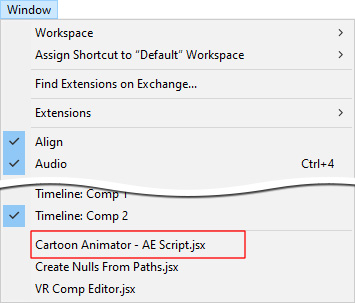
- The Cartoon Animator - AE Script panel will show.
Click the Import Project (JSON) button and select the JSON file inside the prepared CTA package.
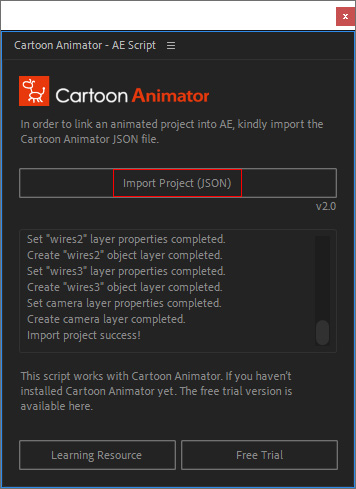
You can view the progress logs from loading the JSON file, building the AE project, creating background, project / actor audio, camera, object layers, setting camera and object layer properties, and so on.
You can also click the buttons on the bottom to learn more about the Cartoon Animator - AE Script:- Learning resource: Go to the Product Home page of the Cartoon Animator - AE Script.
- Free Trial: Go to the Official Download page to download the Cartoon Animator Trial edition and experience creating and animating your cartoon characters, then export your project to After Effects via the Cartoon Animator - AE Script.
 Why does the link not work for me?
Why does the link not work for me?Make sure Allow Scripts to Write Files and Access Network option is enabled in the Preference panel to open these button links.