Changing the Layer Order of Sprites
After creating a prop with multiple sprites, you may adjust the sprite layer order in a compound prop with the Composer. You may arrange the visual logic of the prop as seen below.
|
|
|
|
Before adjustment |
After adjustment |
Changing the Layer Order
-
Select a compound prop. Click the
 Composer button to enter the Composer Mode.
Composer button to enter the Composer Mode.
-
Open the Layer Manager (Shortcut: F6).
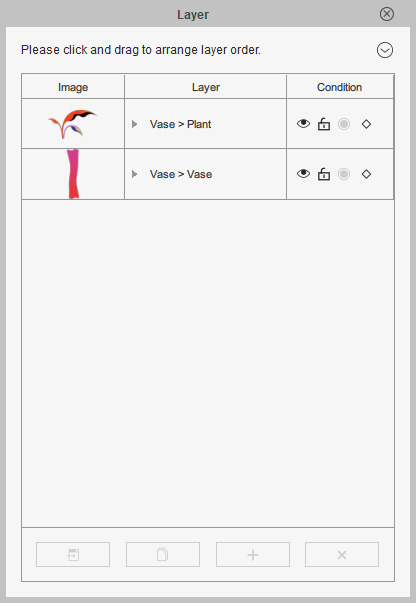
- Select one of the layer.
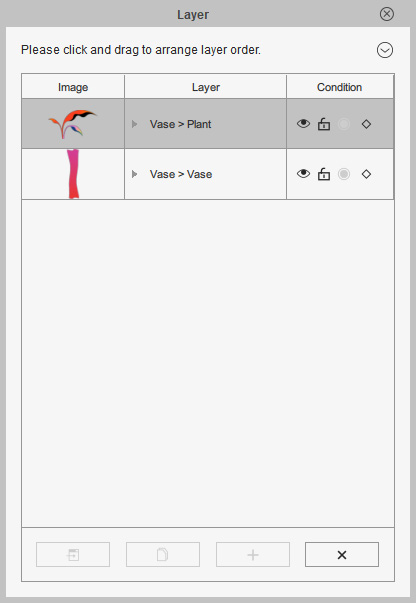
- Drag and drop the layer up or down to re-order the layers. You will see a red line indicating the relocation of the dragged layer.
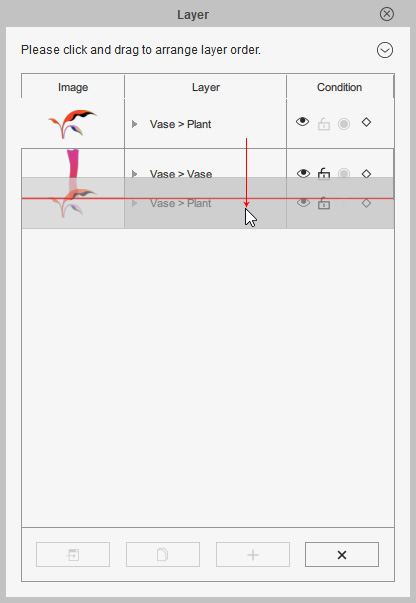
-
You will be able to instantly see the changes inside the working area.
