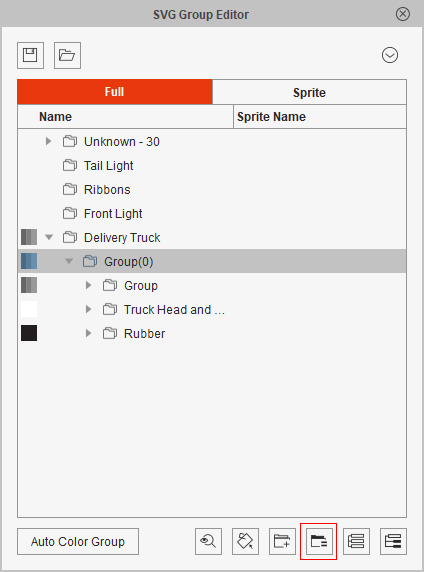Reorganizing Group Structure
After group the shapes by colors, by sprites or by customization, you are allowed to reorganize the group structure for better adjustments afterward with the SVG Color Adjustment panel.
* It is highly recommended that you switch to the Full tab to reorganize the group structure instead of doing so in the Sprite tab.
- Click the Add button to create a new but empty group.
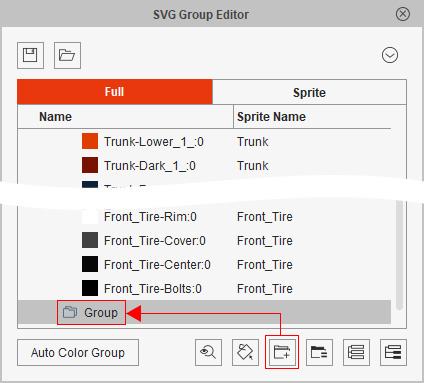
- Optionally rename the group.
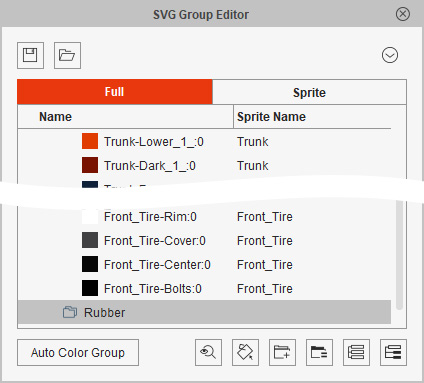
- Select one or more shapes.
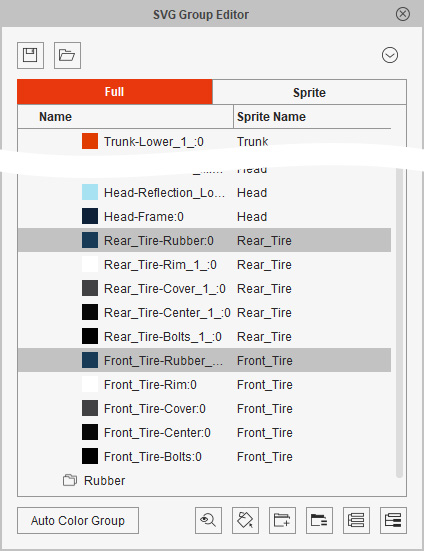
- Drag and drop them into the new group.
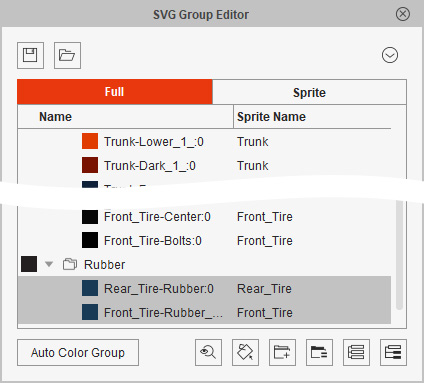
- Create and rename another new group.
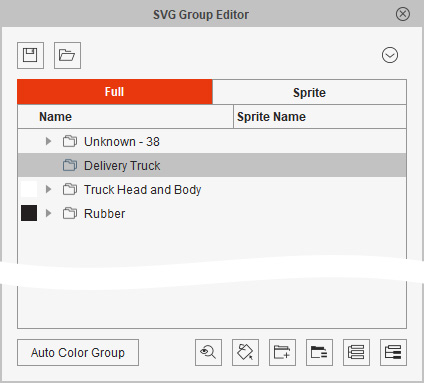
- Select one or more groups.
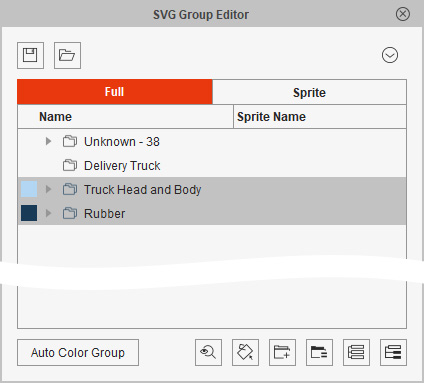
- Drag and drop them into the new group.
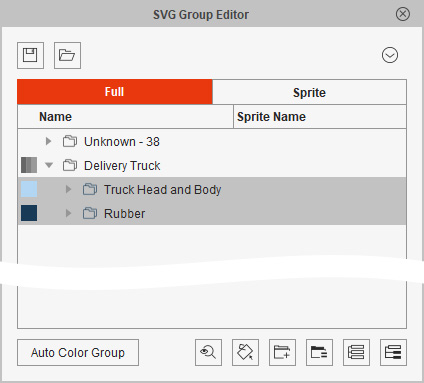
- Select one or more shapes from different groups.
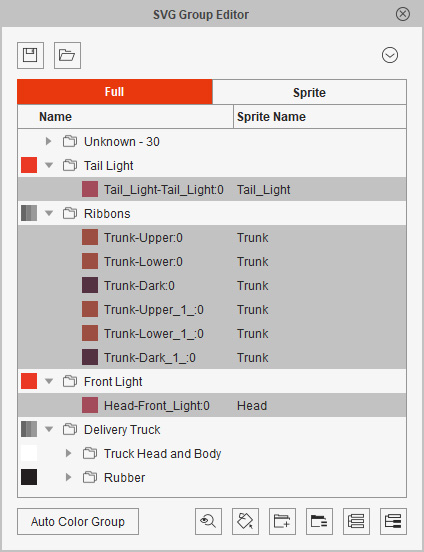
- Click the Group button to group them into a new group in which the last selected shape is.
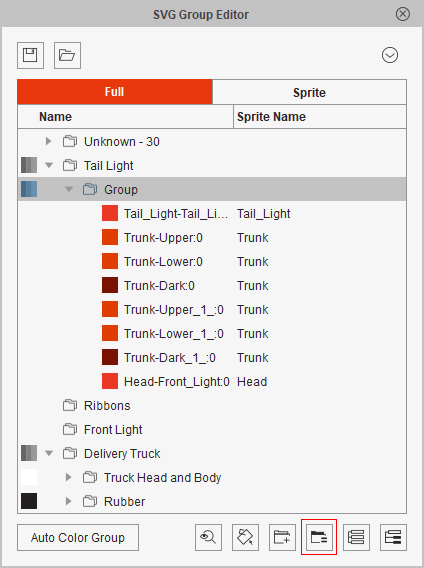
- Select one or more groups.
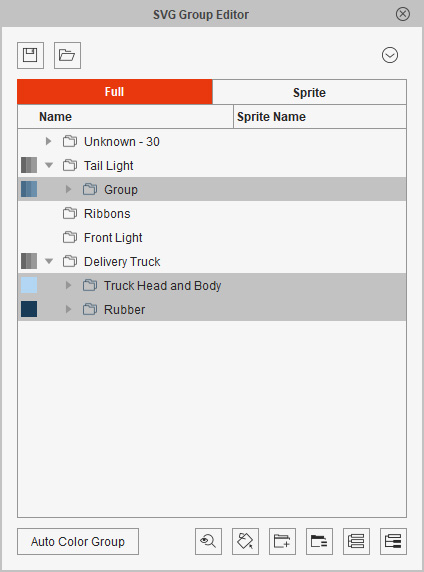
- Click the Group button to group them into a new group in which the last selected group is.