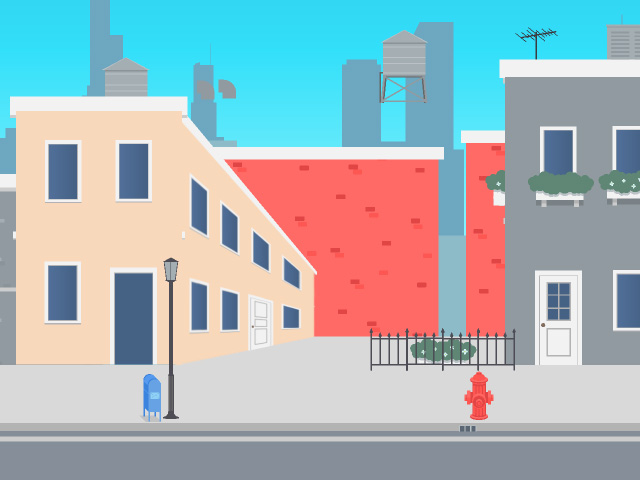Creating Perspective View with Average Feature
FFD feature provides an averaging function, which calculates and averages the locations of the control points based on the four corner points. You can take the advantage of this function to fake perspective.
- Creating a scene with props.

- Select one of the props and launch the FFD feature.

- Move the four corner control points to match the vanish point and lines
to fake perspective.
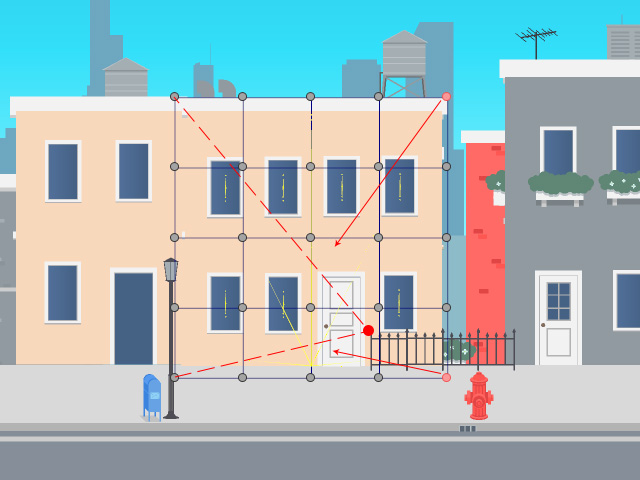
The lattice box shape will be changed as well.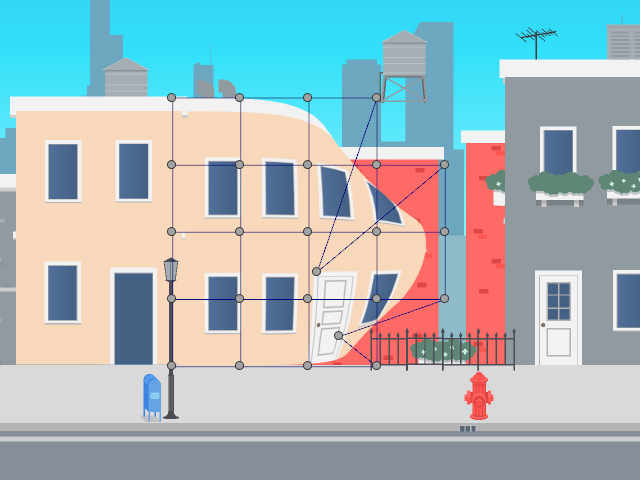
- Select the corner points and click the Align feature in the FFD Editor to align them horizontally or vertically.
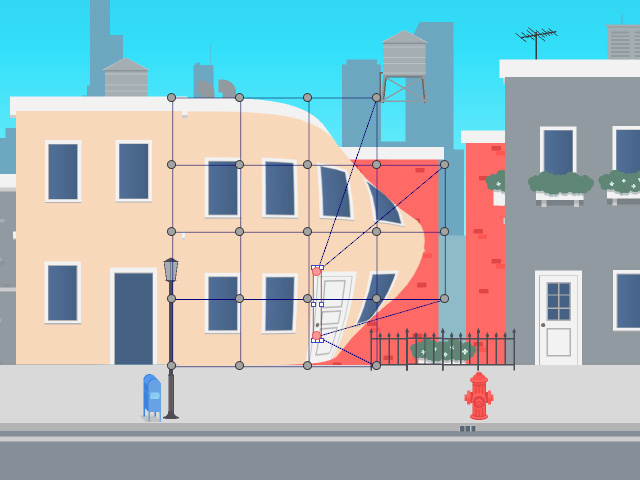
- Click the Average button in the FFD Editor.
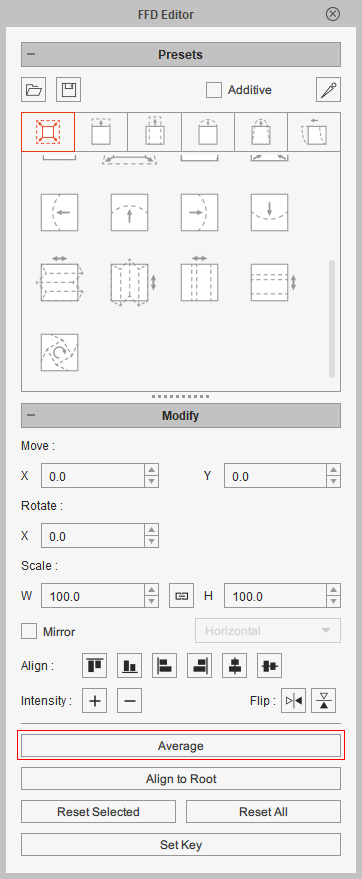
The control points of the lattice box will be averaged and evened out.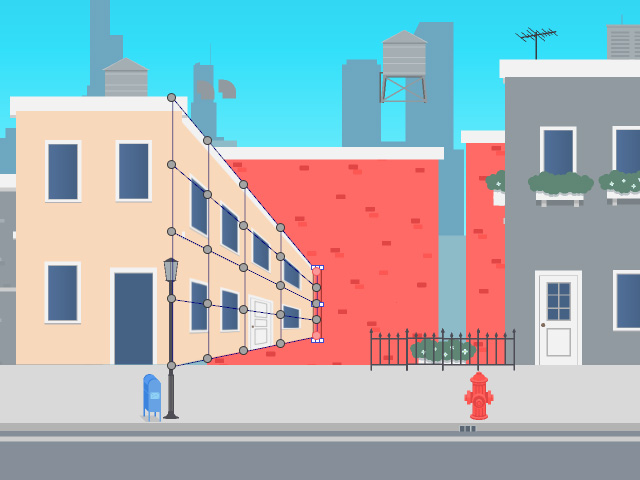
- Repeat the same steps for the other objects to generate the ideal perspective view.
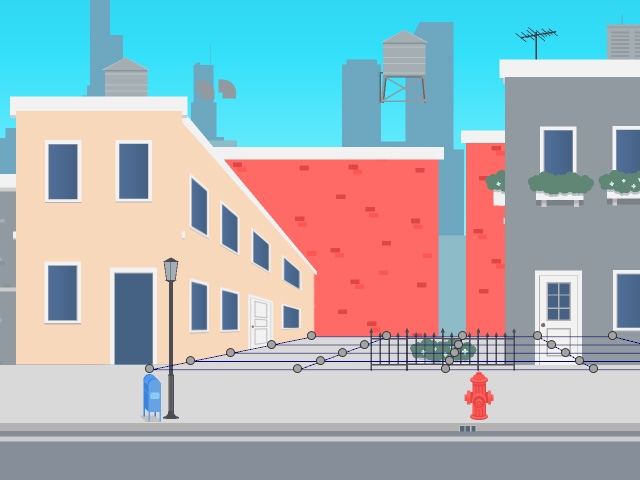
- Close the FFD Editor to view the results.