Creating Follow Cameras (New in version 5.3)
Once a custom camera is added, you can set it to link to any prop or character for a follow-cam effect.
- Create a project in which some objects are moving.
- Follow the steps in the Creating Custom Cameras section to create custom cameras.
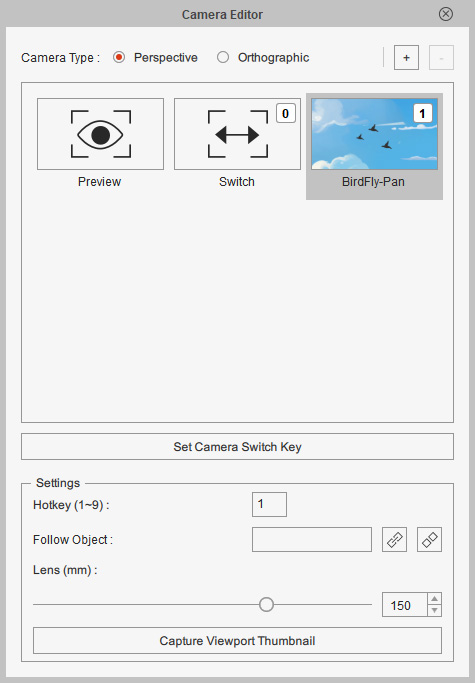
- Click the Link button in the Settings group.
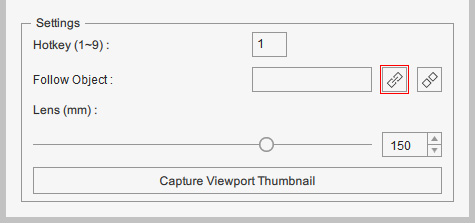
- Pick the target moving object on the stage.

A link key will be automatically added on the Link track of the camera.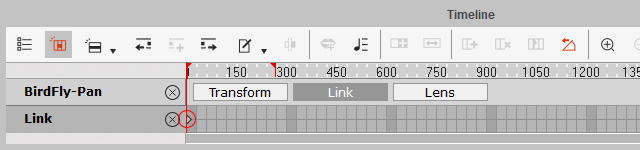
- Forward to any other time frame. Click the Unlink button to break the linking relationship.
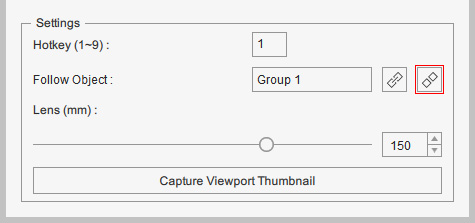
An unlink key will be added to stop the following effect.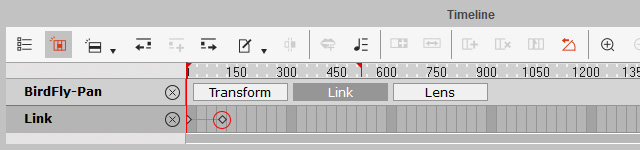
- Playback to view the follow camera effect.