Creating Vertigo Effect (New in version 5.3)
The Vertigo effect is an in-camera visual technique that combines lens adjustments with coordinated camera movement. This creates a shot where the foreground remains fixed, while the background appears to shrink or expand, depending on the camera's direction. The effect heightens the intensity of the visual experience.
-
Create or load a project with animations applied.
- Follow the steps in the Creating Custom Cameras section to add custom camera.
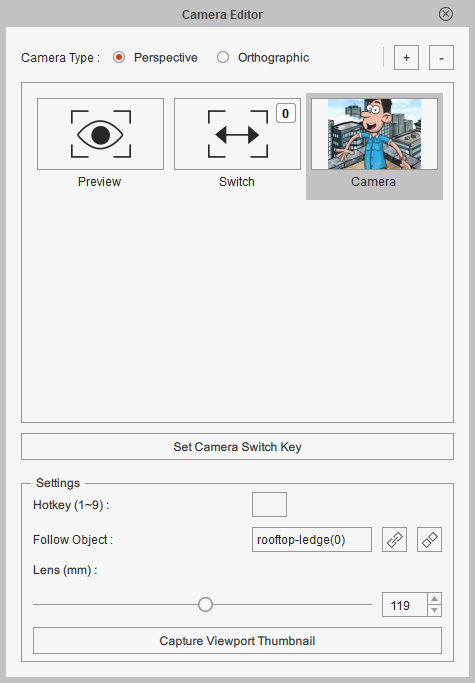
- Launch Timeline and
open the camera's transform track. Add transform key to create dolly zoom effect.
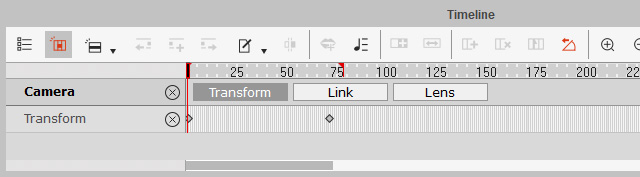
Playback to view the result. - Open the Lens track of the camera.
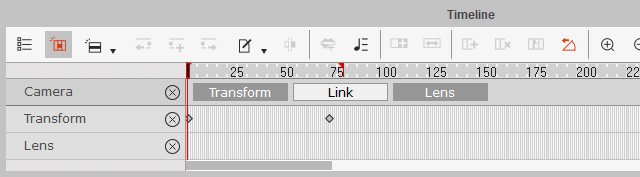
- Drag the Lens slider in different time frame.
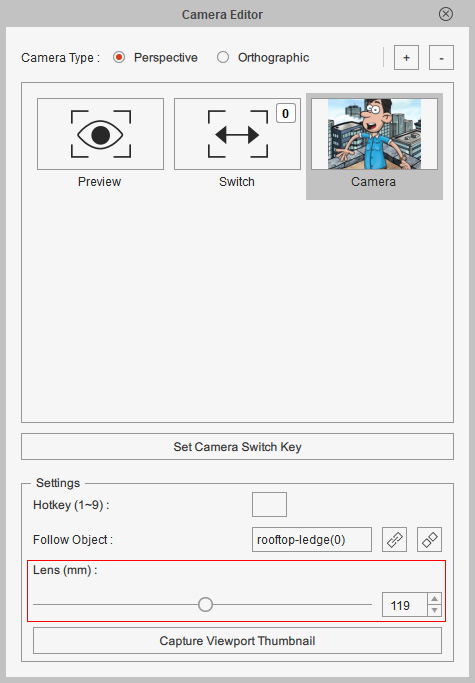
The lens keys will be auto-added on the track.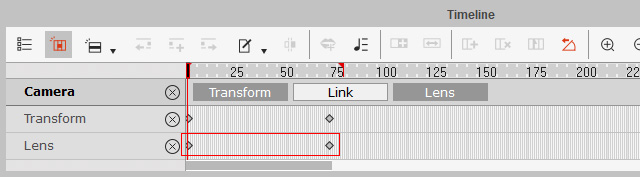
- Repeatedly apply the Transition Curves to alter the speed of the transition animations between the transform and lens keys.
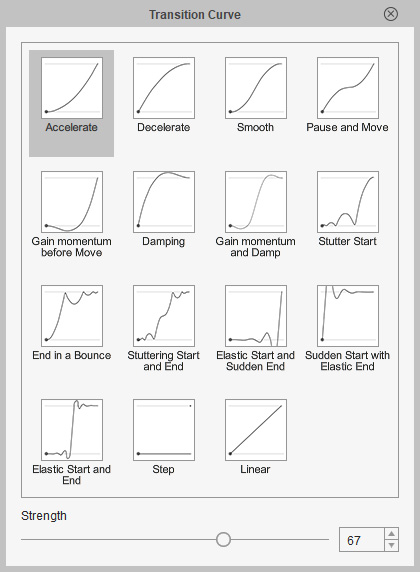
- Playback to view the vertigo effect.