Converting Props to Accessories
You can make accessories by attaching props to any part of a character's body.
Now Animators can accessorize their characters at will.
( Watch Tutorial - Attaching Accessories to a Character )
( Watch Tutorial - Accessory Assembly & Animation )
-
In the Stage Mode, select a character and click the
 Composer button.
Composer button.
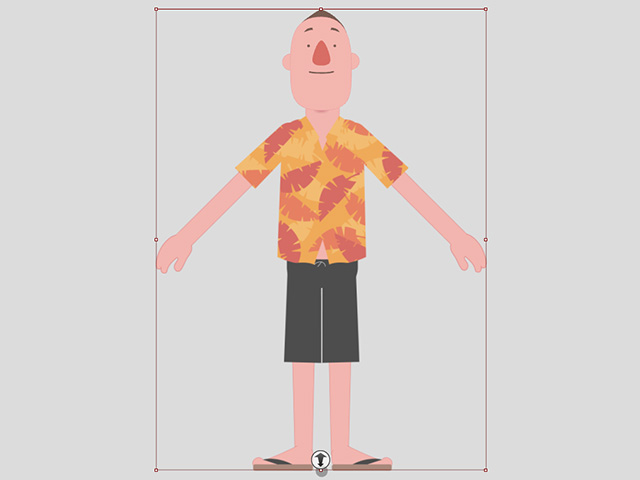
-
Switch to the Prop tab in the Content Manager.
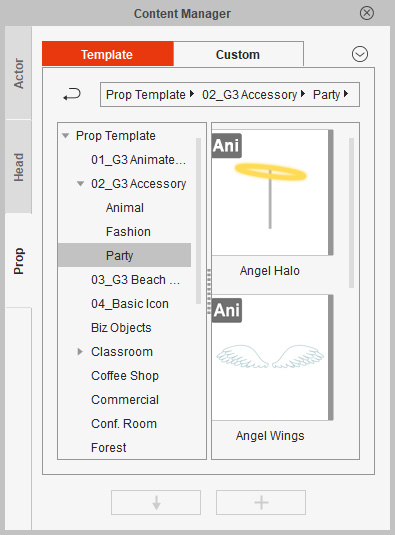
-
Drag and drop the prop onto the target bone of the face or body part.
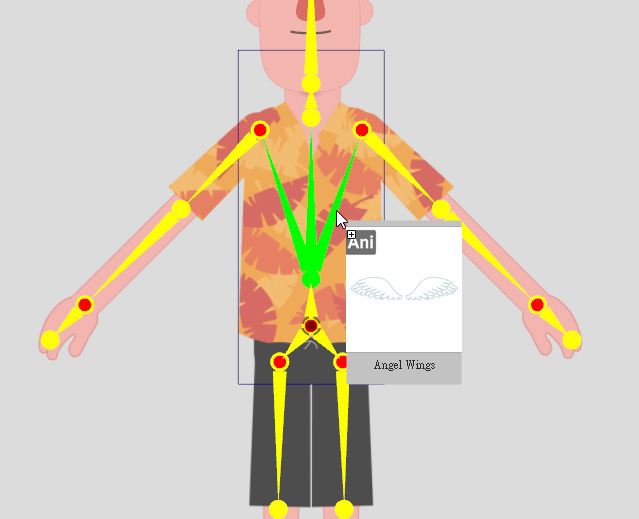
-
The prop will thus become an accessory attached to the target bone.
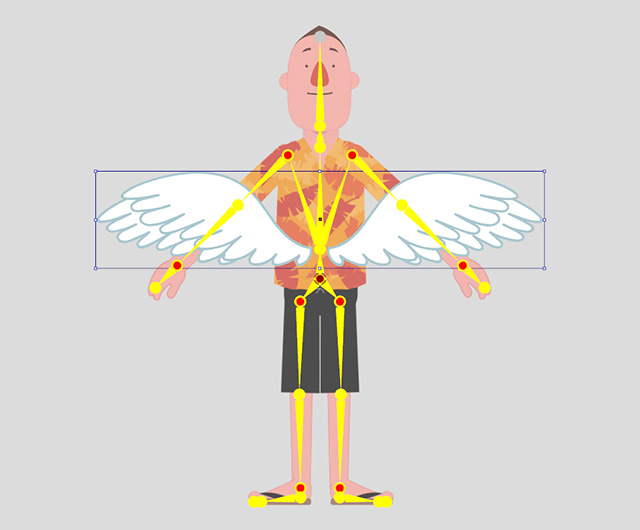
- From the Scene item in the Scene Manager,
you can see that the accessory is already a sub-node of the face.
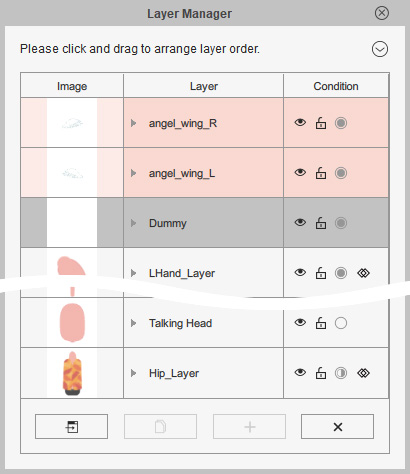
- Adjust the layer (via Layer Manager) and position (by dragging) of the attached accessory.
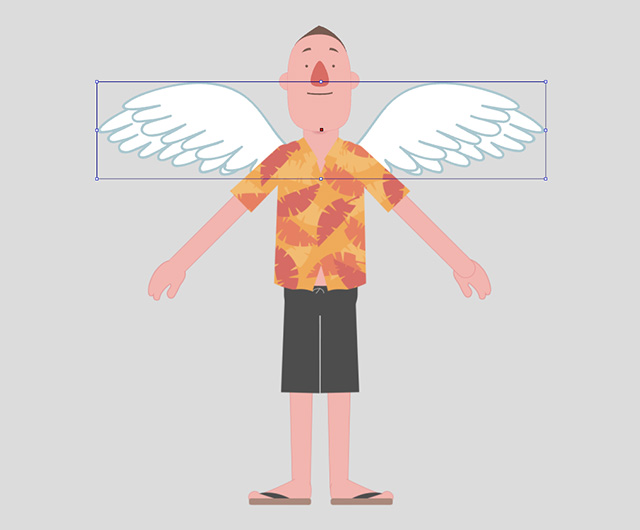
- Switch from the Content Manager to the Actor >> Accessory library.
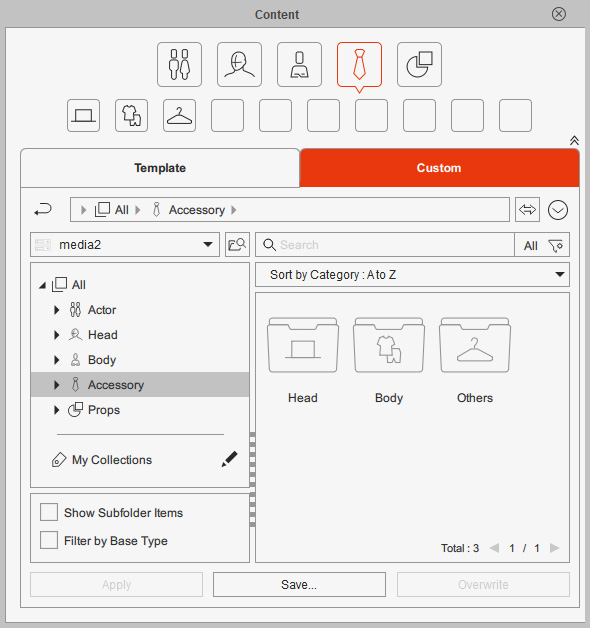
- Click the Add button at the bottom of the Content Manager in *.ctAcc format.
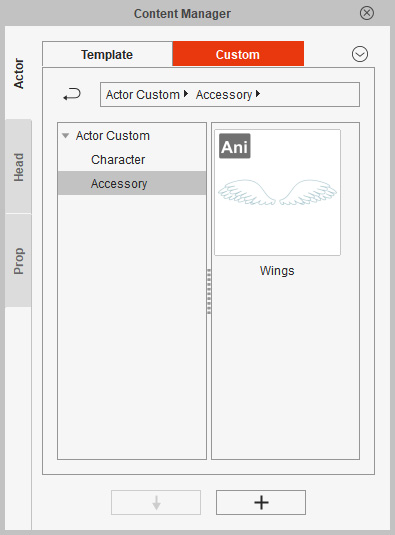
 Note:
Note:For more information about the data that an accessory can keep, please refer to the Data in Accessories section.