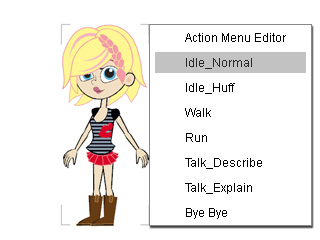Applying an Action Menu from the Library
The easiest way to embed an action menu to a character is through the Content Manager. You may apply, command and then re-apply another template to have the character command various expressions, or motions, with a couple of mouse clicks.
- Select a character in the Stage Mode.
-
Right-click on the character and select the Action Menu on the right-click menu.
You will only see the Action Menu Editor, in the working area.
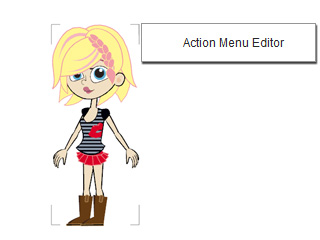
-
Go to the Animation >> Action Menu content folder in the Content Manager.
Double click, or drag and drop, a desired action menu template from the library.
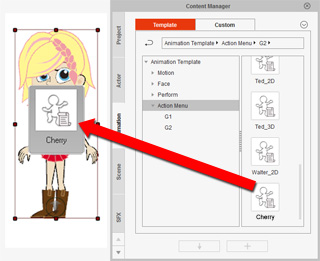
- Right-click on the character and select the Action Menu on the right-click menu.
-
You will see all the commands compacted in the template. Pick one command and the actor will start performing accordingly.