Full Face Control Puppeteering
The Full Face control Puppeteering uses presets for puppeteering and recording expressions. If you are using a Hybrid Head, then it is highly recommended that you use the Solo Feature Selection Puppeteering method to create facial expressions.
-
Select a character and click the
 Puppet Editor button.
Puppet Editor button.
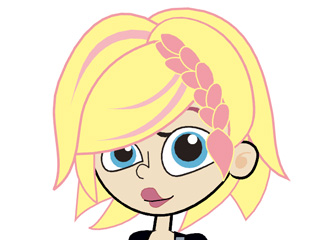
Morph-based face
Sprite-based face
-
If the Body Puppet Editor panel shows, then click
the
 Switch to Face Puppet button.
Switch to Face Puppet button.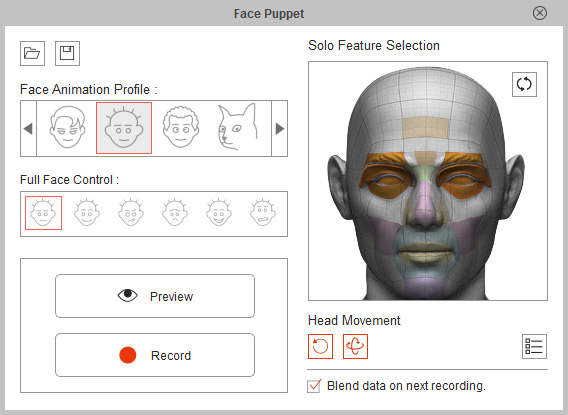
-
Pick a desired profile from the Face Animation Profile list.

-
Choose a preset in the Full Face Control list.
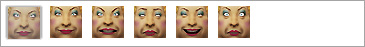
 Note:
Note:-
If you are using a sprite-based face, then it is highly recommended that you select the Comic profile in order to use the
specially designed presets for sprite-based faces.
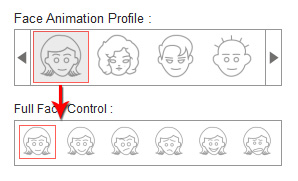
- You may notice that some features in the Solo Feature Selection pane are highlighted automatically.
-
If you are using a sprite-based face, then it is highly recommended that you select the Comic profile in order to use the
specially designed presets for sprite-based faces.
-
Press the Space Bar to start previewing. (Or click the Preview
 button and press the Space bar)
button and press the Space bar)
The mouse interactive area covers the entire screen. -
Move your mouse to puppet. The selected face will be triggered to move with the mouse cursor. Press the Space bar
again to stop previewing.
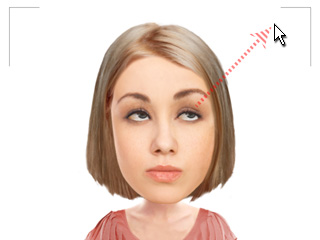
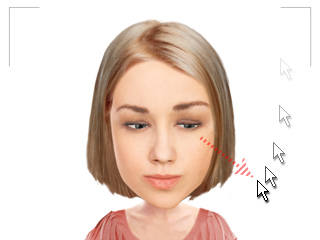


Mouse cursor moves to the top right
Mouse cursor moves to the bottom right
-
Click the Record
 button and press the Space bar
(or press the Ctrl + Enter) to start recording the motion as puppeteered by your mouse.
button and press the Space bar
(or press the Ctrl + Enter) to start recording the motion as puppeteered by your mouse.
-
Once the recording stops, a clip with all the recorded expressions will
be stored in the Facial Clip Track of the character.
 Note:
Note:-
Click the Play button on the play bar to view the puppeteering recording results.

-
Click the Play button on the play bar to view the puppeteering recording results.