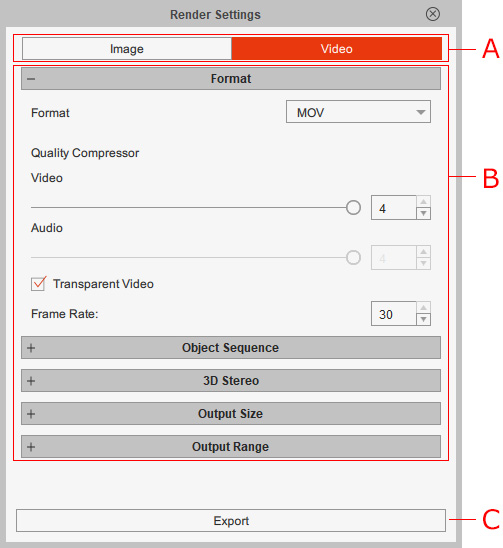Exporting
Cartoon Animator offers the convenient feature of exporting your project into multimedia formats that are compatible with a wide range of devices.
For instance, you can now convert your work to an MOV file with DVD and HD quality.
You can also convert it into sequenced image files in JPG, PNG, or GIF format to broadcast on a web server.
Besides the full scene output,
the object sequence output is also supported to facilitate the post production in video editors.
Click the  Render button on the Project Toolbar to access the Render Settings panel.
You can use the hotkey Ctrl + + to expand all sections, or hotkey Ctrl + - to collapse all sections.
Render button on the Project Toolbar to access the Render Settings panel.
You can use the hotkey Ctrl + + to expand all sections, or hotkey Ctrl + - to collapse all sections.
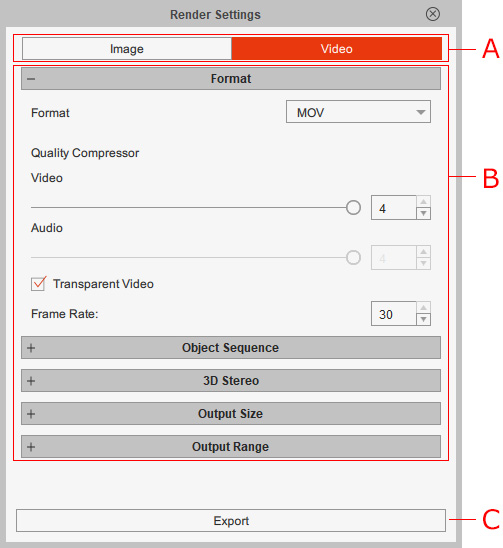
 A. Media Types
A. Media Types
Click the mode tabs to choose the desired media type you wish to export to.
- Image: Output image files in BMP / JPG / TGA / PNG / GIF formats.
- Video: Output video and/or audio files in WMV / AVI / MP4 / popVideo / MOV / WAV formats.
 B. Output Settings
B. Output Settings
Click the section titles to expand / collapse the output settings for the media format, object sequence, 3D media, output size, and output range.
Please refer to the General Output Settings section for more information.
- Format: to choose the format of the exported media.
- Object Sequence: to export the individual object sequences. Supported media formats:
- Image: TGA / PNG
- Video: MOV (supports QuickTime ProRes 4444 video with transparency)
- 3D Stereo: to create 3D stereo media for your project.
- Output Size: to decide the frame size of the exported media.
- Output Range: to specify the export range of the project.
- GIF Option: to determine the looping times of the GIF animation.
 C. Export
C. Export
Click the Export button to output the desired media to a target directory.
 Render button on the Project Toolbar to access the Render Settings panel.
You can use the hotkey Ctrl + + to expand all sections, or hotkey Ctrl + - to collapse all sections.
Render button on the Project Toolbar to access the Render Settings panel.
You can use the hotkey Ctrl + + to expand all sections, or hotkey Ctrl + - to collapse all sections.