General Tool Bar
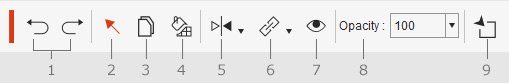
|
Name |
Description |
|
|
1 |
Undo / Redo |
Clicks these two buttons to undo (Ctrl + Z) or redo (Ctrl + Y) the last operation. |
|
2 |
Select |
Activates this button to multi-select characters, or objects, in the working area. It will automatically pop up after the selection is done.
|
|
3 |
Duplicate |
Clicks this button (Ctrl + Drag Item) to duplicate the selected object or objects, as well as motions and animations. |
|
4 |
Apply Selected Render Style |
Clicks this button to quickly transfer the predefined Render Style presets to other objects (characters or props) in the scene. |
|
5 |
Flip |
Clicks this button to set a Flip key to the selected object or objects.
|
|
6 |
Link / Unlink |
Clicks this button to set a Link / Unlink key for the selected object or objects.
|
|
7 |
Visible / Invisible |
Clicks this button to set a Visible / Invisible key for the selected object or objects.
|
|
8 |
Opacity |
Adjusts the value to set an Opacity key for the selected object or objects.
|
|
9 |
Isolate Selection |
Selects an object or multiple objects and then clicks this button to hide non-selected objects in the scene to concentrate on editing an object or exporting separate object groups.
|

|
Name |
Description |
|
|
1 |
Undo / Redo |
Clicks these two buttons to undo (Ctrl + Z) or redo (Ctrl + Y) the last operation. |
|
2 |
Presses down this button in order to select a body part, including the bone and the sprite attached to the bone. Then, you are able to transform this part. |
|
|
3 |
Presses down this button in order to select a target sprite and transform it. You might frequently use this tool and transform a sprite after loading a new sprite image. |
|
|
4 |
Presses down this button in order to only select and transform the bone. |
|
|
5 |
Clicks this button to attach accessories to the selected actor sprite. |

|
Name |
Description |
|
|
1 |
Undo/Redo |
Clicks these two buttons to undo (Ctrl + Z) or redo (Ctrl + Y) the last operation. |
|
2 |
Select |
Toggles this button to select sprites or joint masks in the working area. |
|
3 |
Mirror |
Clicks this button to quickly duplicate and copy one side to the other. The mirror creation method can be applied to individual body parts or to symmetrical facial features. |
|
4 |
Clicks this button to attach accessories to the selected actor sprite. |

|
Name |
Description |
|
|
1 |
Undo/Redo |
Clicks these two buttons to undo (Ctrl + Z) or redo (Ctrl + Y) the last operation. |
|
2 |
Select |
Activates this button to select props in the working area. |
|
3 |
Attach |
Clicks this button to attach extra props to the current prop. |


