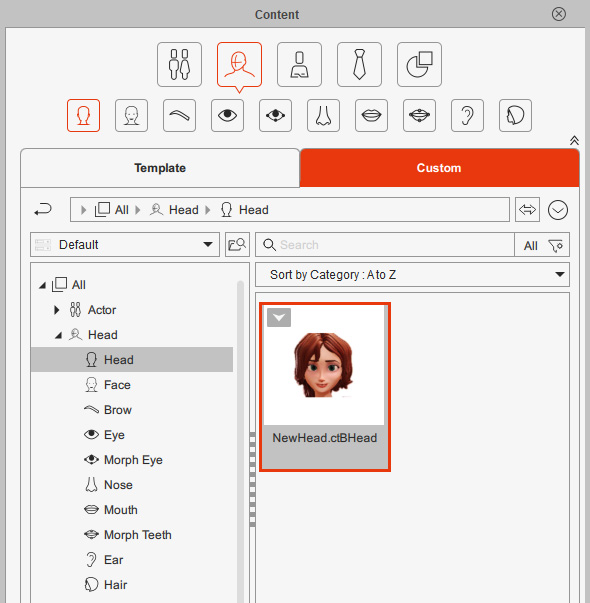Creating a Face from a Photo
Once a head is fully created in Cartoon Animator, then the converted image character will be able to talk with expressions. Please note that only characters whose heads have been fully created will be able to have expressions on their face.
Select a character and click the Composer button to enter the Composer Mode.

In the Composer Mode, whenever you see the Create Morph-based Head button enabled on the toolbar,
then you will be able to create a new face (head) from a photo with the following steps.

Click this button and browse to an image, realistic or cartoony.
The supported image formats are: JPG, BMP and PNG.
- Image Processing
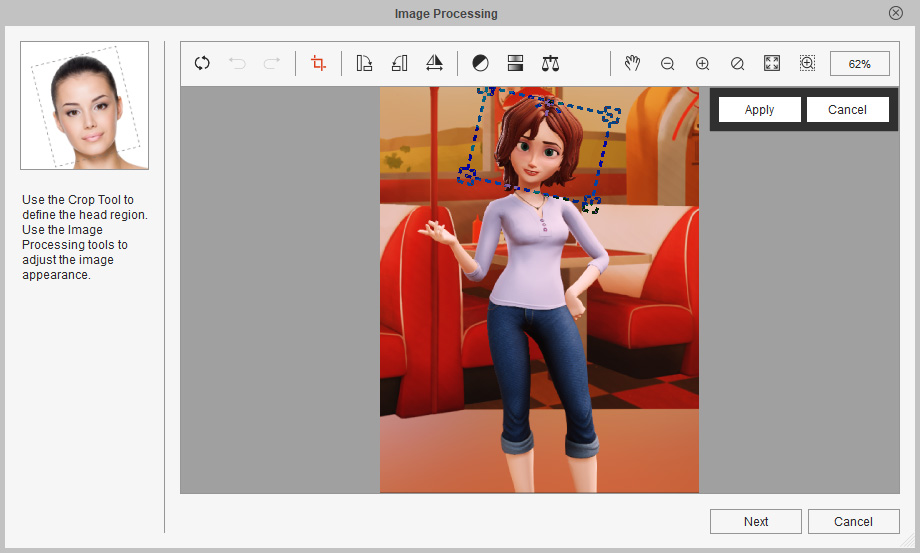
- Automatic Image Fitting
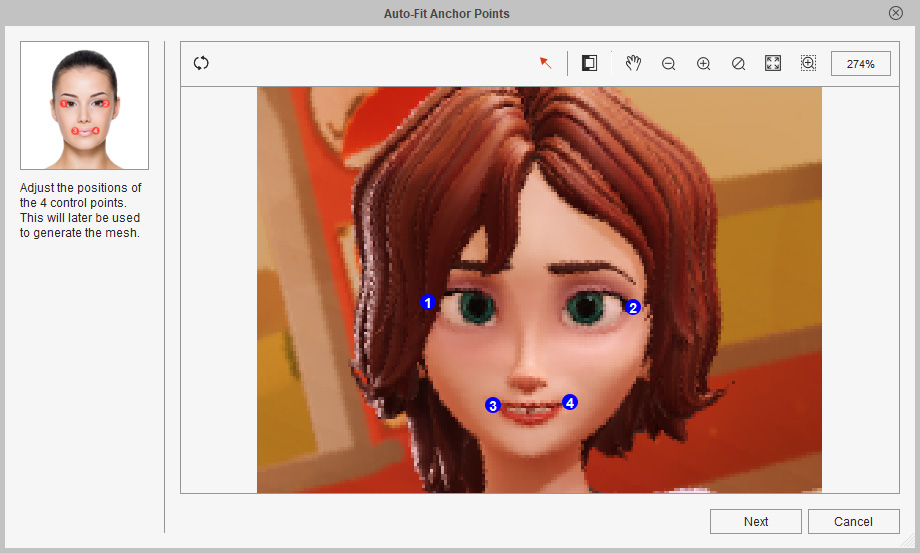
- Face Fitting
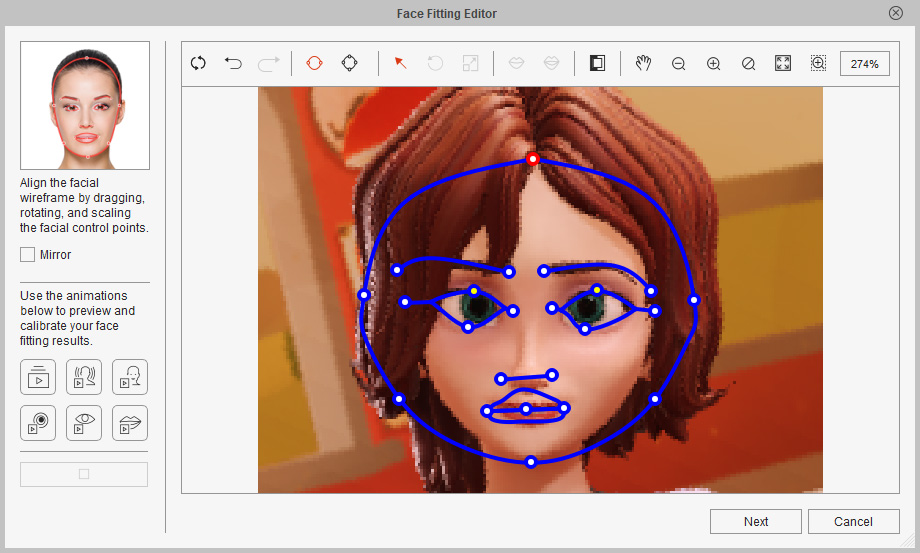
- Editing the Face Background Mask
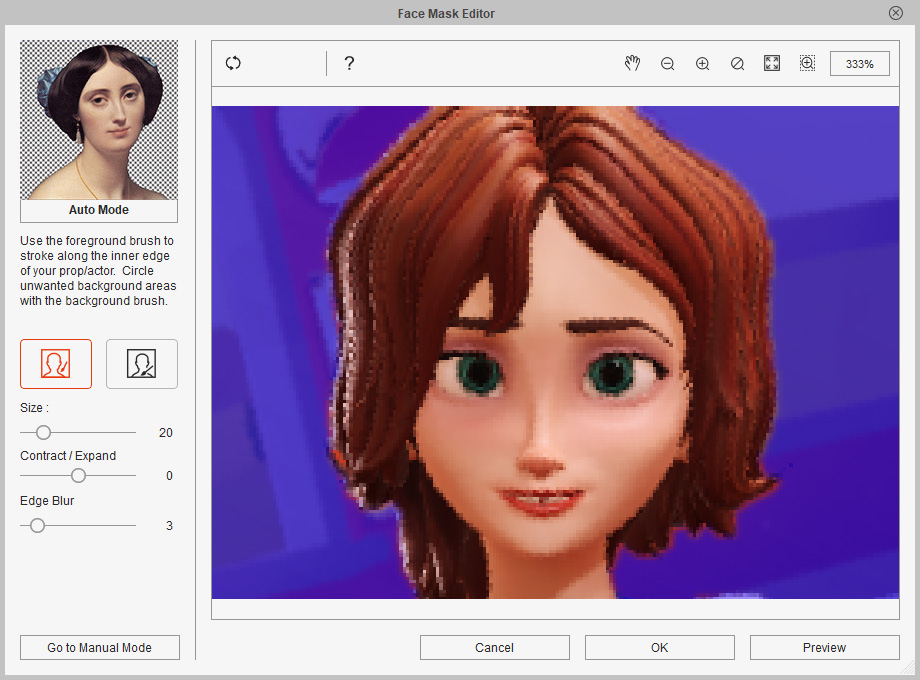
- Applying Morph Eye Template (optional)
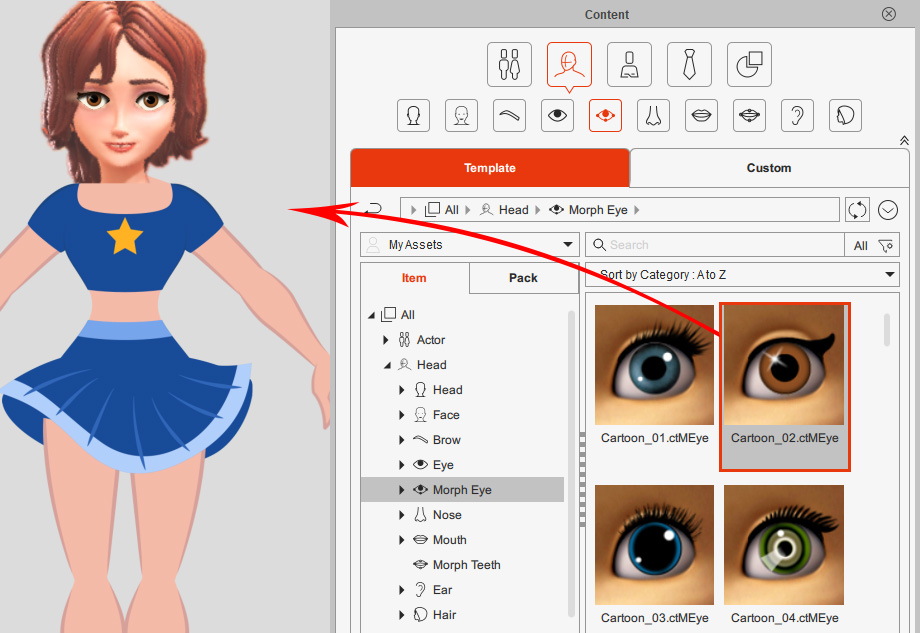
- Applying Morph Teeth Template (optional)
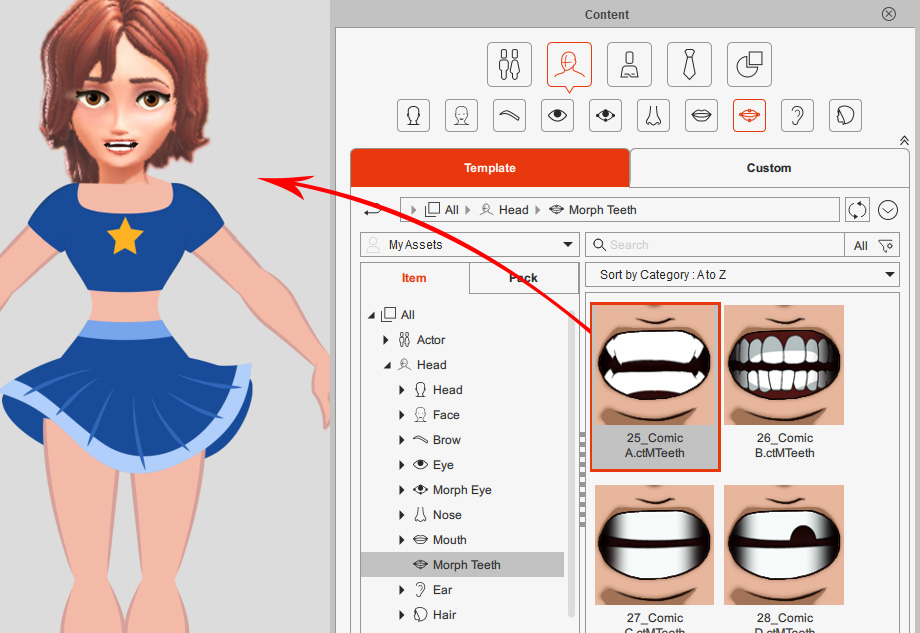
-
Save your new head in the Custom library.